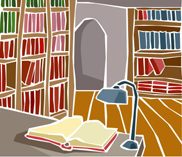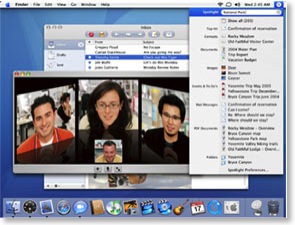The End of the Mac As We Know It (Reflections Upon Snow Leopard)
This post has been relocated to
http://thislamp.com/?p=1545
Please continue any discussion and redirect any known links to the above URL.
Ten Years on a Mac (1998 to Present)

In the summer of July, 1998, I was Associate Pastor of Church Growth and Development at Springdale Church. We had just begun experimenting with a projector and screen during our worship services, something that is very common in churches today. Perhaps because I had a copy of PowerPoint or perhaps because I had a Toshiba laptop that I could take into the auditorium, I had been assigned to work with the worship staff and prepare the slides for each Sunday’s service.
In preparing these slides, rather than working on my laptop’s 10.4” screen, I thought it would be easier to use the brand new Compaq PC in my office and then transfer the PowerPoint file to my laptop. I had only one problem: every week as I prepared the slides, I had to suffer through multiple crashes of PowerPoint ’97 in Windows ’98.
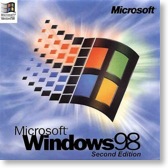
I was also a bit of a Microsoft snob. I knew there were other platforms out there as well as other presentation software packages, but I was certain that Office would surely run better on Windows than anything else because both were Microsoft products. I would learn this wasn’t necessarily so.
I’ve always had a high expectation with computers, regardless of what platform I’ve used. Is it unreasonable to expect them to operate as their promoters promise? With PowerPoint constantly crashing, I felt like I was wasting valuable time. It’s at this point, I decided there had to be a viable alternative. I began looking at other programs as well as other platforms.
Okay, I have to admit that I had tremendous prejudice against Apple and the Macintosh platform--all the regular stuff you hear from hardcore Windows folks. Part of my bias went all the way back to a computer class I took in 11th grade in high school. We learned to program BASIC on both the Apple IIe and the TRS-80 Model IV. The BASIC programming language on both machines was written by Microsoft, but for whatever reason programming on the Apple computers often required extra lines of instruction not needed on the TRS-80s. My bias against Apple came early and was based on experience.
In 1998, Apple was just starting to come out of its darkest days. Steve Jobs had returned after more than a decade long exile from the company he’d co-founded. An exciting new self-contained computer called the iMac had been announced that featured a see-through case and a strange technology known as “USB.” There seemed to be a buzz about Apple all of a sudden, and my interest was piqued.

In spite of my bias against all things Apple, I had to admit that my experience with that particular PowerBook at been positive--or at the very least, I had no major complaints. I couldn’t remember applications crashing on me. But at the same time, I never used the PowerBook 5300cs as intensely as I used my Windows PCs.
So, I started seriously investigating the Mac platform. I talked to Mac users on online forums. They promised me that Macs never crash. That was certainly not true, but ironically, after making the switch I was pleased to discover that Microsoft PowerPoint for the Mac was indeed more stable than the Windows version in Windows 98.
I had three concerns in switching. At the time I was using a number of Adobe apps: PageMaker, Photoshop, and Illustrator. This was before the days of the Creative Suite and they had to be bought separately. I was very pleased to see that all three were available for the Mac. In fact, back in 1998, the Mac versions turned out to actually be a bit better than the Windows version--especially Illustrator. I had already seen that I could get Microsoft Office (Word, PowerPoint, and Excel) on the Mac. There wasn’t a Mac version of Microsoft Access, but I only maintained a couple of databases, which I realized I could manually convert to FileMaker Pro which I later did. For the sake of transition, I could even run Windows 98 on a Mac through VirtualPC from Connectix (later bought by Microsoft). It was pokey, but it worked.
My greatest concern was Bible software. At the time, I was using BibleWorks for Windows, and there wasn’t a Mac version. So in my research I came across Accordance Bible Software, which at the time was partnered with the well-respected Gramcord Institute. The more I read about Accordance, the more impressed I became. As powerful as BibleWorks was, Accordance promised to take things to the next level. In the end, of course, I made the switch, but I always credit Accordance as being the final solution to convince me to go over to the Mac.
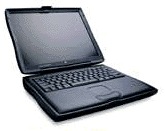
The Wallstreet II was the last PowerBook to include the “rainbow” colored Apple at the bottom of the screen. It still relied on serial and ADB connectors even though Apple was transitioning to USB in its desktop machines around this time. However, with the PowerBook’s card slots, I was able to add USB and even Firewire capabilities to it eventually. In many ways, that PowerBook offered the best of old and new technology in one machine.
When I received my PowerBook, it was running Mac OS 8.1 but there was already stirrings in the Mac community about the replacement operating system eventually named OS X. In the end it was OS X that made me give up my Wallstreet II PowerBook in 2001. I was an early adopter of OS X, which the Wallstreet PowerBook could run just fine but with one exception. Initially the first versions of OS X didn’t offer DVD playback. This wasn’t a huge deal because as Apple transitioned to OS X, the user was able to boot into either OS 9 or OS X. However, once DVD playback was finally added to OS X (around version 10.1.5 if I remember correctly), the Wallstreet was left out in the cold. For whatever reason, DVD playback wasn’t included on that particular model. Regardless, I had three very good years with that first Mac.
I still remember after my initial transition to the Mac platform how lost I felt at times. I had been extremely comfortable with both DOS and Windows. I remember sitting in front of my new Mac, sometimes struggling to figure out how to do something I already knew how to do in Windows, wondering if there would ever come a day that I would know the Mac as well or better than I knew Windows.
That day came soon enough, but I’ve never completely taken both feet out of the Windows world. After I left my church position, I worked briefly part time for a computer support company in which 90% of our work was on Windows machines. As I daily fixed problems with Windows machines which would not have been problems on Macs, my decision to switch was confirmed over and over. Later, I would become a chaplain and Bible teacher at a private school where one of my responsibilities was to oversee a computer network consisting of three Windows servers and about 140 Windows client machines. I convinced our headmaster to allow me to buy an eMac which I was able to use to monitor and maintain all three servers and the entire Windows network thanks to Windows Remote Desktop. In fact, when French hackers breached our firewall and set up UNIX directories on our servers, unseen from the Windows Explorer, it was my UNIX-based OS X Mac that was able to go in and delete the hackers’ files.
Even today, now with a couple of Intel based Macs, I occasionally find a need to fire up Windows using Parallels. It’s no longer quite so pokey because emulation is no longer needed since Macs and PC’s share the same Intel processors these days. I’ll admit up front that with the advent of Windows 2000, the Windows platform itself became more stable and less prone to crashes like I experienced in 1998. But on a Mac, I don’t have to worry about viruses, spyware and the like that is a constant threat on any Windows machine.
Could I switch back to Windows? Well, I could if I wanted to with little transition or slowdown. The fact is, however, I have no desire. The old joke someone told me back when I was researching the Mac platform in 1998 was that “Once you go Mac, you never go back.” It’s true. I have no need or desire to go back. And I assume the next ten years will be even better and more interesting than the first.
Nifty [Stupid] Leopard Tricks: Screen Sharing to Infinity
I carry most of my current work on my MacBook, but occasionally when I'm working at home, I prefer to use the iMac and simply start up a screen-sharing session back to my MacBook. So recently, I wondered what would happen if I started up a screen share on each Mac to the other Mac. Here is my result (click on the image to see a larger version):
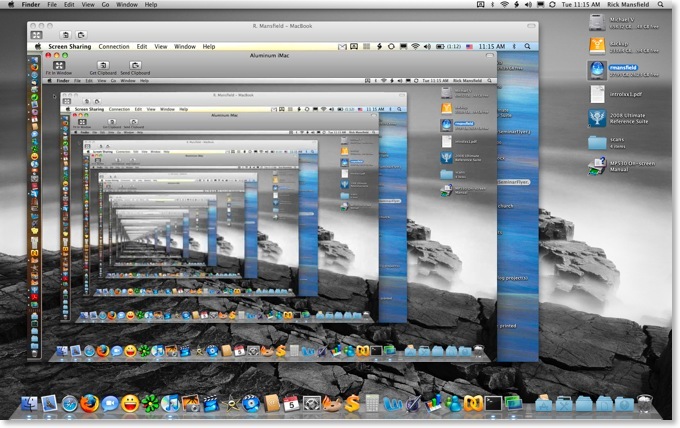
Nifty Leopard Tricks: Cover Flow
Check out the Cover Flow view of Biblical Illustrator files below. Be sure to click on the image to see it full size.
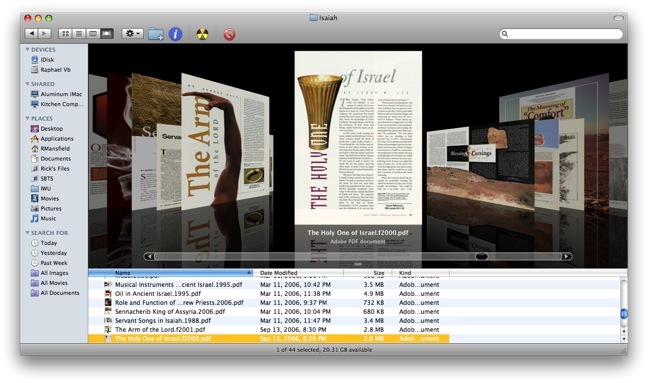
Way cool!
Leopard Guided Tour
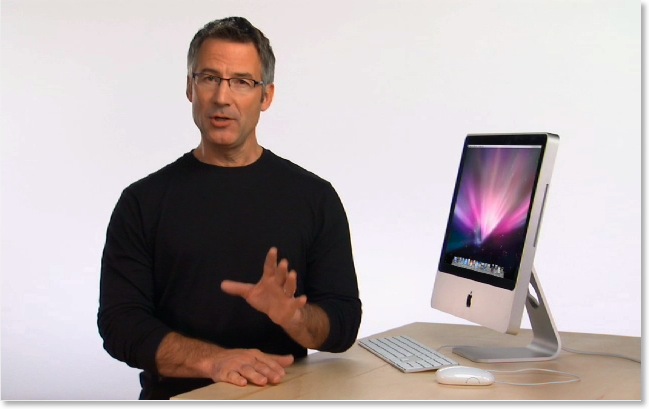
And if that's not enough, check out Apple's page of 316 new features in Leopard.
10 Days to Leopard
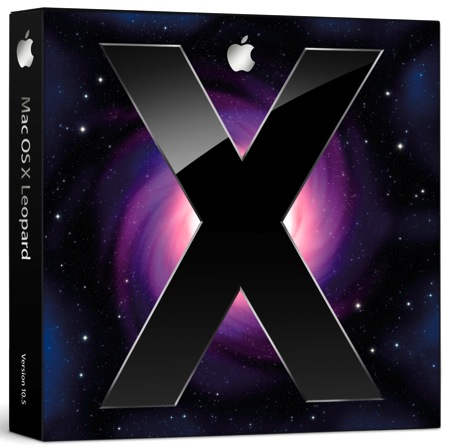
Apple's website has now been updated allowing us to see even more details about the new OS, including what they are counting as 316 new features. Not all of these features are earth-shattering, and some have appeared in various forms on the Linux or Windows platforms, but the release is significant nonetheless.
Final requirements for the new OS are as follows:
- Mac computer with an Intel, PowerPC G5, or PowerPC G4 (867MHz or faster) processor
- 512MB of memory
- DVD drive for installation
- 9GB of available disk space
- Some features require a compatible Internet service provider; fees may apply.
- Some features require Apple's .Mac service; fees apply.
In case you Mac users didn't catch it, G3 processors have been completely cut from the list of computers that will run the lastest OS X, as well as certain G4's such as my Cube which I'm about to put on Craig's List anyway.
I've already been asked if I'm going to stand in line for my copy of Leopard. Well, I'm not, although that would certainly be a fun thing to do. However, ever since the eighties when I began buying software, I've usually been able to receive academic discounts. If I wasn't a student, I was a teacher. If I wasn't either, Kathy was one or the other, so I've always had such access. However, I was disappointed that the academic price of Leopard is only $116, a mere 10% off the regular price of $129. In the past new releases have been $79. I know that folks who pay full price regularly will have no sympathy, but I find it ironic that during Apple's most successful time in the history of the company, they've become the most stingy in their pricing.
The image below shows off the new desktop in Leopard. Notice the new "stacks" feature meant to keep your desktop uncluttered. what I find interesting is that there are no icons on the desktop at all, not even an icon for the main hard drive.
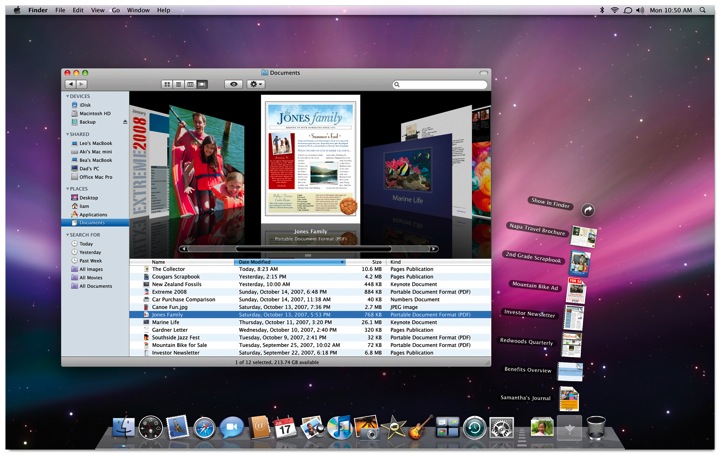
If this is the new default desktop, personally I hope that it can be customized. I'd prefer to have an icon for the hard drive and any other files or application aliases I choose to park there. If memory serves, the original OS X public beta in 2000 did not have a desktop hard drive icon either, but demand from users made Apple change this by the final release in the Spring of 2001. I think Unca Steve just likes clean desktops and wants all of us to appreciate the same. In general, I clean mine up every two weeks or so and either file or delete stray icons. Nevertheless, I'd prefer to have the option for a messy desktop if I want it. A desktop in which a person cannot add any icons at all reminds me of Windows 3.x in which the user could only change the desktop picture.
I'm very intrigued by some of the new features that work with the .Mac service. One of the most valuable aspects of .Mac for my needs is the ability to sync calendars, address books, email, web bookmarks, keychains, and more on any Mac in which I have a login. Even if I am going to use someone else's Mac for a temporary amount of time, I can create my own login, add my .Mac info and within minutes, all my personal information is included on the new machine. Leopard adds further functionality such as syncing dock items, dashboard widgets, notes, and system preferences.
I'm also intrigued by the new "Back to My Mac" feature described as "Connect to any of your Mac computers at home from any Mac on the Internet. Your home computers appear in the shared section of the sidebar. Just click and you’re in." That's really helpful since the 160 GB hard drive on my MacBook gets pretty crowded. Now, I'll be able to leave files on my desktop machine at home and access them from any place I have internet access.
In case you haven't guessed by now, I tend to be an early adopter with these kinds of things. Yes, I know there's always room for disaster, but I backed up all my personal files just this week, and I never add hacks to my system that often are the cause of problem upgrades. Apple's promised to deliver Leopard on the afternoon of the 26th. My MacBook will updated within the hour. If you don't hear from me for a few days afterwards, you can just assume that everything blew up.
The Apple Key Is Dead (13 years late); Long Live the (solo) Command Key

Apple has a history of changing its basic tools of user interface--namely the keyboard and mouse--and letting the fallout of controversy land where it may. The totally redesigned ultra thin keyboard that accompanies the new aluminum iMacs is no exception. Mac users either love it or hate it. I've spent a little bit of time with one, and I'm a bit undecided. However, I'm also a big fan of the Matias Tactile Pro keyboard, and if you know what that is, you know it's very different from Apple's new keyboard.
And yet in the changes that have come with the new aluminum keyboard, one alteration that I've seen get a little attention, but not much, is the removal of the Apple logo from the Command key:

Note that the Apple logo has been completely removed from the Command key and now this key is labeled like the the control and option keys are. Incidentally, over the years, I've heard the Command key called the "Apple key" (Kathy tends to do this), but I've tried to avoid it myself since all manuals and instructive literature from Apple have used Command. However, when trying to help folks who have switched to the Mac from Windows, I would get blank stares when I said, "Hit the Command key," and inevitably, I'd resort to "or the Apple key."
But here's the question of point to this post: how come the Macintosh keyboard had both the Apple symbol and the Command symbol to begin with?
Technically, the question itself is a misstatement since the original 1984 Mac 128K keyboard did not have the Apple symbol on the Command key, although the Command key and Option keys were indeed there. The keyboard layout is essentially the same today except that the original Mac didn't have a Control key.
Over the years, I've heard various explanations about the origins of that "butterfly" looking Command symbol (it's not really a butterfly), but I'd never heard why the Command key had an Apple on it, too (up until the new aluminum keyboard, that is). And then I stumbled across the answer yesterday. I was reading a January, 1989 (yes, you read the year right) issue of the now defunct magazine (at least in the U.S.) MacUser. In the section called "The Help Folder," Chris Espinosa was asked this very question.
As an aside, Espinosa has been an employee of Apple since the days that it was in Jobs' parents' garage, and he still works there today. Further, he was part of the original Macintosh team, so even in 1989, he was the perfect one to answer this question. This is all nothing more than Apple Trivia, of course; but nevertheless it's interesting. I'll reproduce the question and Espinosa's answer from the original January, 1989, MacUser magazine below. The bracketed note in the question is mine, but the bracketed note in the answer belong to the 1989 MacUser editor.
Q. What does the funny symbol on the Command key mean? And why is there an Apple symbol next to it on the new keyboards [Rick's note: keep in mind the reader is asking about the keyboards that were new in 1989!].
A. On the Apple III way back in 1980, we put two Apple keys on the keyboard for programs to use as they wished. We put an Apple key on the Apple IIe's keyboard when we introduced it in 1983. In 1983 the Command key on the Lisa keyboard also had the Apple symbol on it.
The Macintosh was going to use the same symbol and have the Apple symbol in the menu for the Command-key equivalent, just like the Lisa. But late in 1983, somebody (I bet you can guess who) decided that using the Apple symbol on the keys and in menus was "corrupting the logo"--sort of like those rare Britons who don't lick postage stamps because they don't approve of spitting on the back of the Queen's head. So we had to change the keyboard and the software and the documentation all in a very short period.
But first we had to come up with a good Command key symbol. The requirements were pretty heavy: It had to be small, recognizable, unique, and easily rendered in a simple font character (for the menu), an it had to mean "command." The International Standards Organization (ISO) book of symbols offered little help (its recommendations for the Shift and Option keys can be see on Apple's non-American keyboards).
Finally Susan Kare and Barbara Koalkin found the symbol that's now affectionately known by many names: flower, propeller, freeway, splat, command, feature, and cloverleaf [Don't forget butterfly.--Ed]. It came from a book of Swedish campground trail markers and means "remarkable feature!"
The Apple symbol came back with the introduction of the ADB (Apple Desktop Bus). Now that Apple keyboards are interchangeable among many Apple computers, that key has to do double duty: It's the Command key on the Macintosh family and the Apple key on the Apple IIGS.
So there you have it. They key served two different platforms, and it was legitimately the Apple key or the Command key based on what computer one was using--back when people were using Apple II's that is. However, I find it interesting that Apple discontinued the Apple II platform in 1994 (when it was already way past its prime), but didn't get around to removing the Apple symbol until 2007. That's 13 years late! And isn't it odd that the Apple symbol was retained even on the USB keyboards in spite of the fact that Apple II's were discontinued well before the creation and adoption of the USB standard. I suppose the Apple symbol was retained because that was what people were used to, even if hardly anyone knew why it was there anymore. Can anyone say, "Meaningless tradition"?
Regardless, now it's gone, and better late than never, I suppose. So...
The Apple key is dead!
Long live the Command key!
Apple Store: Oxmoor/Grand Opening Pictures, Reflections
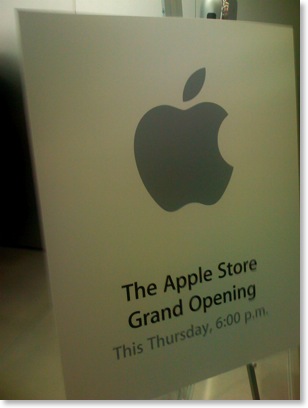
Okay, I admit it. I'm the kind of person who will stand in line for stuff like this. I've seen quite a few midnight showings of movies on their release day. In 2004 I stood in line to get a copy of Halo 2 for the Xbox at midnight. A couple of months ago, I stood in line to to get an iPhone on its launch date. What's wrong with me (and others who do the same thing)? Am I simply too impatient? Did I have to be at the Oxmoor Mall for the grand opening of Louisville's new Apple Store? I mean couldn't I go this weekend and avoid all crowds?
Certainly. But that's not why we go.
Such activities are an event themselves, a pinpoint in one's personal history that merges with the history of significant cultural events. Standing in line with folks you don't know personally, but with whom you obviously have much in common makes for great conversation despite a lack of personal history. You can look back and say, "I was there--there on the very first day."





All of the sales people were extremely friendly. I didn't leave to cheers (because I didn't purchase anything), but I did get my t-shirt and friendly farewells from the Apple Store employees. One of the workers, a young man in his twenties with bright red hair said to me, "Isn't this great?!" He seemed just as enthusiastic about being an employee as the rest of us felt about being customers. I said, "Yeah. Hey, are there any grand opening specials going on tonight?" I hadn't seen any indication of such, but often stores such as Best Buy will offer tremendous sale price savings for the entire week when a new store is opens. He smiled, and without hesitation said, "No, really the free t-shirt is the special tonight." Makes sense. There was a steady stream of people to get in, and another steady stream of people walking out with iPods, iPhones, and iMacs. Why on earth would they need to run specials. Cult of Mac, indeed.
But at least I got my t-shirt.
Don't forget to see all my pictures of the Apple Store Oxmoor Grand Opening at my web gallery.
New Version of Apple Pages Checks for Gender-Specific Words
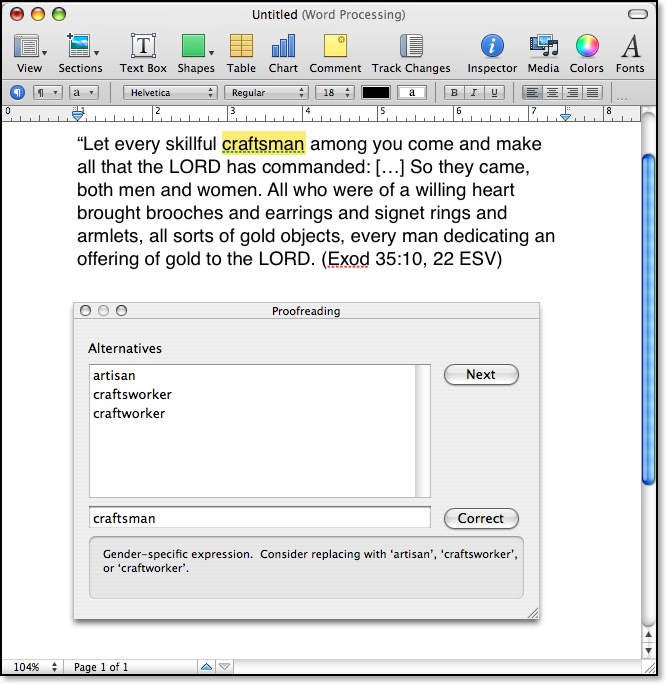
I didn't know it until today, but MS Word 2004 checks for gender-specific terms, too. However when I pasted the above verse in Word, kinsman was not flagged.
Pages, which is part of Apple's iWork suite was introduced in 2005. Version 3 (or '08), which debuted yesterday, is the first release to include a grammar checker of any kind, and evidently, it's more specific than that in the current version of Word for the Mac.
Mac OS X 10.5 (Leopard) Minimum Requirements

- an Intel processor or a PowerPC G4 or G5 processor
- a DVD drive
- built-in FireWire
- at least 256 MB of RAM for a PowerPC based Mac, and 512 MB for an Intel-based Mac
- a built-in display or a display connected to an Apple-supplied video card supported by your computer [The Installer may not support your video card.]
- at least 6 GB of disk space available, or 8 GB if you install the developer tools
Presumably the final minimum requirements would not be that different. However, it's notable that PowerPC G3 processors were included in Tiger's specs, but not in Leopard's. So if these remain as the final minimum requirements, it would mean the first release of OS X that won't run on G3 Macs.
The Great Apple Blunder of 2007

Today, while I'm sure that there are a few exceptions here and there, I would guess that most folks like me who use a Mac do so by choice. That's true for a lot of Windows users, too, but for many it's not true. I would guess that for many Windows users, if given good compelling reasons to switch, and given the ability and opportunity to do so, they might just make the move.
That brings us to the current situation here in 2007. This year saw the release of a new Windows OS, Vista, and the promise of a new Mac OS, Leopard (OS X 10.5). Originally, Steve Jobs promised that Leopard would ship pretty much at the same time as Vista. That didn't happen, but we were told that Leopard would ship before the end of the Spring (which if held true would have probably been pretty close to the beginning of summer).
Then on April 12, Apple made a surprise announcement: Leopard will be delayed until October so that Apple's engineers can concentrate on bringing the iPhone to market. I'd simply link to the announcement, but there's no separate page for it. It's in the list on Apple's "Hot News" page and presumably will eventually scroll off once other news items are added. But here it is in its entirety. If you've already read it, simply move on to the next paragraph.
iPhone has already passed several of its required certification tests and is on schedule to ship in late June as planned. We can’t wait until customers get their hands (and fingers) on it and experience what a revolutionary and magical product it is. However, iPhone contains the most sophisticated software ever shipped on a mobile device, and finishing it on time has not come without a price — we had to borrow some key software engineering and QA resources from our Mac OS X team, and as a result we will not be able to release Leopard at our Worldwide Developers Conference in early June as planned. While Leopard's features will be complete by then, we cannot deliver the quality release that we and our customers expect from us. We now plan to show our developers a near final version of Leopard at the conference, give them a beta copy to take home so they can do their final testing, and ship Leopard in October. We think it will be well worth the wait. Life often presents tradeoffs, and in this case we're sure we've made the right ones.
Apple has been making computers for 31 years, this month. But due to the success of the iPod, iTunes, and the release of AppleTV and the upcoming iPhone, Apple Computer made the decision earlier this year to change its name to Apple, Inc. to reflect its diversity of product offering. In my opinion, the above announcement regarding the delay of Leopard says clearly that this is a company stretched way too thin. Computers are what made the company. No Mac user such as myself should begrudge these other products because in many respects, they've added to Apple's bottom line and in that regard have supported the ongoing development of Mac hardware and software. Yet, going all the way back to the mid-eighties and the context of that infamous Gates' memo, the Mac OS has been the underdog--the underdog that could've been the top dog.
Two days ago I had lunch with the owner of a computer/network consulting company for which I used to work a few years back. 99.99% of his company's work relates to Windows networks and workstations. Occasionally if he has a Mac issue, he sometimes will still call me, but that hasn't happened in a while. In the midst of our conversation, he made the statement, "By the way, I hate Vista." I was really taken aback by this. I've got a copy of Vista installed on my MacBook in Parallels. To be honest, I kinda like Vista, perhaps if nothing else because the interface somehow feels more Mac-like to me than previous versions of Windows. But then again, I only have a couple of Windows programs that I occasionally run, and I don't run these everyday. Vista is not mission critical for my work. I don't use Vista all day long. But he went on to describe clients of his who've had nothing but trouble with Vista.
And he's not alone. Certain federal agencies have placed a ban on upgrading computers to Vista. Earlier this week, a northwest CIO made headlines because he is contemplating moving his organization from Windows to Macs. Yesterday, I read that Dell Computers "will restore the option to use Windows XP on some of its home systems, marking a potentially damaging blow to Microsoft's hopes for the newer Windows Vista." Many of the individual complaints I've heard about Vista have to do with this or that scanner or assorted peripheral not working with Vista due to lack of drivers. People have short memories because I remember hearing similar complaints about Windows XP in 2001, but eventually solutions were found for most problems. Nevertheless, while people have always complained about Windows in one form or another, I don't remember ever seeing this much discontent and this much balking to the idea of upgrading to a new Windows OS.
And that brings me back to the old "strike while the iron is hot" idea. It's already too late to take advantage of it, but Apple was handed a prime opportunity to take advantage of Vista's shaky reception by pushing the Mac as a more suitable upgrade. Granted, the current Mac OS (Tiger) is extremely stable and can hold its own against Windows, but what a missed opportunity on Apple's part not to offer their new OS, Leopard, at the same time as Vista!
But this is the new Apple, Inc., not Apple Computer. And I believe that what a lot of Mac users feared when the name change was announced is coming true--the computer division of Apple is taking a back seat to its other product offerings. In spite of their growth, Apple's announcement to delay Leopard not only proves that they don't have the resources to steer two new technologies simultaneously, but also that the older product takes a backseat to the newer.
Of course, Apple is betting on the iPhone becoming a huge success. And maybe it will. But who knows? And I'm sure there's a rush to get the iPhone to the market before the copycats bring forth their phones. Personally, I'd love to have one, but not at that price tag. Plus, we all know that the first generation iPhone will not be the one to get. Let the early adopters suffer through the first incarnation and then the rest of us who want to can get one when the second or third generation is released (in the meantime, I haven't renewed my Sprint contract).
Nevertheless, Apple missed a great opportunity by delaying Leopard and putting all of it's resources on a market it has no history in. And they did it on the risk of an unproven product. Hopefully it will work out for the best, but by the time Leopard is finally released, Vista's kinks may well be worked out, and the iron will no longer be hot.
A Mac for 100 Grand?!

The mysterious "Product 7" is listed at Amazon.com as a computer made by Apple, Inc.
It gets five stars based on two separate reviews, and according to Amazon, it will be "in stock soon."
Shipping is free--as it should be for any computer that cost $99,999!
Seriously, I have no doubt that it's a hoax, but it's been on Amazon's site since the end of 2005! Since Ryan Jordan is looking for work, maybe he can be Amazon's new product reality checker.
AppleTV, iPhone, But Nothing Macintosh: Makes You Wonder if Macworld will be Changed to Appleworld?
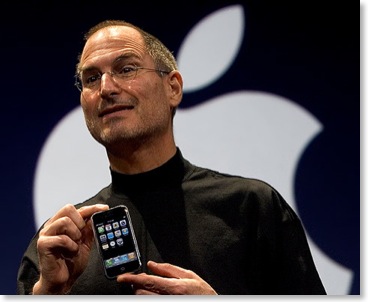
I, for one, have mixed feelings over the name change. As the keynote was going on yesterday, I was checking in online on some of the news sites to keep up since the streaming video wasn't released until much later. After wrapping up the iPhone presentation, I thought to myself, "Is that it? And if this is Macworld, why isn't there any reference to the MACINTOSH?!" And it looks like I'm not the only one who thought this was weird (see Paul Therrott's "About the Mac-less MacWorld [sic] Keynote" and Rob Griffith's "Expo Reaction: iDisappointed").
Don't get me wrong, I think the iPhone really is revolutionary (to use the word everyone else is describing it with). I would gladly trade my Treo for one and even jump from Sprint to Cingular (however, like a lot of folks, the high price [$499-599] is going to keep me away from the iPhone party). Nevertheless, my main interest in Apple is related to the Macintosh. As the iPod has risen in popularity, a lot of us Mac users have been a bit uncomfortable that the Mac has been a bit neglected in recent years. The recent Mac vs. PC ads have dissuaded some of this anxiety, but then yesterday Steve gives a keynote at MACWORLD and doesn't talk about MACS?!
The iPhone seems to be an amazing product. If you haven't watched the presentation of it via Quicktime, do so now. Apple is promoting it as combining the features of an iPod, mobile phone, and internet connectivity device. As for the phone features, they are saying it reinvents the phone. With 200 patents on this device, maybe so; and while I'd be glad to trade up from my Treo, this is far from being a perfect solution. The first detraction in my opinion is the small amount of memory for an iPod. This device comes in either four or eight gigabyte models because it is using flash memory. This isn't an iPod replacement--it's an iPod Nano replacement! I imagine that people will get very frustrated once they realize they have to be highly selective in choosing the music, video and pictures they carry on the device. And wait until software development begins, which is bound to happen since the device is running OS X. 4GB or 8GB is not going to be enough room to make people happy. Granted, the iPhone would have to be much thicker, but if Apple makes all these multimedia promises, then give us a 60GB drive in the thing for the love of Margaret!
Another problem with the iPhone is going to be its low 5 hour battery life for continuous use. Although I've got a Treo for which I access email, text messaging and the occasional email, I've never been inclined to play games or watch video because it runs down the battery. On normal use my Treo is good for a couple of days between recharges. But the iPhone is meant to be a media device in addition to being a mobile phone. Further, it's not going to be as with some devices that you can simply carry an extra battery--you won't be able to swap out batteries on the iPhone just like you can't on an iPod. Heavy users better be ready to simply carry a power supply with them.
And while that new "multi-touch" screen looks pretty nifty, it will drive those who abhor fingerprints downright crazy. The advantage of a stylus or mini-keyboard on most smart phones is that fingerprints are minimized.
Finally, the cost is going to be a major problem. This shouldn't be surprising because throughout Apple's history, they have not just made superior products, they have charged premium prices for them as well. While I'd love an iPhone, I already know it's out of my price range. The initial market for the phone is obviously aimed folks like me who use smart phones already. But that market is only so big. For this to really be successful, Apple has to aim for the iPod crowd, which is in the tens of millions. But how many will pay $599 for a phone when they can get a lesser-featured phone for free when they sign up for a new plan? I have no idea how much it costs to make the iPhone, but if they really want to take the world by storm with them, a $299 price would be much more reasonable. Maybe by the second or third generation, the iPhone will come down in cost and I will consider getting one.

Back to the keynote... As a Mac user, I always look forward to the keynotes. There were a number of things related to the Mac that I was looking forward to hearing about that simply weren't addressed. This was surprising because had it not been for the AppleTV and the iPhone, they certainly would have been the main features of the keynote.
For instance...
Where was the demonstration of a mature, soon-to-be-shipped, Mac OS X.5 (Leopard)? Back during the summer Jobs told us that he was not revealing everything about Leopard yet because he didn't want Microsoft to copy everything in Vista. Well, Vista is out, so a lot of us were expecting a full demo of the new OS X.
Where was a preview of new features in iLife '07? Besides iMovie, iDVD, GarageBand (the last of which I have no use for), I was especially looking forward to seeing a newly retooled iWeb. I've said that if it addresses my complaints of the v. 1 shortcomings, I may very well convert this site over to iWeb.
Where was a preview of new features in iWork '07? iWork was slighted as it was in last year's keynote, in spite of the fact that it's a rapidly improving productivity suite from Apple. With last year's release, I completely abandoned any use of PowerPoint in the classroom in favor of iWork's Keynote which offers much more of a professional look in my opinion. Although I don't use Pages a whole lot, I've been using it more over the past year. Plus, the rumor is that a spreadsheet app will be added to the mix this year making iWork an actual competitor to Microsoft Office.
Speaking of which, where were demonstrations from third party Mac software developers such as Microsoft and Adobe? I would have guessed that someone from Adobe would have taken the stage to demo the next version of Photoshop which will feature a universal binary for much faster performance on Intel Macs. Also, I would have expected Roz Ho, general manager for Microsoft's Macintosh Business Unit to take the stage to promote the upcoming Mac Office 12, now re-christened Mac Office 2008 (even though it will be released in 2007).
I don't use all the apps in Office as much as I used to, but I do still use them, and would have liked to have seen such a demonstration which has been fairly standard in the past at these events. Instead, Microsoft was left to simply releasing its own press release and its own interview with Roz Ho. The main selling points of the new version of Office seem to be it's Open XML file format as well as new interface. Interestingly, from the pictures I've seen the new interface seems to borrow less from Office 2007 for Windows and more from Apple's own iWork suite.
Also, I might've expected someone from Intel to talk about upcoming processors, leading Steve to talk about the Mac's future road to technology. But nothing...nothing about Macs was said at all. It was all AppleTV and iPhone (and 3/4 were simply about the iPhone).
Maybe my misgivings about everything non-Macintosh from Apple is counter-productive. Certainly the success of the iPod has kept Apple a strong company and this feeds into Apple's ability to produce high-quality computers such as the MacBook I'm typing this on. And I suppose that Apple has to think about the future and diversity means greater security.
But wasn't there also a time when Apple produced computers, printers, cameras, scanners, a PDA (the Newton), and Jobs axed all the peripheral to get back to the roots of the company--the actual Macintosh computer. Am I the only one who remembers this? Maybe the difference is that products like the Apple Quicktake Camera weren't near as successful as the iPod and therefore put a drain on Apple's business. But I wonder if in five years or so we won't see another wave of product streamlining. I just hope that when it comes to it, it won't be the Mac that's lost in the shuffle.
Updates for Reformation Day, 2006
As an Amazon.com Associate, I made $33.49 in referrals last quarter. My thanks go to all of you who made purchases through my online store or through one of the links on my blog. Amazon has reserved a gift certificate for me in the above amount which I will save for specific use toward my degree. Inevitably I regularly come across this or that book that is difficult to find, but I often can get it through the used book sellers on Amazon. So thanks again to all of you.
A few weeks back I wrote about a former student of mine, Josh Clark, who had worked up a scheme to get his own Mac by asking folks to donate $1 through PayPal. Although he raised about $67 this way, the funds eventually stopped coming in. Then he found another scheme that just happened to work. He researched the companies that offer free computers once you sign up for so many offers. He followed one of them through to the end and now he actually has a MacBook Pro which after all was said and done cost him about $30! Read his story at "How I Got a Mac for Next to Nothing."
Finally, the next installment on my favorite Bible translations (#8, the GNT) was halfway finished at the end of last week, but I'm neck-high grading papers for both IWU and SBTS and have had to make those a priority over everything else. Hopefully, I'll have that posted by the end of this week, so stay tuned.
And Happy Reformation Day!
IE6/Windows Users: IE7 Is Available. Download It for the Love of Margaret

I have repeatedly urged Windows users to abandon IE6, which has not been significantly updated since 2001 and has not kept up with advances in Internet standards. And of course by security standards, IE6 has also been the clear loser. Over the past few months, I have continually had to "dumb down" my website so that IE6 users can make sense of it. .PNG graphics don't work correctly in IE6, and neither do cascading style sheets.
So, all that to say...if you are still using Windows Internet Explorer 6, welcome to 2003 because Internet Explorer 7 is now available for download and will bring you up to date with web standards that the rest of us have been using for awhile, including tabbed browsing and integrated RSS feeds.
IE 7 can be downloaded at http://www.microsoft.com/windows/ie/ and in the next few weeks will become part of the automatically downloaded updates in Windows XP.
Of course I still recommend you just get a Mac instead, but if you can't do that, at least use a modern web browser.
Update: IE7 has not even been out yet for 24 hours and a security flaw has already been discovered. IE7 is still better than IE6, but other options may be a better choice.
What He Said
“When you get past the schoolyard mentality and the stupid, ignorant prejudices,” you have heard people say, “what we have are two different operating systems that each work very, very well. Really, it’s not a matter of good or bad. It’s just a matter of personal preference.”
Those are very wise words. I have said much the same thing. But what I’ve endured over the past few months is the equivalent of a weeklong road trip with someone whose company you’ve always enjoyed, but never really known as a true friend. Windows has propped its bare smelly feet up on my dashboard and told me the story about how he was so hung over during his aunt’s funeral that he threw up into the coffin a little. His greasy hair has left smears on the inside of the window that no solvent can shift. He just sort of assumed that he could use my iPod, and during the one time he took a turn at the wheel, the battery was completely flat and I had to listen the story about the funeral a second time.
I made the switch from Windows to the Mac in 1998, and I've never looked back. In fact, I only wish I had been smart enough to do it sooner. That year--1998--I was serving as an associate pastor at a church where I was put in charge of creating worship slides in PowerPoint as we experimented with this whole new idea of using our projector instead of printed music for worship. I was attempting to use PowerPoint '97 in a fresh install of Windows '98 on a brand new Compaq computer that I had just purchased with my own money.
And it kept crashing.
And crashing.
And crashing.
And crashing.
I wasn't using any kind of fancy graphics--nothing extravagant at all--just the words for the songs. I was saving my file constantly because every two or three slides and the whole computer would freeze, filling the room with the blue glow of the Windows "screen of death." If you've ever used Windows for any period of time, you know this frustration. Yes, you do; don't deny it.
And I had set this computer up myself. Like Andy says in his article, I, too, was no slouch around Windows myself. Heck, I'd been using computers since I was 14 in 1982, starting with a TRS-80. I learned the ins and outs of MS-DOS, and I began using Windows at the 3.0 release (not the 3.1 update like everyone else). I had migrated up through Windows '95 and then finally Windows '98. And as that Compaq kept crashing, I thought to myself that there had to be a better way.
Like lots of hardcore PC users, I was very anti-Mac; and I looked upon the Mac crowd as a bunch of idiots who didn't really know how to use a computer. But as I looked at my alternatives, I realized that I should give this Mac thing a shot. So, in 1998, I ordered my first Mac--a 300 mhz "Wallstreet II" PowerBook with a 14" screen.
As I began to use the Mac, I was delighted to discover that although it could crash, too, it didn't do it near as much. The Mac was much more stable than any Windows machine I had ever used. And ironically, Microsoft PowerPoint for the Mac WAS MORE STABLE than Microsoft PowerPoint for Microsoft Windows. Go figure.
If you're a diehard Windows user, you may want to write me off as a Machead blowing smoke--just like I used to do. But I tell you that when it comes down to the bottom line of user experience--all things considered--the Mac simply works. Yes, OS X can crash, but I can't remember the last time it did. Can you, if you're a Windows user, remember the last time your XP machine locked up? Probably. Yes, sometimes there are problems with Macs such as the recent Macbook Random Shutdown fiasco, but often computer manufacturers often have initial problems with a new product. My experience with Apple over the past eight years was strong enough that I bought a new MacBook myself recently.
Unfortunately, I've had to keep a foot in the Windows world all these years since I switched. From 1999 to 2000 I worked part time as a computer network specialist for a consulting company in which 99% of our work was related to Windows machines. And when I taught high school, I also spent three of those years as administrator of the school network (three Windows servers and 140+ Windows clients). Plus, even since switching to the Mac, I've kept a copy of Windows loaded: first in VirtualPC, and now in Parallels Desktop. So I still use Windows now and then; I've been able to keep up.
But I still don't like Windows. All the time I spent working for the consulting company, and all the hours put in on the school network and fixing this or that problem with various Windows PCs always made me appreciate my Mac experience all the more. Even now when I have to use Windows for whatever reason, I just come away feeling a bit...well...a bit dirty.
And don't read me as as one of these anti-Microsoft Mac folks. I'm not anti-Microsoft. I have Microsoft software on my MacBook. Some of Microsoft's ideas are innovative and some of its technologies are robust. I've read two of Bill G's books, and I think he would be an interesting person to sit down and have a conversation with. But I think the whole Windows thing is a scam, and in the end I believe it was a bad idea to let MS Windows become the dominant OS platform. The Mac is not perfect either, and I don't agree with everything Apple/Steve Jobs does, but I'll take OS X over Windows any day because it just works. That's the bottom line of it all. I can sit down, use my computer to do what it's supposed to do, without it crashing, without worrying about viruses or spyware, without my system getting slower and slower as the weeks go by.
So when I read Ihnatko's article, I just had to say..."Yeah, WHAT HE SAID!"
He REALLY Wants a Mac
Well, this post is regarding something similar. My former student Josh Clark is pulling a stunt just goofy enough that it might work out. I'm sure you've seen those ads for a free iPod or a free Mac. But if you've actually tried to get one, you have to sign up for a kabillion credit cards and clubs that I'm sure very few are persistent enough to actually get any free equipment.
So, Josh here--he's smarter than that. Why fool with the gimmicks when you can simply create your own? Josh is simply asking you give him a dollar to go to his Mac. Yep, one buck. And in return? Well you get your name on a list of contributors and that's about it. That and the assurance that you're helping out a gooberhead college student.
He's even got his own website, "IReallyWantaMac.com." On the site, Josh explains it this way:
The short story is: I really, really want a Mac.
The problem is this: I’m a poor college student. Ramen noodles, the whole bit. No way I can afford a new computer anytime soon.
The solution: I want as many people as possible to stop by this site and send me a dollar. If I get 1,868 people to do that, I’ll buy a Mac. I know, I’m crazy.
I believe there are a lot of generous people in the world. But also, it’s just a dollar. That’s the tax on a DVD movie. Your wallet won’t feel any lighter without it, but it would make a big difference for me.
How this all works: If you donate a dollar (or more) to the I Really Want a Mac fund, your name, city & state, and a link to your website will be posted on The List (unless you really don’t want it there).
The Mac he lists is a black MacBook, reasonably configured, so he's not being greedy. Basically, Josh needs about $1,800 to cover the MacBook, tax, and extended warranty (something I always recommend with portables).
Go to Josh's website and help him out. I can vouch for Josh that he's a good fellow.
And it's only a buck: www.IReallyWantaMac.com
Mellel 2.1 Released
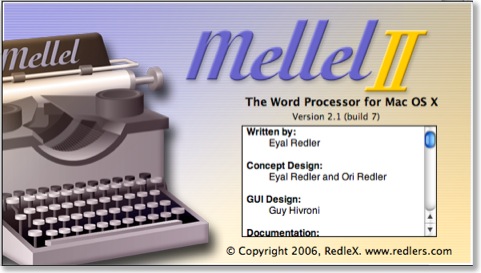
I was fortunate enough to be privy to the beta builds over the last two or three weeks, so don't let the ".1" designation fool you--Mellel 2.1 is a major release. If you've got a Mac and you're engaged in academic writing, especially writing that incorporates foreign languages such as Greek and Hebrew, this is the word processor you need. Even the upcoming version of Word for the Mac will still be unable to allow you to enter right to left text for a language such as Hebrew.
From the Redler's press release a few hours ago:
For Immediate Release
Mellel 2.1 introduces XML format, superb find and replace, full screen mode, and more
Tel Aviv, Israel — August 28, 2006 —RedleX today released Mellel 2.1, a major update to the leading word processor for Mac OS X. Mellel 2.1 introduces several key important changes and features, including switching the file format to XML, top notch Find and Replace capabilities (full Regular Expressions support), Full screen mode, paragraph and character style palettes, and much more.
The update is free to all registered users of Mellel. The update is a for-pay upgrade for user who purchased Mellel more than 3 years ago. A free trial version is also available.
The most important change in Mellel 2.1 is the move to XML based file format. With this move, which took several months to implement, Mellel is moving to an open, standard, text based file format, that is much more economic in terms of file size, and opening the door to a slew of innovative options for formatting, import and export.
"The move to XML is important for many of our users because it frees them from any future worries," says Eyal Redler, CTO at RedleX. "XML-based file format are becoming the standard in word processing. Just about every serious word processor is moving in that direction or is already there. In addition, text in XML-based files will always be retrievable and easy to script and manipulate by Mellel, AppleScript or any other application," he adds. The new XML-based format will also make it easy to convert Mellel files to and from other XML-based formats such as those used by MS Word, Pages, FrameMaker, and more.
Another important in Mellel 2.1 is the completely rewritten Find and Replace feature, including full support for Regular Expressions (RegEx), find and replace by character formatting and styles, flexible search options, and more. "Regular Expressions is an insanely great, extremely powerful tool, but for most of the users it is completely useless, because it is simply too complex," says Guy Hivroni, cofounder and chief GUI designer for Mellel. "With Mellel's new Find and Replace we tried to make RegEx useful to mere mortals. No more cryptic codes, carets, slashes, asterisks, and so on. Everything is icon driven and clear, so even non-programmers-types can make use of it."
Mellel 2.1 is available for download now, from the servers listed below. The price for a single user license is US$49, Educational license is US$34.99, 5 Pack license (5 separate licenses) are US$99. A Boxed Edition of Mellel is also available for US$59 (including shipping costs).
For a complete of new features, improvements and bug fixes, please see the release notes at: http://www.mellel.com/releasenotes.html
Main New Features
- XML: Mellel 2.1 uses an XML-based file format, shrinking file size by up to 400 percent. The format is clear and cleanly separates content from formatting, making it easy to write convertors and otherwise manipulate files.
- New Find and Replace: Mellel's new Find and Replace option fully supports Regular Expressions, but with a much friendlier interface.
- Find by formatting and style: Mellel now supports find and replace by formatting and style.
- Full Screen mode: allowing you to move into full screen mode (no menus, palettes, window frames, etc.) which is WYSIWYG and zoomable.
- Find Expressions and Find Actions: You can now save expressions you've created and complete find action, and "play" them later on.
- FindSets: Allowing you to create sets of Find Action you can run all at once, completely formatting or reformatting a document in a matter of seconds.
- Paragraph Style palette: Offering you control over applying, creating, editing, saving, and deleting paragraph style.
- Character Style palette: Offering you control over applying, creating, editing, saving, and deleting character style.
- Equation editing round-trip: Mellel now support round-trip editing of equations created in MathMagic. The equation is kept "alive" and editable in MathMagic.
- Auto-title in-place editing: You can now edit auto-titles in-place.
• Mellel 2.0 Released
• Mellel Roadmap
• It's Official: No Right-to-Left Text in Word 12 and Why I'm Switching to Mellel
Logos Bible Software for the Mac Delayed Again?
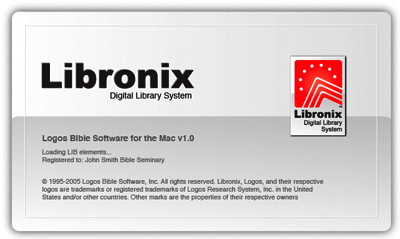
In March of 2005 Logos Bible Software announced that it was porting its software including the massive Libronix Digital Library to the Macintosh. The original estimated ship date was to be by the end of the year. In fact, signs at the November 2005 ETS and SBL meetings sported the message, "Mac Lovers. It's Here." However, as is often the case when porting Windows software to the Mac, the project proved more daunting than originally thought and so the release date was pushed back to Spring 2006 with the statement, "We're confident that the product will be shipping by the time June 21 rolls around, and we know it will be worth the wait." Fair enough. These things take time, and whoever makes their initial ship date anyway?
Logos has an email list that Mac users can sign up for regarding updates on progress for the Mac version. Since the June 21 deadline is now less than a month away and because I had not heard anything from Logos about the Mac version either by email or on their blog in quite some time, I emailed them last week asking if there was any kind of update or if there was an official ship date yet. I was hoping to hear that the program would still ship by June 21. However, in an email I received from Kathy Burkleo from Logos Support on May 25, not even the ship date of June 21 was confirmed. Burkleo simply stated, "At this time we still do not have a definite release date for the Mac version as it has taken longer to produce than originally anticipated." Wow.
In an attempt to get clarification about the June 21 deadline, I emailed Burkleo back asking, "Last I heard, it was going to be in the Spring. Is this no longer a a target date (as we're a month away from summer)?" She responded simply with "Again, we have not been advised of a release date since it is taking longer than originally anticipated to produce the program."
The fact that Logos has been extremely silent about the Mac version in the last few weeks and Burkleo's inability to even confirm the release deadline leads me to believe that we may be waiting longer than June 21. If this date was still a realistic target, I would have thought that Burkleo would have confirmed it.
On one hand, that's okay with me as I'm not waiting on Logos for the use of their Bible software, proper. I've been an Accordance user since 1998 and have no plans to stop using it just because Logos releases its Mac version. However, Logos has an impressive library of electronic texts not available in Accordance. After the announcement of the forthcoming Mac version last year, I purchased a couple of electronic texts from them with their promise that I would be able to run them in the Mac version of Libronix as soon as it was released. I now have about four texts total, but I am forced to run them in the Windows version via VirtualPC which is never a pleasant experience.
Hopefully, Logos will update us soon about their upcoming Mac version.
Update 11 PM: As mentioned in the comments, I have confirmed that according to the Logos Mac page, the product has indeed quietly been postponed until this Fall.
Why I Still Use a Zip Drive with My Mac
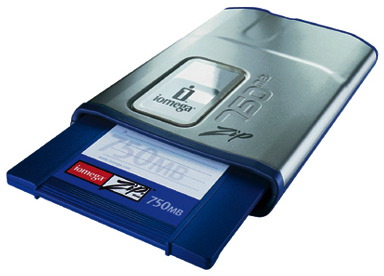
A few months back, I made a mistake. I walked into a Best Buy (should I just stop there?) and asked a clerk if they had any Zip disks. "No, we don't carry those anymore," he said. "They're old technology. What you need is a thumb drive."
Don't presumptious people aggravate you? What I need? What I need? "How would you possibly know what my needs are?" I asked.
He just kinda looked at me with a blank stare. "Umm... I guess I don't." Right.
What exactly replaced the floppy disk? The writable CD? The writable DVD? The USB flash drive? Network storage?
Well, it should have been the Zip disk. But Iomega messed things up. How? I'll tell you.
I remember a time in the early nineties when I had all my personal data backed up on 300 floppies. Second hard drives were too expensive for the average user as were CD burners which at the time cost about $1500. I still remember the local computer shop that would burn a CD with your data for you for $75! I actually took them up on this, believe it or not. One CD meant that I could chunk the 300 floppies and not have to remember which disk contained what. I think I shocked them when I brought in my shoeboxes of disks. They had advertized that they would load your disks for you. My 300 disks led to a new policy in which they would no longer do this, but send a tape drive home with you to grab your data. I don't know... $75 for a CD is mind boggling today. For that price I don't think that copying the files from my 300 disks was too much to ask.
Around that time I saw my first Iomega Zip drive. As described above, no regular computer user had his own CD burner at the time. But with the Zip drive, you cold fit 100 MB on one disk! That was the equivalent of almost 70 floppies. A few years later, Iomega would release a 250 megabyte model and today they sell a Zip drive that will write 750 MB onto a single disk which is slightly more than a standard CD.
So how come I'm the only one using them? I mean, really, I don't personally know anyone who uses a Zip drive anymore although Iomega still sells all three models.
In reality, the Zip drive should have replaced the floppy drive.
They are better than a CD because you can constantly write to them. Granted, you can use CDRW disks or create multiple burn sessions on a regular CD, but all of this is too much trouble. With a Zip disk, I can just continually throw files at it the same as I would any hard drive on my machine. In other words, I can write to it dynamically.
They're better than thumb drives in my opinion. Okay, actually, I think they are used differently. Thumb drives will do the same thing I describe in the paragraph above. However, the nice thing about a Zip disk is that I can write a category on a label and use different Zip disks for different purposes. I can't imagine having half a dozen flash drives, each for a different purpose (although I am sure there are some who do).
I keep a Zip 250 USB drive on my desk at school. Having seen too many hard drives die, I'm paranoid about losing the information I'm working on. As I've been writing the prospectus for my dissertation, I make backups to a Zip disk a couple of times a day. I back up the relevant documents and my bibliographical database. This will become even more important once I begin the actual dissertation.

At home I have a Zip 750 attached to the eMac. It's great for storing the original installation files for software that I've bought online. The other day I bought and downloaded Photoshop Elements 4. The installation download was a huge 450 MB. I pulled out the Zip disk that had Elements 3.0 on it, deleted that old version and copied the new one to it--in case I ever need to reinstall. Why not just copy this to a CD? Well, I can store lots of programs on there, add them whenever I want, and delete the old versions. I downloaded Quicken 2006 a few weeks back, too. I keep that installation file on the same Zip disk. In fact, I have two disks simply labeled "Programs." If I get a new version of a program, I can simply delete the old version off the disk. No need to burn a whole new CD. I have another disk that contains a kabillion Adobe fonts that I've collected over the years--especially from the time when I used to do graphic design. I don't want to get rid of these fonts, and occasionally I need to install one of them, but there's no need to keep them on my hard drive, so the Zip disk works nicely.
But I'm assuming that you don't use a Zip drive. And this is Iomega's fault. I see two reasons for the fact that Zip drives peaked a few years ago, but have declined ever since.
The first is that the media is too expensive. A 750 MB disk will cost you $15. And a 250 MB disk costs $12. Get this--a single 100 MB disk costs $9! Can you imagine? When the average 700 MB CDROM costs about 10¢, this makes no sense to the average consumer, regardless of the advantages I describe above. For that difference in price, the average user will simply burn that 39k Word file to a CD and throw it away after it's been transported.
Second, Iomega should have never made the user have to upgrade the drive just to read newer media. When I bought my first digital camera, the largest compact flash card was 256MB. The same card reader that read those CF cards will read the newer ones that are a gigabyte in size. Why Iomega didn't design the Zip drives to do the same thing as larger capacity disks were released is beyond me. Well, actually it's not. I suppose it was about money. But I think that's come back to bite them.
It's too bad. If Iomega had addressed the two issues above, I have no doubt that Macs and PC's would have come with a DVD/CDROM drive in one bay and a Zip drive in the second bay. And the Zip could have replaced the now defunct floppy drive a decade ago. It's not meant to be, though.
At least they work for me.
Even with Dual Boot, We Still Need VirtualPC
But what about VirtualPC? Is it now a dinosaur? Irrelevant? A product of the old pre-Intel PowerPC days? I don't think so, and I'll make my case as to why. And before you say it, no it's not because I don't have an Intel-based Mac yet.
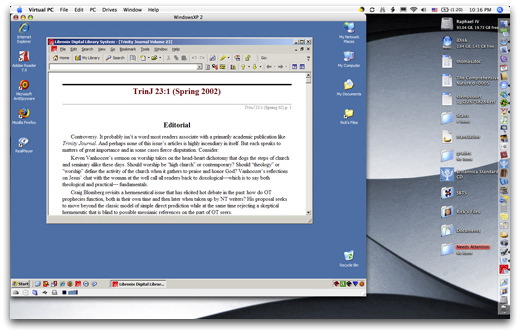
Above is a screenshot from my PowerBook with VirtualPC running in the foreground. VirtualPC allows me to run an occasional Windows-only program when I need to. Of course, it's always been slow, and even slower after the move to OS X. It's slow because on all PowerPC Macs, an Intel processor had to be emulated. Emulation makes everything slow. With Apple moving the Mac to Intel processors, there is great hope that VirtualPC will be updated so that a virtual Windows session will run at comparable speeds to a actual Windows PC. If there's no emulation bottleneck, VirtualPC should run quite respectably as long as the user has enough RAM.
However, some are seeing the new dual boot feature of Boot Camp as a sign that VirtualPC is no longer needed. Why do you need to run a virtual session of Windows if you can make your computer boot right into Windows?
Well, I'll tell you why.
VirtualPC is actually a fairly sophisticated program. I can drag files back and forth between the Mac finder and my virtual Windows desktop. I can copy and paste text and graphics between the two environments. I can save files directly from a Windows program to my Mac user account's documents folder. I can print from a Windows application and it goes into the same print que as my Mac applications. I can minimize or hide the Windows environment leaving it in standby mode until I need it. And the newest version of VirtualPC allows me to quit the program while saving the Windows session where it is, so that I don't have to boot it up from scratch next time I want to use it. It's really quite a mature program if you think about it.
But I wouldn't be able to have any of the functionality I've described in the paragraph above in a dual boot environment. If I needed to use a program in Windows, I would have to shut down Mac OS X and restart the computer in Windows. Once I complete that task, I have to shut down Windows and restart OS X. Is this progress?
Consider that back in 1990, before I had switched to the Mac, before I was even using Windows, I was a DOS user on a CompuAdd PC. I had two main programs that I used. One was WordPerfect 5.1 for DOS. The other was BibleMaster, a simple Bible software program that gave me access to the New American Standard Bible, which at that time was my translation of choice. Whenever I was working in WordPerfect and needed to access a passage from my Bible software, I had to save the file I was working in, close WordPerfect, and then run BibleMaster. If there was a particular passage I wanted to use, I had to save that passage as a text file, shut down BibleMaster, and then launch WordPerfect again where I would then import the text file. I would often go back and forth between the two programs quite a few times in one session. But each time, I had to shut one program down and then launch the other.
Without VirtualPC, we're a step back even from the old days of running one program at a time in DOS. Because in a dual boot environment, not only can I not use programs from Windows and Mac OS X at the same time, I also have to completely RESTART my computer just to go from one to the other. This is not progress.
A few weeks back, Microsoft committed publicly to updating VirtualPC for Intel Macs. I hope that today's announcement won't affect those plans. Boot Camp is significant for that switcher who's been living in the Windows world for his or her entire experience with computers. And it also will allow the PC gamer to buy a Mac or the Mac user to play a PC game. But for those who are doing significant work, who need to quickly go back and forth between a Windows and Mac environment, VirtualPC remains a necessary program.
Macs "Officially" Boot Windows, Too
In spite of the fact that I've been running Windows in VirtualPC ever since I switched to the Mac in 1998, everyone knows that it runs slow.

Pictured below is the startup disk selection in Mac OS X:
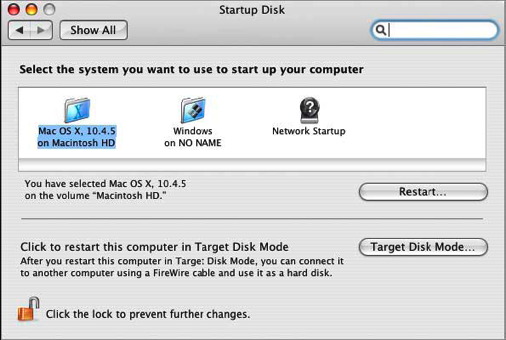
Pictured below is the startup disk option in Windows.
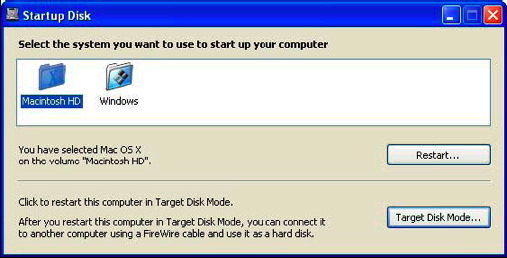
As of today, this dual-boot feature is only available on the MacBook Pro, iMacs, and Mac Minis. But as the entire line of Macintosh computers is moved over to the Intel processor, future Macs will have this capability, too. Keep in mind that Boot Camp is beta software. The final release will be included in Mac OS X 10.5 (code named "Leopard") later this year.
So, really now you can't even complain that Macs can't play your favorite game (you know who you are), can you?
Get a Mac.
Related Reading:
Apple's Boot Camp page
Apple: Windows on a Mac Is Here (c|net)
Apple's Boot Camp a "Game Changer" (MacNN)
Apple's New Slogan
"What's an Intel chip doing in a Mac? A whole lot more than it's ever done in a PC!"
The 2006 MacWorld Keynote: Viewing Between the Frames
I wasn't one of the fortunate ones able to sit in San Francisco to see and hear Steve live. I was one of the losers going back and forth between MacCentral and MacNN, constantly refreshing my screen for the updates. The video is now released in streaming Quicktime format, but too many people are hitting it and it's an exercise in frustration right now. Therefore, I'll write a few initial thoughts about today's revelations.
There was a lot of new information that Steve gave us, but as I read the updates, I felt like there was a lot we weren't hearing. This blog entry serves to "view between the frames" by giving you my speculation and hunches about some of what really was going on. I'm not trying to give an exhaustive examination of everything covered in the keynotes. There will be quite a few other sites doing that today. Here are just three three or so items that jumped out at me. If you agree or disagree, you're welcome to speculate with me in the comments below.


Second, anyone notice that the old comparisons between PowerPC processors and Intel processors are now officially a thing of the past. I mean the initial switch announcement surprised us anyway after we were told so many years that Macs with their PowerPC's were supposed to be so superior to Intel processors. And all those speed tests that made it look like Apple produced the fastest computers in the world! Now we're being told that the new iMacs are two to three times faster and the MacBook Pros are FOUR TIMES FASTER than the latest PowerBook revs. And if you go to Apple's site and look at the specs, these aren't even the fastest processors that Intel makes. Of course, the truth of it is that most currently manufactured processors are fast enough for the average application provided you have enough RAM and you aren't being slowed down by spyware and the Windows virus of the week. I'll be very interested to see what kind of specs are on whatever they call the replacements for the PowerMacs later this year. But now that the playing field has been leveled processor-wise between Apple and it's Windows cousins, processor speed comparisons will strictly be a thing of the past. But don't all of us Apple faithful feel like chumps now for believing what must've been a speed myth now that the new Macs are TWO TO THREE TIMES FASTER!
Third, is it just me, or does "MacBook Pro" seem like a clunky name? Is this just a bad take-off of the old WinBooks which was a take-off of PowerBook to begin with? How ironic. And will the iBook replacement merely be "MacBook" without the "Pro"? Like a friend of mine said, you'd think that with all of Apple's million dollar marketing geniuses, they could've come up with a better name than MacBook Pro.
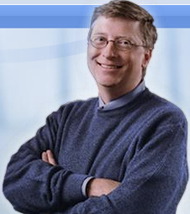
What are your thoughts? Am I too suspicious or do you think there were a few corporate conspiracies in place, even if they were created just for the hype. Feel free to share your questions, thoughts, comments, and rebuttals.