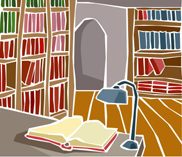Ten Years on a Mac (1998 to Present)

In the summer of July, 1998, I was Associate Pastor of Church Growth and Development at Springdale Church. We had just begun experimenting with a projector and screen during our worship services, something that is very common in churches today. Perhaps because I had a copy of PowerPoint or perhaps because I had a Toshiba laptop that I could take into the auditorium, I had been assigned to work with the worship staff and prepare the slides for each Sunday’s service.
In preparing these slides, rather than working on my laptop’s 10.4” screen, I thought it would be easier to use the brand new Compaq PC in my office and then transfer the PowerPoint file to my laptop. I had only one problem: every week as I prepared the slides, I had to suffer through multiple crashes of PowerPoint ’97 in Windows ’98.
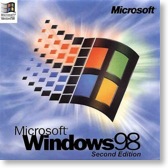
I was also a bit of a Microsoft snob. I knew there were other platforms out there as well as other presentation software packages, but I was certain that Office would surely run better on Windows than anything else because both were Microsoft products. I would learn this wasn’t necessarily so.
I’ve always had a high expectation with computers, regardless of what platform I’ve used. Is it unreasonable to expect them to operate as their promoters promise? With PowerPoint constantly crashing, I felt like I was wasting valuable time. It’s at this point, I decided there had to be a viable alternative. I began looking at other programs as well as other platforms.
Okay, I have to admit that I had tremendous prejudice against Apple and the Macintosh platform--all the regular stuff you hear from hardcore Windows folks. Part of my bias went all the way back to a computer class I took in 11th grade in high school. We learned to program BASIC on both the Apple IIe and the TRS-80 Model IV. The BASIC programming language on both machines was written by Microsoft, but for whatever reason programming on the Apple computers often required extra lines of instruction not needed on the TRS-80s. My bias against Apple came early and was based on experience.
In 1998, Apple was just starting to come out of its darkest days. Steve Jobs had returned after more than a decade long exile from the company he’d co-founded. An exciting new self-contained computer called the iMac had been announced that featured a see-through case and a strange technology known as “USB.” There seemed to be a buzz about Apple all of a sudden, and my interest was piqued.

In spite of my bias against all things Apple, I had to admit that my experience with that particular PowerBook at been positive--or at the very least, I had no major complaints. I couldn’t remember applications crashing on me. But at the same time, I never used the PowerBook 5300cs as intensely as I used my Windows PCs.
So, I started seriously investigating the Mac platform. I talked to Mac users on online forums. They promised me that Macs never crash. That was certainly not true, but ironically, after making the switch I was pleased to discover that Microsoft PowerPoint for the Mac was indeed more stable than the Windows version in Windows 98.
I had three concerns in switching. At the time I was using a number of Adobe apps: PageMaker, Photoshop, and Illustrator. This was before the days of the Creative Suite and they had to be bought separately. I was very pleased to see that all three were available for the Mac. In fact, back in 1998, the Mac versions turned out to actually be a bit better than the Windows version--especially Illustrator. I had already seen that I could get Microsoft Office (Word, PowerPoint, and Excel) on the Mac. There wasn’t a Mac version of Microsoft Access, but I only maintained a couple of databases, which I realized I could manually convert to FileMaker Pro which I later did. For the sake of transition, I could even run Windows 98 on a Mac through VirtualPC from Connectix (later bought by Microsoft). It was pokey, but it worked.
My greatest concern was Bible software. At the time, I was using BibleWorks for Windows, and there wasn’t a Mac version. So in my research I came across Accordance Bible Software, which at the time was partnered with the well-respected Gramcord Institute. The more I read about Accordance, the more impressed I became. As powerful as BibleWorks was, Accordance promised to take things to the next level. In the end, of course, I made the switch, but I always credit Accordance as being the final solution to convince me to go over to the Mac.
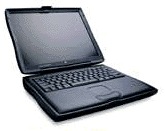
The Wallstreet II was the last PowerBook to include the “rainbow” colored Apple at the bottom of the screen. It still relied on serial and ADB connectors even though Apple was transitioning to USB in its desktop machines around this time. However, with the PowerBook’s card slots, I was able to add USB and even Firewire capabilities to it eventually. In many ways, that PowerBook offered the best of old and new technology in one machine.
When I received my PowerBook, it was running Mac OS 8.1 but there was already stirrings in the Mac community about the replacement operating system eventually named OS X. In the end it was OS X that made me give up my Wallstreet II PowerBook in 2001. I was an early adopter of OS X, which the Wallstreet PowerBook could run just fine but with one exception. Initially the first versions of OS X didn’t offer DVD playback. This wasn’t a huge deal because as Apple transitioned to OS X, the user was able to boot into either OS 9 or OS X. However, once DVD playback was finally added to OS X (around version 10.1.5 if I remember correctly), the Wallstreet was left out in the cold. For whatever reason, DVD playback wasn’t included on that particular model. Regardless, I had three very good years with that first Mac.
I still remember after my initial transition to the Mac platform how lost I felt at times. I had been extremely comfortable with both DOS and Windows. I remember sitting in front of my new Mac, sometimes struggling to figure out how to do something I already knew how to do in Windows, wondering if there would ever come a day that I would know the Mac as well or better than I knew Windows.
That day came soon enough, but I’ve never completely taken both feet out of the Windows world. After I left my church position, I worked briefly part time for a computer support company in which 90% of our work was on Windows machines. As I daily fixed problems with Windows machines which would not have been problems on Macs, my decision to switch was confirmed over and over. Later, I would become a chaplain and Bible teacher at a private school where one of my responsibilities was to oversee a computer network consisting of three Windows servers and about 140 Windows client machines. I convinced our headmaster to allow me to buy an eMac which I was able to use to monitor and maintain all three servers and the entire Windows network thanks to Windows Remote Desktop. In fact, when French hackers breached our firewall and set up UNIX directories on our servers, unseen from the Windows Explorer, it was my UNIX-based OS X Mac that was able to go in and delete the hackers’ files.
Even today, now with a couple of Intel based Macs, I occasionally find a need to fire up Windows using Parallels. It’s no longer quite so pokey because emulation is no longer needed since Macs and PC’s share the same Intel processors these days. I’ll admit up front that with the advent of Windows 2000, the Windows platform itself became more stable and less prone to crashes like I experienced in 1998. But on a Mac, I don’t have to worry about viruses, spyware and the like that is a constant threat on any Windows machine.
Could I switch back to Windows? Well, I could if I wanted to with little transition or slowdown. The fact is, however, I have no desire. The old joke someone told me back when I was researching the Mac platform in 1998 was that “Once you go Mac, you never go back.” It’s true. I have no need or desire to go back. And I assume the next ten years will be even better and more interesting than the first.
Nifty Leopard Tricks: Windows Machines on the Network Have a Blue Screen of Death
Here is a screenshot taken of computers on the SBTS library's wifi network. The very top machine listed under shared is a Mac which if highlighted shows an OS X aqua background. But the rest of the computers are Windows machines and if you look closely at the one I selected you'll see it's representing the dreaded blue screen of death indicating a system failure of some kind..
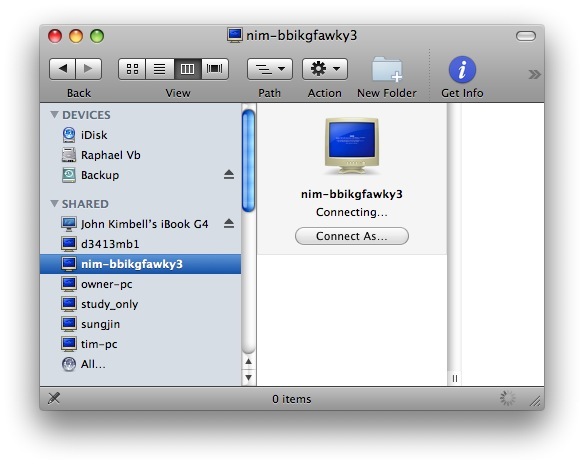
Paul Thurrott calls this "lame and childish" and says that it's hubris on Apple's part since a bug in the installation of Leopard caused some folks to get a blue screen of their own. Personally, I find it simply to be an amusing and friendly jab at Microsoft from Apple. But then again, my installation went smoothly
Oh, and contrary to what the screen above shows, I did NOT connect to someone else's computer. I wouldn't do that without permission!
The Great Apple Blunder of 2007

Today, while I'm sure that there are a few exceptions here and there, I would guess that most folks like me who use a Mac do so by choice. That's true for a lot of Windows users, too, but for many it's not true. I would guess that for many Windows users, if given good compelling reasons to switch, and given the ability and opportunity to do so, they might just make the move.
That brings us to the current situation here in 2007. This year saw the release of a new Windows OS, Vista, and the promise of a new Mac OS, Leopard (OS X 10.5). Originally, Steve Jobs promised that Leopard would ship pretty much at the same time as Vista. That didn't happen, but we were told that Leopard would ship before the end of the Spring (which if held true would have probably been pretty close to the beginning of summer).
Then on April 12, Apple made a surprise announcement: Leopard will be delayed until October so that Apple's engineers can concentrate on bringing the iPhone to market. I'd simply link to the announcement, but there's no separate page for it. It's in the list on Apple's "Hot News" page and presumably will eventually scroll off once other news items are added. But here it is in its entirety. If you've already read it, simply move on to the next paragraph.
iPhone has already passed several of its required certification tests and is on schedule to ship in late June as planned. We can’t wait until customers get their hands (and fingers) on it and experience what a revolutionary and magical product it is. However, iPhone contains the most sophisticated software ever shipped on a mobile device, and finishing it on time has not come without a price — we had to borrow some key software engineering and QA resources from our Mac OS X team, and as a result we will not be able to release Leopard at our Worldwide Developers Conference in early June as planned. While Leopard's features will be complete by then, we cannot deliver the quality release that we and our customers expect from us. We now plan to show our developers a near final version of Leopard at the conference, give them a beta copy to take home so they can do their final testing, and ship Leopard in October. We think it will be well worth the wait. Life often presents tradeoffs, and in this case we're sure we've made the right ones.
Apple has been making computers for 31 years, this month. But due to the success of the iPod, iTunes, and the release of AppleTV and the upcoming iPhone, Apple Computer made the decision earlier this year to change its name to Apple, Inc. to reflect its diversity of product offering. In my opinion, the above announcement regarding the delay of Leopard says clearly that this is a company stretched way too thin. Computers are what made the company. No Mac user such as myself should begrudge these other products because in many respects, they've added to Apple's bottom line and in that regard have supported the ongoing development of Mac hardware and software. Yet, going all the way back to the mid-eighties and the context of that infamous Gates' memo, the Mac OS has been the underdog--the underdog that could've been the top dog.
Two days ago I had lunch with the owner of a computer/network consulting company for which I used to work a few years back. 99.99% of his company's work relates to Windows networks and workstations. Occasionally if he has a Mac issue, he sometimes will still call me, but that hasn't happened in a while. In the midst of our conversation, he made the statement, "By the way, I hate Vista." I was really taken aback by this. I've got a copy of Vista installed on my MacBook in Parallels. To be honest, I kinda like Vista, perhaps if nothing else because the interface somehow feels more Mac-like to me than previous versions of Windows. But then again, I only have a couple of Windows programs that I occasionally run, and I don't run these everyday. Vista is not mission critical for my work. I don't use Vista all day long. But he went on to describe clients of his who've had nothing but trouble with Vista.
And he's not alone. Certain federal agencies have placed a ban on upgrading computers to Vista. Earlier this week, a northwest CIO made headlines because he is contemplating moving his organization from Windows to Macs. Yesterday, I read that Dell Computers "will restore the option to use Windows XP on some of its home systems, marking a potentially damaging blow to Microsoft's hopes for the newer Windows Vista." Many of the individual complaints I've heard about Vista have to do with this or that scanner or assorted peripheral not working with Vista due to lack of drivers. People have short memories because I remember hearing similar complaints about Windows XP in 2001, but eventually solutions were found for most problems. Nevertheless, while people have always complained about Windows in one form or another, I don't remember ever seeing this much discontent and this much balking to the idea of upgrading to a new Windows OS.
And that brings me back to the old "strike while the iron is hot" idea. It's already too late to take advantage of it, but Apple was handed a prime opportunity to take advantage of Vista's shaky reception by pushing the Mac as a more suitable upgrade. Granted, the current Mac OS (Tiger) is extremely stable and can hold its own against Windows, but what a missed opportunity on Apple's part not to offer their new OS, Leopard, at the same time as Vista!
But this is the new Apple, Inc., not Apple Computer. And I believe that what a lot of Mac users feared when the name change was announced is coming true--the computer division of Apple is taking a back seat to its other product offerings. In spite of their growth, Apple's announcement to delay Leopard not only proves that they don't have the resources to steer two new technologies simultaneously, but also that the older product takes a backseat to the newer.
Of course, Apple is betting on the iPhone becoming a huge success. And maybe it will. But who knows? And I'm sure there's a rush to get the iPhone to the market before the copycats bring forth their phones. Personally, I'd love to have one, but not at that price tag. Plus, we all know that the first generation iPhone will not be the one to get. Let the early adopters suffer through the first incarnation and then the rest of us who want to can get one when the second or third generation is released (in the meantime, I haven't renewed my Sprint contract).
Nevertheless, Apple missed a great opportunity by delaying Leopard and putting all of it's resources on a market it has no history in. And they did it on the risk of an unproven product. Hopefully it will work out for the best, but by the time Leopard is finally released, Vista's kinks may well be worked out, and the iron will no longer be hot.
My First Vista "Wow"
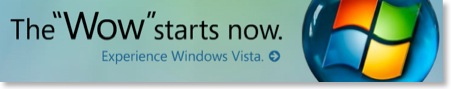
Tonight one of my students was struggling to get some assignments transferred from her new Acer laptop (bought just this week) to a flash drive that I handed to her. She muttered something about hating "this new Windows Vista," so I walked over to her desk to see if I could help. She had only booted the laptop a few minutes earlier, loaded her documents into Word, and was now trying to save them to my flash drive--which is supposed to be driverless on any system. What I saw when I looked at her screen was a total freeze up. The mouse pointer wouldn't move. I tried to alt-tab between applications. Nothing. I tried a control-alt-delete. Nothing.
As I held down the power button to shutoff her laptop, I would've been speechless had it not been for the one word that came to mind.
"Wow."
IE6/Windows Users: IE7 Is Available. Download It for the Love of Margaret

I have repeatedly urged Windows users to abandon IE6, which has not been significantly updated since 2001 and has not kept up with advances in Internet standards. And of course by security standards, IE6 has also been the clear loser. Over the past few months, I have continually had to "dumb down" my website so that IE6 users can make sense of it. .PNG graphics don't work correctly in IE6, and neither do cascading style sheets.
So, all that to say...if you are still using Windows Internet Explorer 6, welcome to 2003 because Internet Explorer 7 is now available for download and will bring you up to date with web standards that the rest of us have been using for awhile, including tabbed browsing and integrated RSS feeds.
IE 7 can be downloaded at http://www.microsoft.com/windows/ie/ and in the next few weeks will become part of the automatically downloaded updates in Windows XP.
Of course I still recommend you just get a Mac instead, but if you can't do that, at least use a modern web browser.
Update: IE7 has not even been out yet for 24 hours and a security flaw has already been discovered. IE7 is still better than IE6, but other options may be a better choice.
A Message for Windows Users Who Visit This Lamp
If you're using Internet Explorer 6 for Windows (IE6), not only are you not seeing my website correctly, but you're probably missing out when viewing lots of other websites as well. Look for instance at the way my menu system is supposed to look:
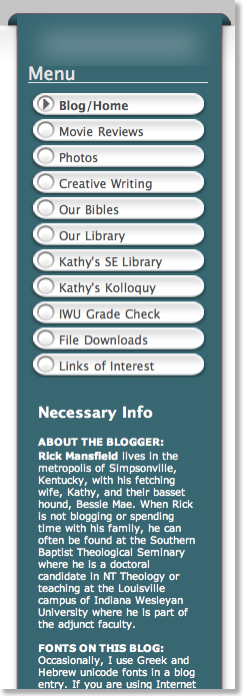
But if you're using Internet Explorer 6 for Windows, you get this:
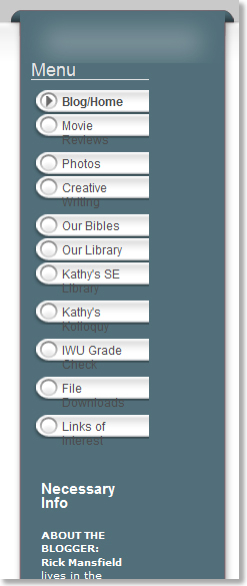
The problem is that IE6, a browser released five years ago, will not read .png graphics and CSS styles correctly even though they meet current internet standards. Sadly, IE6 does not meet current internet standards. Sometimes, graphics or tables that I include in a blog get pushed down below the last bit of text in my sidebar meaning that the IE6 user has to scroll down. When I posted my last entry I included a table, and because it was the top entry of my blog, any visitor to the site using IE6 either thought there was only one very short entry on the page or perhaps was smart enough to scroll down to see the rest.
So what are you going to do? If you are a Windows user, it's not your fault that Microsoft hasn't updated Internet Explorer in five years. But it is your fault if you choose to stay with a browser representative of old technology. I recommend that all Windows users do one of two things--either install the beta for MS Explorer 7 (which is actually quite stable) or download the Mozilla Firefox browser (better option). Who knows what else you're missing as you surf the internet by not using a modern browser?
Here's the deal--I'm no expert on these things, but I'm told that I could go in and supposedly edit the CSS style sheets and tweak them for IE6 users. But IE6 is old technology that will eventually go away.
Currently, according to the Sitemeter stats, IE6 users only make up about 47% of visitors to my site. That's way down from what it used to be. That number can only get lower, so I'm not going to tweak my site so that it will work for IE6 users. To me, that's a bit ridiculous even if they are the current majority. It's a shrinking majority.
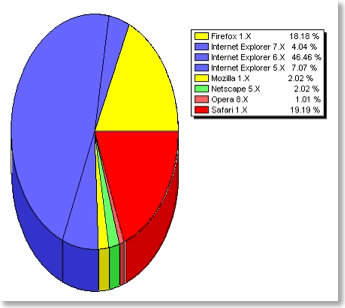
By the way, if you're using a Mac browser such as Safari or Firefox to view this site, everything should be fine (unless you're using IE5). I find it very interesting that while supposedly Windows is supposed to have a 90%+ niche of the computer market, Windows users only account for 69% or so of the visitors to my site. Look at this Sitemeter chart:
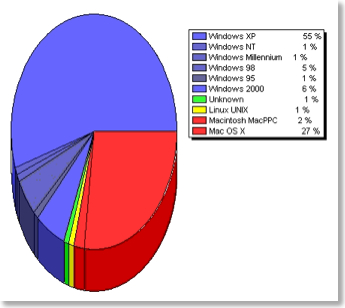
So don't just continue to look at the internet through scratched old dirty glasses. Download Firefox, the IE7 beta, or better yet, get a Mac.
For those who are interested, I am placing some thumbnails below that demonstrate how my website looks in different browsers. Click on any of them to get a fullscreen view.
THIS LAMP BY BROWSER THUMBNAILS (click on an image to get a fullscreen view).
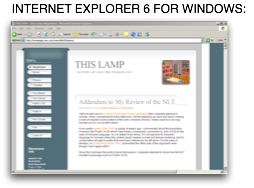
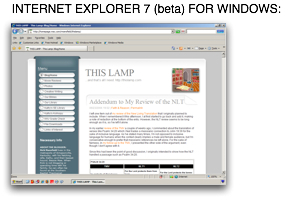
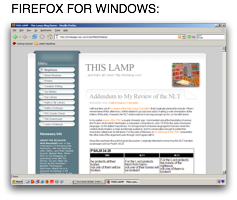
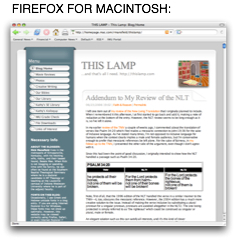
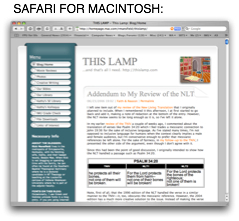
Even with Dual Boot, We Still Need VirtualPC
But what about VirtualPC? Is it now a dinosaur? Irrelevant? A product of the old pre-Intel PowerPC days? I don't think so, and I'll make my case as to why. And before you say it, no it's not because I don't have an Intel-based Mac yet.
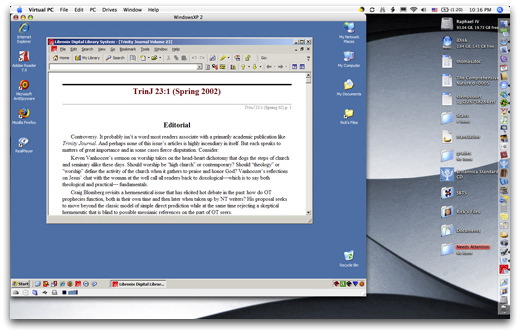
Above is a screenshot from my PowerBook with VirtualPC running in the foreground. VirtualPC allows me to run an occasional Windows-only program when I need to. Of course, it's always been slow, and even slower after the move to OS X. It's slow because on all PowerPC Macs, an Intel processor had to be emulated. Emulation makes everything slow. With Apple moving the Mac to Intel processors, there is great hope that VirtualPC will be updated so that a virtual Windows session will run at comparable speeds to a actual Windows PC. If there's no emulation bottleneck, VirtualPC should run quite respectably as long as the user has enough RAM.
However, some are seeing the new dual boot feature of Boot Camp as a sign that VirtualPC is no longer needed. Why do you need to run a virtual session of Windows if you can make your computer boot right into Windows?
Well, I'll tell you why.
VirtualPC is actually a fairly sophisticated program. I can drag files back and forth between the Mac finder and my virtual Windows desktop. I can copy and paste text and graphics between the two environments. I can save files directly from a Windows program to my Mac user account's documents folder. I can print from a Windows application and it goes into the same print que as my Mac applications. I can minimize or hide the Windows environment leaving it in standby mode until I need it. And the newest version of VirtualPC allows me to quit the program while saving the Windows session where it is, so that I don't have to boot it up from scratch next time I want to use it. It's really quite a mature program if you think about it.
But I wouldn't be able to have any of the functionality I've described in the paragraph above in a dual boot environment. If I needed to use a program in Windows, I would have to shut down Mac OS X and restart the computer in Windows. Once I complete that task, I have to shut down Windows and restart OS X. Is this progress?
Consider that back in 1990, before I had switched to the Mac, before I was even using Windows, I was a DOS user on a CompuAdd PC. I had two main programs that I used. One was WordPerfect 5.1 for DOS. The other was BibleMaster, a simple Bible software program that gave me access to the New American Standard Bible, which at that time was my translation of choice. Whenever I was working in WordPerfect and needed to access a passage from my Bible software, I had to save the file I was working in, close WordPerfect, and then run BibleMaster. If there was a particular passage I wanted to use, I had to save that passage as a text file, shut down BibleMaster, and then launch WordPerfect again where I would then import the text file. I would often go back and forth between the two programs quite a few times in one session. But each time, I had to shut one program down and then launch the other.
Without VirtualPC, we're a step back even from the old days of running one program at a time in DOS. Because in a dual boot environment, not only can I not use programs from Windows and Mac OS X at the same time, I also have to completely RESTART my computer just to go from one to the other. This is not progress.
A few weeks back, Microsoft committed publicly to updating VirtualPC for Intel Macs. I hope that today's announcement won't affect those plans. Boot Camp is significant for that switcher who's been living in the Windows world for his or her entire experience with computers. And it also will allow the PC gamer to buy a Mac or the Mac user to play a PC game. But for those who are doing significant work, who need to quickly go back and forth between a Windows and Mac environment, VirtualPC remains a necessary program.
Macs "Officially" Boot Windows, Too
In spite of the fact that I've been running Windows in VirtualPC ever since I switched to the Mac in 1998, everyone knows that it runs slow.

Pictured below is the startup disk selection in Mac OS X:
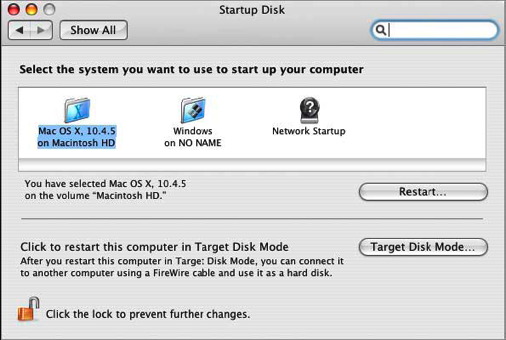
Pictured below is the startup disk option in Windows.
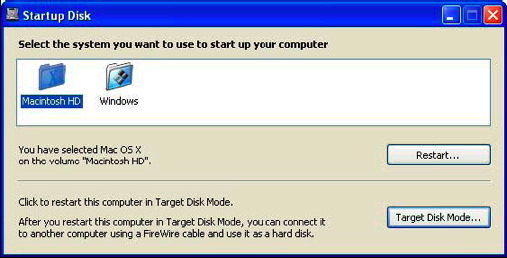
As of today, this dual-boot feature is only available on the MacBook Pro, iMacs, and Mac Minis. But as the entire line of Macintosh computers is moved over to the Intel processor, future Macs will have this capability, too. Keep in mind that Boot Camp is beta software. The final release will be included in Mac OS X 10.5 (code named "Leopard") later this year.
So, really now you can't even complain that Macs can't play your favorite game (you know who you are), can you?
Get a Mac.
Related Reading:
Apple's Boot Camp page
Apple: Windows on a Mac Is Here (c|net)
Apple's Boot Camp a "Game Changer" (MacNN)