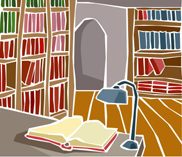Hebrew Search Comes to Olive Tree iPhone Bible Reader Beta
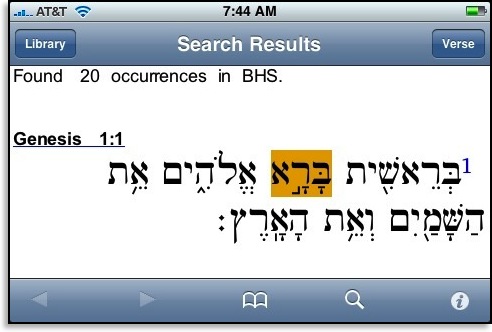
I’ve also found that reading Hebrew on the iPhone works better in landscape mode.
Again, this is still just a beta. Olive Tree has a number English texts already available (go to the iTunes store and search for “Olive Tree” ).
Greek Search Comes to Olive Tree iPhone Bible Reader Beta
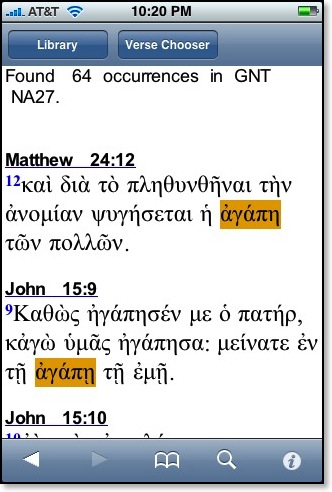
Above is a screenshot from the beta released last Friday. The actual method for entering Greek text is still a bit awkward, but it’s a good beginning. Hebrew search is not yet implemented, but is in the works.
Olive Tree has given me permission to discuss and post images of the beta.
First Look: Hebrew & Greek Biblical Texts on the iPhone
The screen shots below are from a beta released yesterday from Olive Tree (I have permission to post these images):
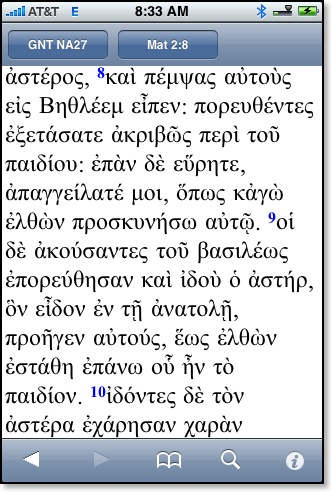
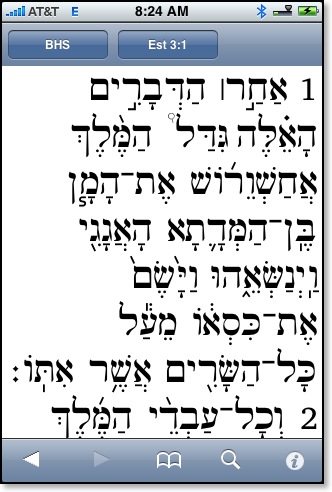
Frequent readers of This Lamp will know that I’ve lamented the loss of original language biblical texts “in my pocket” ever since switching from my Palm Treo to the iPhone last year. After a long wait, Olive Tree comes through with the promise a full replacement, and I have to admit that the texts look much better here than they ever did on my former device.
As you would expect, these texts are fully downloaded to the iPhone and do not require an internet connection for repeated access.
While I’ve got your attention, let me show you a couple of other things Olive Tree is working on for their Bible Reader.
Since my initial review, Olive Tree has incorporated links to textual notes and cross references in their modules.
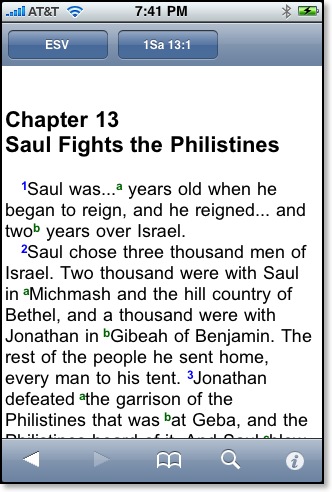
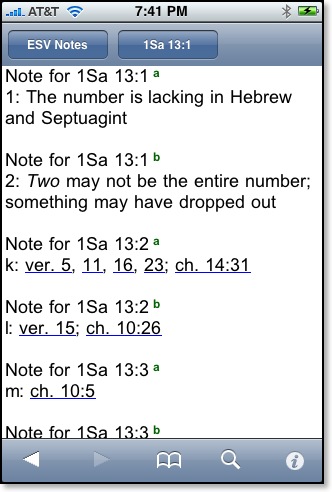
For instance, as demonstrated in the above modules, clicking/touching the superscript letters in the ESV leads to a appropriate section in the ESV notes. This is still not split screen, which I would prefer, but it’s a good start.
Traditionally, Olive Tree has allowed users who purchased texts for one platform to download these on any other platform as well. For instance, after purchasing modules for the Palm years ago, I was also able to download the same texts to a Windows Mobile device while I was testing one out a while back. However, this generous level of cross platform mobility has not been possible so far with the iPhone because Apple tightly controls iPhone apps and requires them to be distributed via the iTunes Store only with the exception of beta releases as seen in some of the images here). And not only do previously purchased modules have to be re-purchased, they have to be purchased separately. Again, this is not a policy from Olive Tree, but rather from Apple.
Right now, for instance, if an iPhone user purchases the NIV Family Pack for Bible Reader and the ESV Study Bundle, two separate installations of the Bible Reader are loaded with each respective set of modules. Other text reader programs in the iTunes App Store have been allowed to include modular purchases, so Olive Tree is trying to work with Apple to make the same kind of access available to users of their Bible Reader.
These screen shots below from a beta release (features not yet approved by Apple) show a “store” from Olive Tree where users could purchase texts directly for download over the internet to their iPhones. Once texts have been purchased and downloaded, they show up on a “My Olive Tree Account” page.
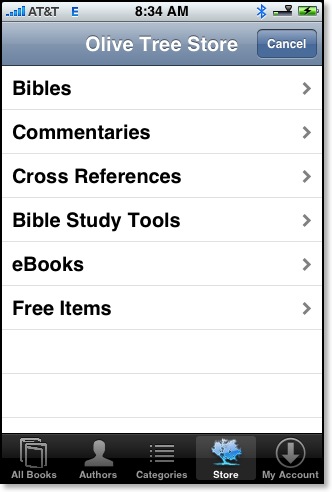
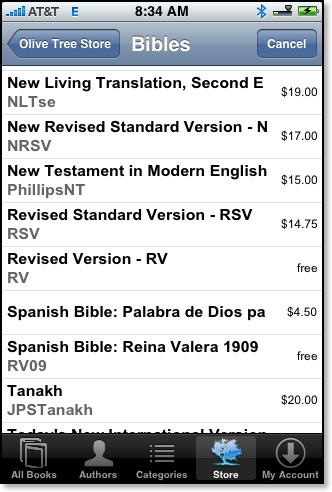
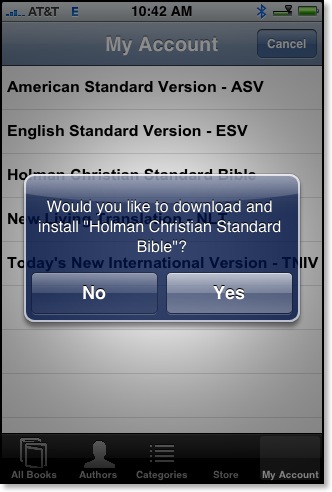
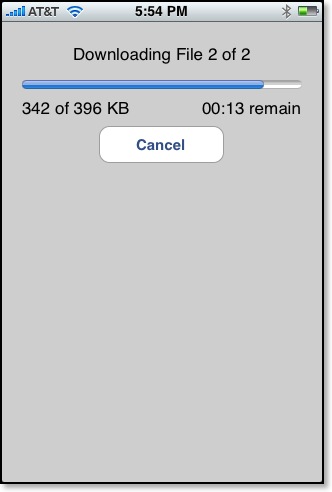
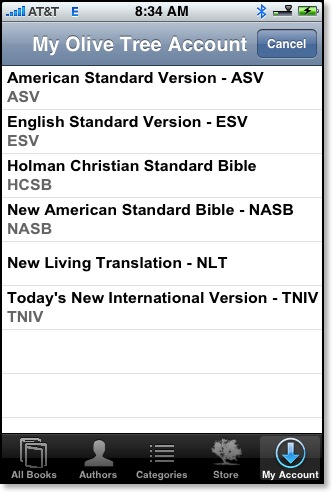
Let’s hope that Apple will approve Olive Tree’s solution because it’s a good and fair answer to the current modular dilemma.
See also:
• Olive Tree’s iPhone page
• To see Olive Tree’s current offerings in iTunes, search for “Olive Tree” in the iTunes Store Search window.
Then in the “Applications” box, select “See All.”
More on Olive Tree's iPhone Bible Reader
Today, Steve Rogers (Captain America?) left a comment asking the following questions:
Will these bibles work with the iphone 3G? Are there plans to create an NIV and NLT versions for iphone 3G. Those are versions that I read.
Olive Tree’s Bible Reader works with any iPhone that has the 2.x software loaded, obviously including the iPhone 3G.
And yes, there are plans to release the NIV and NLT versions. In fact here are screenshots of these two translations from a beta version I have loaded on my iPhone:
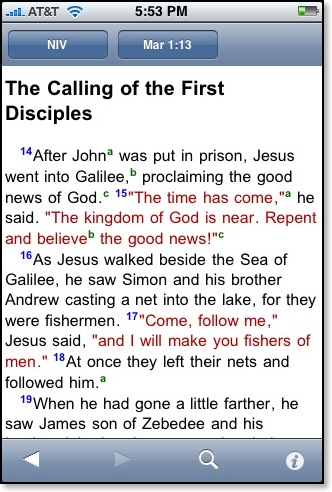
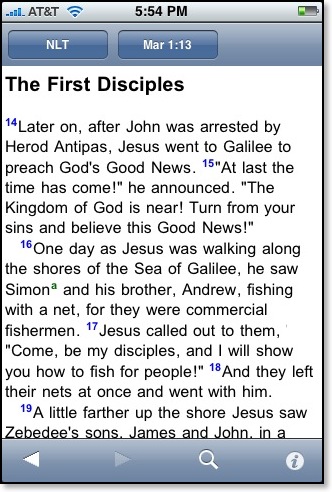
Note: Olive Tree does not require I sign an NDA for use of its beta, and I have been given permission to share any information about the beta including the images above.
Olive Tree Comes to the iPhone: Finally the Promise of a Decent Bible App
Well, wait... there was still my iPod, obtained in 2002. Although I didn’t carry it with me everywhere as I had done with the cell phone and PDA, it was still handy for listening to audio books, the Mars Hill Audio Journal, and occasionally some music. But it was always something else to keep up with.
Then in 2007, my electronic gadget world converged one more time with the iPhone. Now I had a PDA, cell phone and iPod all in one device. But two things were missing on the iPhone that I had used quite extensively on previous Palm PDAs, including my Treo: Pocket Quicken and Bible software from Olive Tree.
Intuit now has an online version of Quicken that works with the iPhone, but I’m not yet sold on the idea of placing all my financial data into “the cloud.” Originally Apple was not going to open the iPhone to 3rd party applications, insisting that all such endeavors were to be handled through Web 2.0 internet apps. Regarding Bible applications, there were initially some halfway decent web apps, but they had two drawbacks: (1) they were all dependent upon internet connectivity to work, and (2) there was no real support for original language texts.
With the advent of iPhone 2.0 software last month, we were finally able to obtain true third party applications on our iPhones. But as I had previously written, I had been enormously underwhelmed by initial offerings because they were either lackluster or required internet connectivity to function.
Yesterday, Olive Tree launched its first offerings for the iPhone: its BibleReader and ESV Study Bundle for Bible Reader.

- American Standard Version
- Darby’s New Translation
- French Darby 1991
- German Luther Bible 1912
- Modern King James Version
- New English Translation (without notes)
- Spanish Reina Valera
- Weymouth New Testament
- Young’s Literal Translation
None of the texts in the free edition are formatted yet (image below on left), but as this screenshot taken iTunes (image below on right) shows, the ESV text is formatted:
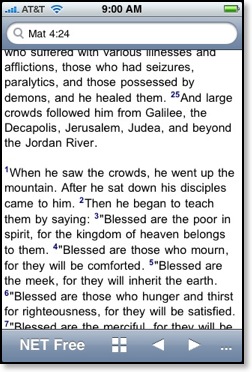
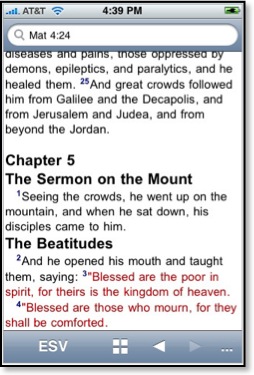
I’m not sure yet if the red lettering can be turned off. The ability to turn off red lettering will come in a later update.
The search dialogue at the top of the screen can be used for either direct reference input or word searches. It also automatically updates as the user scrolls through the biblical text. A search for “righteousness” yields 134 hits in the NET Bible as seen below:
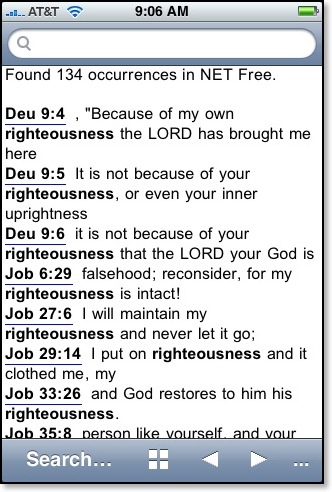
Touching any of the underlined references takes the user to the verse in context of the entire passage. Pressing the icon at the bottom of the screen (is that a window or a plus sign?) brings up a listing of all books available in that particular Bible module:
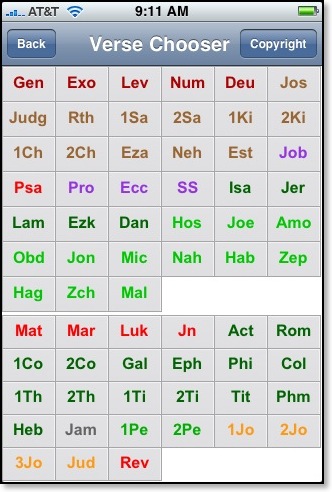
Clicking on any of the biblical books leads to another screen (not pictured) that lists all chapters in the biblical book and then to another screen with all verses. Selecting a particular verse will not display the verse by itself but the entire passage in context which is very helpful.
The most beneficial aspect of Olive Tree’s BibleReader is easily that it does not rely on an internet connection to use any of the biblical modules. All texts are fully loaded onto the iPhone. I especially appreciate that because I still find myself without any signal from AT&T at times when I am deep into the heart of a building--especially older buildings. At this point, I’m not worried about space limitations. iPhones now come in either 8 or 16 GB models, so for most users there should be room to spare. This is in contrast to my old Treo 600, of course, with which I had to use an extra SIM card in order to store all 60,000 notes of the NET Bible.
The interface for Olive Tree’s BibleReader is completely customizable as seen in this settings screenshot:
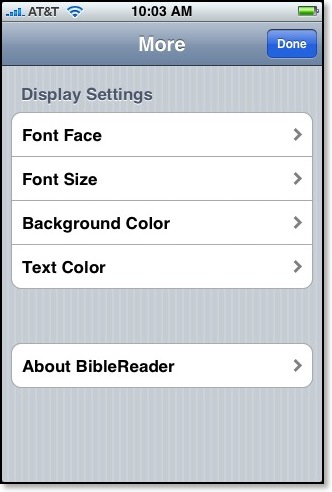
In fact, until I installed BibleReader, I had no idea what fonts were available on my iPhone:
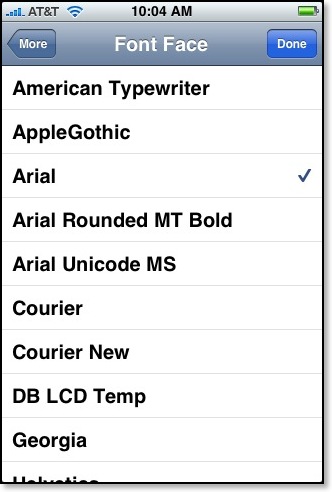
[In addition to the fonts listed in the graphic above, BibleReader also tells me I have the following typefaces installed on my iPhone: Helvetica, Helvetica Neue, Hiragino Kaku Gothic ProN W3, Hiragino Kaku Gothic ProN W6, Marker Felt,
STHeiti J, STHeiti K, STHeiti SC, STHeiti TC, Times New Roman, Trebuchet MS, and Verdana.]
I noted in the title of this blog entry that Olive Tree’s BibleReader was the first third-party iPhone Bible app with real promise. I say that because not all of their extensive language offerings are available yet, including their Greek and Hebrew texts. But I corresponded with Stephen Johnson of Olive Tree yesterday, and he assures me they are in the works along with many of the other modules in Olive Tree’s library.
Certain features that we’ve come to expect from Olive Tree, such as split screens, aren’t available yet, but features will be added to BibleReader over the next few months.
Users such as myself who had already purchased Olive Tree texts may face a bit of a conundrum. In the past if a customer had bought a module for the Palm platform and then switched to the WindowsMobile platform (or vice-versa), it wasn’t necessary to re-purchase the texts. For instance, a few years back I briefly owned a Compaq iPaq and was able to load modules such as the Greek New Testament with Gramcord morphology onto the Compaq device even though I had previously purchased it for the Palm platform. After a few weeks, I decided connecting to a WindowsMobile (I believe it was called WindowsCE back then) device from a Mac was too much hassle and switched back to a Palm PDA. In all of this switching back and forth, I never had to pay anything extra to OliveTree. I’ve always found their cross-platofrm policy to be very generous.
However, with the iPhone, the issue is a bit more complex and the problem doesn’t lie with Olive Tree, but with the iTunes Store. Apple doesn’t allow third-party iPhone developers to sell their applications from their own websites. It has to be done from the iTunes Store. So, for instance, if a user has already purchased the ESV text for a Palm or WindowsMobile device from Olive Tree, there’s no way at present to keep from paying for it again if purchased for the iPhone. Olive Tree is in talks with Apple to determine if there’s a way around this, but for right now if an ESV aficionado already bought it for another platform and now wants to install it on the iPhone, he or she will have to pony up another $24.99.
And there is another problem for Olive Tree and their customers. Olive Tree’s modular model of distributing texts doesn’t work as well with the iTunes Store. In the past on the Palm or WindowsMobile platforms, once the BibleReader software was installed as many text modules could be added as their was room available in the device’s memory. Currently, the iTunes Store doesn’t allow this adding of one text at a time as the previous model allowed--at least not without having many separate apps installed on the iPhone. So, if for instance, Olive Tree releases the TNIV text next week, a user couldn’t simply add it to an already-purchased ESV Study Bundle. Rather, two separate installations of BibleReader would have to be installed with the TNIV in one and the ESV and accompanying resources in the other. And theoretically, even once split screen features are implemented, modules in two separate installations couldn’t be viewed side by side.
This complication is not something that just affects Olive Tree, but rather all developers who offer modular add ons to its software. Again, Olive Tree is in talks with Apple, and hopefully the way iTunes is currently set up can be adjusted for the benefit of the customer in the future.
Regardless of these early snags, Olive Tree’s venture into the iPhone platform looks very promising. I am hopeful I can eventually reproduce the same functionality with Bible texts on my iPhone that I had previously experienced on my Treo. Since useful iPhone Bible functionality is something I am genuinely seeking, expect to see more on This Lamp about the subject as new developments arise.
For further information:
Olive Tree’s iPhone Page
Olive Tree’s Blog