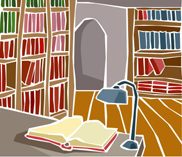iWeb
This Lamp Is Not Moving (Sorry for the Confusion)
08/13/2007 09:45 Filed in: Personal | Technology
Well, I apologize for being so fickle. I shouldn't have jumped ship quite so fast. iWeb 2.0 is much improved over the older version, but after playing with it some, it's still not quite mature enough for me to leave RapidWeaver--in spite of the problems I'm having with RW.
So, I apologize to all the folks who reset their links and subscriptions. I promise not to do this again anytime soon.
But for right now, everything is staying right here.
So, I apologize to all the folks who reset their links and subscriptions. I promise not to do this again anytime soon.
But for right now, everything is staying right here.
|
This Lamp Set to Move (Tentatively)
08/08/2007 10:57 Filed in: Technology | Personal

I also think I've begun to reach the limits of RapidWeaver's ability to handle my site. The recent update improved this somewhat, but there are still problems. The actual site on the web is over 1300 separate files, but RapidWeaver keeps them all contained in one file on my MacBook. Right now, this file is over 150 mb in size. It takes a while to load and forever to save and shut down. I have continued fear of it losing integrity one day, but I do back it up regularly.

If you simply have my site linked/saved/bookmarked as www.thislamp.com, you will be fine as I will simply change the pointers to the new site. However, if you link directly to these files or subscribe to the RSS feed, you will have to update your bookmarks.
There's still a chance this won't happen, but from everything I've seen of iWeb '08, I think it's about time to pack my virtual bags.
iWeb Revisited
12/08/2006 11:35 Filed in: Technology

Currently I use RapidWeaver, which overall I like, but I wish I could combine the best of RapidWeaver and the best of iWeb into one program. For instance, the creators of RapidWeaver have been promising a table generator for RW for the longest time, but it's never happened. Currently, if I want to create a table, I have to create it in DreamWeaver and paste the html code into RW. However, because iWeb uses the same objects created in Pages or Keynote, I could create a better-looking table in one of those apps and paste the object itself into iWeb.
Although I like iWeb--or at least the promise its features seem to give--my complaints against it are significant. I update my blog more than any part of my website, and at iWeb's release there was no ability to natively add comments or trackbacks. There's still no trackbacks, but in an interim release earlier this year, comments were added and I actually like their implementation better than the Haloscan comments I use on this site. Another big problem I had with iWeb was that it didn't allow for html snippits. So there's no way to add sitemeter, a blogrolling.com list, a YouTube video or even any of the occasional Amazon Associate ads that I place on here. Actually, there are a few third-party utilities that help with this, but they are all hacks in one way or another. And generally I don't like to add hacks to software or my OS because invariably if the original company updates the software, the hack is incompatible and causes problems.
iWeb also doesn't allow the creator to change templates which I find to be mind boggling. Even Blogger allows for a different template for any whim of a reason. The templates that come with iWeb are very creative, but none are exactly what I want. Of course, I haven't found a perfect template here in RapidWeaver, either. The current one I am using is a compromise.
However, with the coming year, hope springs eternal that iWeb will be updated to addresxxxxxxxxxxxs some of its shortcomings. iWeb isn't popular enough to get a lot of attention in the rumor mills, but Think Secret posted some info a few weeks back that seems to indicate that iWeb 2.0 will add a lot of the features that should be there already. If everything that has been rumored is true, I may very well switch to using iWeb instead of RapidWeaver for my site. That doesn't mean that I would every take down these pages because some of my posts have various links to them from elsewhere. But I would gradually recreate as much as I could of the blog and completely move over the other pages to iWeb.
In the meantime, I'm going to create a very scaled down "This Lamp iWeb Mirror Page" as a kind of experiment and so that I can become more familiar with the program. For every post I add here, I will also create a copy there and perhaps a couple of previous posts as well. My hope is that iWeb 2.0 will allow me to change templates because I really don't like the one I'm using in iWeb, but it will work best with my blog. If iWeb 2.0 doesn't serve my needs and I don't switch, I won't have put too much effort into my little experiment.
Link: This Lamp iWeb Blog Mirror
iWeb: So Much Ingenuity, So Many Missing Features
01/26/2006 00:31 Filed in: Technology

In fact, I've created a little test site in iWeb using material from This Lamp. You can check it out yourself at http://web.mac.com/rmansfield/iWeb/Site/Welcome.html. Here is a screenshot of the blog page I made:

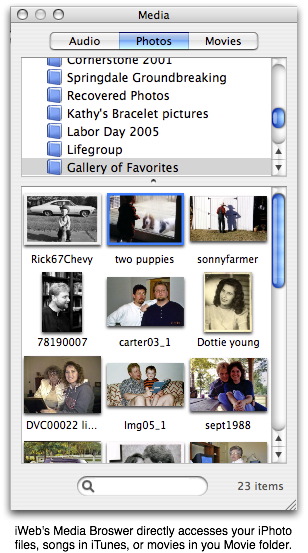
This object oriented, drag and drop ability is perhaps iWeb's greatest strength. It gives you a true WYSIWYG layout that is only limited by your own creativity. The included themes and templates look good by themselves, but you can completely rework them to suit your own tastes. Objects can be placed on top of one another. In fact, I find it interesting to watch the pages "build" when I view them in Safari. Masking tools are included as well so that only part of your images show or you can conform them to predesigned shapes. I currently use RapidWeaver for my website, and I can honestly say that iWeb beats RapidWeaver hands down in the abilities described above.
The interface for iWeb has more in common with Pages and Keynote than then other applications in iLife suite, right down to the Inspector. I've read elsewhere that iWeb was originally supposed to be included in iWork '06, but was switched over to iLife instead. Good idea. It will definitely get more exposure with iLife.
iWeb comes with a number of nicely designed themes and six basic template pages, although I'm not really sure that a welcome page is all that necessary on any site. On This Lamp, the default "home" page is simply my blog. However in the test iWeb site I created (see link above), I did make a welcome page for demonstration purposes.
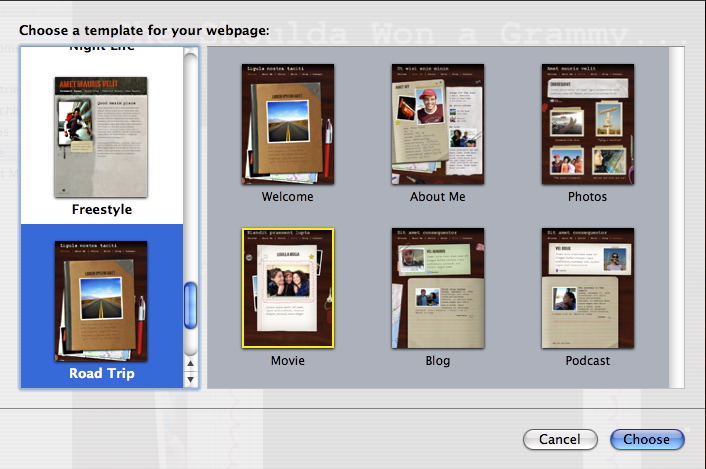
iWeb seems to be most at home publishing to a .Mac account, but can actually publish to any server. However, certain features like the hit counters don't work outside of .Mac. Why that is I don't know, and unfortunately, you cannot currently add third party counters.
All in all, iWeb is an extremely powerful website building program that is simple and intuitive enough to use that anyone can have a website up and running in a very short period of time. Unfortunately, a number of glaring feature oversights will keep the more experienced website creator from forgetting that this is a version 1.0 program.
The most telling deficiencies are in the blogging template. And these lacking features will be enough to frustrate anyone who has blogged with other software. Here's the short list:
• No categories.
• No ability to incorporate comments or trackbacks, although some ingenious workarounds are starting to appear. See this description on Apple's discussion boards.
• No ability to include direct snippets of HTML code or edit the HTML code at all outside of opening the generated files in another program. However, any such hacked changes will be lost the next time you publish from iWeb. That means no blog rolls, no Google or Amazon ads, no third party counters, no sidebar polls, etc.
• No sidebars. Although some of the blog templates give the illusion of a separate sidebar or frame, essentially they do not.
However, iWeb has RapidWeaver beat by allowing blog entries to be viewed on their own page, thus creating true permalinks, something that RapidWeaver does not do yet (much to my frustration, RapidWeaver only designates unique entry ID's for blogs, but not true permalinks that direct to a separate page; I manually create the permlinks at the end of each blog).
Further, some basic templates that are available in the .Mac Homepage editor are missing such as a page for file downloads. Of course, you could always take an About Me page and clear the objects and then add links, but this would not be anywhere near the ease of the current .Mac Homepage implementation where you simply drop files in your iDisk's public folder. I've even kept this feature in RapidWeaver by adding a frame around my original Homepage file download template.
One important drawback...once you choose a particular template theme, you'd better like it because it can't be changed! This limitation doesn't make good sense to me, although I suppose it has to do with the fact that many of the elements inherent to a template are extremely specific to that theme. Evidently, they wouldn't transfer well to a different theme. However, I will freely suggest that one of RapidWeaver's strengths is that you CAN change your theme anytime and give your site a whole new look. But again, RapidWeaver themes will probably not have the number of elements available for editing or even deleting that iWeb does.
Whenever I look at software that duplicates the functions of an application I'm already using, I ask myself what it would take for me to switch. I mean I'm not beyond switching considering I moved 140+ blog entries last Fall from iBlog to RapidWeaver (of course now I am pushing 230 entries). The drag and drop design capabilities of iWeb tugs at my creative heart. However, the list of features described above is the dealbreaker for me.
I have no doubt that Apple will improve iWeb over time. Unfortunately, the only iLife program that gets any periodic attention throughout the year is iTunes because it makes money for Apple. Thus, I don't expect to see improvements to iWeb before January, 2007.
iWeb will be fine for most folks if none of those missing items are part of one's needs in a website. The ability to place hyperlinks and graphics are a tremendous improvement over the old .Mac pages, although sadly, a very elementary one. But if currently you have all your eggs in the .Mac Homepage template basket, consider moving to iWeb. Even with the lack of features that some of us can't live without, you'll still have one really good looking website.