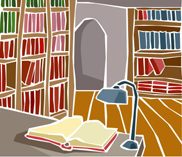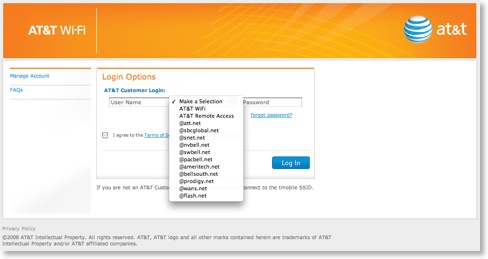Starbucks and "Free" WiFi: They STILL Don't Get It

Okay, I consider myself fairly savvy when it comes to technology. I’ve been using computers in one form or another since 1982. I have a great appreciation for technology that is user friendly, and little patience for technology which is not. I mean, as of this year, we’re now thirty years into the personal computer revolution. Something like connecting to wi-fi internet in a coffee shop shouldn’t be that difficult, right?
Kathy was meeting some teacher friends she used to work with in Louisville tonight, and she asked me if I wanted to tag along. I asked where she was going, and she said “Starbucks.” I groaned. Why not Java Brewing Company? Why not Heine Brothers? Why not Panera? These other coffee shops have no-hassle, easy to access wi-fi. My last experience at Starbucks, described in the link at the top of this post just didn’t turn out that well. Don’t get me wrong--I like Starbucks coffee better than these other places. But because Starbucks’ wi-fi is such a pain, I’ve relegated Starbucks to drive throughs-only over the past couple of years. When I want to hang out in a coffee shop, I go to one of the other places for easy internet access.
So tonight I went with Kathy anyway, figuring I could give the Starbucks one more shot. I needed to grade some papers, and I email out progress reports when I’m through. Granted, I could send the emails out when I got home; maybe I’m just addicted to the internet and feel a need to always be connected.
The first thing I did was ask the barista behind the counter how I would go about getting on the internet. I just played dumb so I could get full information about logging on--in case I had missed something the first time around. No, I had everything right after all. However, I couldn’t find my registered Starbucks card. Perhaps in the nonsense that transpired in July, I had left it in the Starbucks in Louisiana where I unsuccessfully tried to log on.
So, I purchased a new card with the minimum $5 balance to get “free” internet, and went to a table. The barista had told me that if I had trouble getting online, I could call the 800 number on the back of the card. My MacBook immediately connected to the Starbuck’s wi-fi and upon launching Safari, I got this screen:
Now, look at that screen and tell me from the perspective of a Starbucks customer, what I’m supposed to do next. There wasn’t even mention of Starbucks on the screen. So I dialed the 800 number on the back of my card. The automated service went through about half a dozen options, none of which were related to in-store wi-fi, so I pressed nothing and was put into the queue. A message informed me that hold times were unusually long.
After an incredibly long wait, a very nice person named Brianna answered the phone. I told her my situation, and she instructed me to type http://www.starbucks.com into the URL line of my browser so that I could register my card.
What?!
Look carefully at the screenshot above. Was there any indication that I could go to starbucks.com? Was there a link anywhere that even mentioned Starbucks? No, there wasn’t. And attempts to go to any other website were blocked.
After getting to the Starbucks site, the steps for registering my card and signing up for “wi-fi rewards” were pretty straight forward. In fact, I told Brianna that I could probably handle it from thereon. However, I suggested to her that all of this would have been much simpler if there had been some kind of link or information on the AT&T screen indicating that I should go to starbucks.com to register my card. She simply said, “Yes, that is a problem we’re aware of.”
So I hung up with Brianna, completed the registration of my card, which took me back to the AT&T login screen. I entered my user name and password but I still couldn’t connect to the internet. I regretted letting Brianna go so quickly.
At this point, I simply felt I needed to grade my papers. “Forget it,” I told myself, picking up my iPhone to check my email. The iPhone had automatically connected to the store’s wi-fi which I knew would be a bust for the same reason I couldn’t log on with my MacBook. So I disconnected my iPhone from wi-fi and hit the internet through the Edge network. In my inbox came this email:
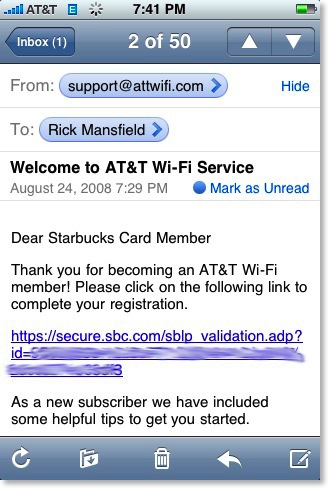
Here was the reason I had been unable to connect to the internet: I had to click on an emailed link to complete my registration. Had my iPhone, which is email capable, not been with me, I could not have completed this step until I returned home. So I clicked the link which led to this screen on the iPhone’s Safari browser:
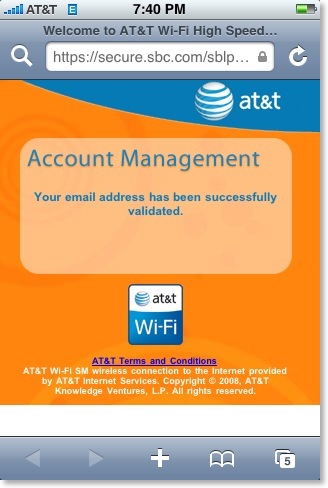
I tried logging into AT&T on my MacBook again, and finally I achieved success:
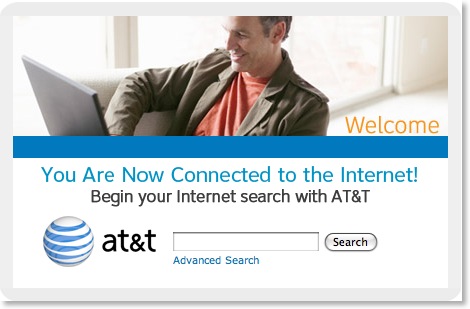
But can you see how inane this entire process is? The process to connect to the internet cannot be finalized in-store unless the user can receive an email to validate registration. However, the user cannot receive the email because the registration has not been validated. This is one of the stupidest processes I’ve ever seen! Who designed this system? Had I not been able to access my email by another device, I would have never been able to connect until my next visit to Starbucks.
How long did this process take from the moment I came in to the point I connected? Forty minutes.
After connecting finally, I looked up and saw Kathy saying goodbye to her friends. She was ready to leave.
So maybe next time, but maybe not. I realize that I won’t have trouble connecting the next time I’m in a Starbucks, but I’m highly offended at how unfriendly the entire system is. And the company wonders why it is suffering financially lately?
One more thing: for the record, Starbucks wi-fi is not really free (or “on the house” as they like to call it). It’s impossible to access the internet unless the user purchases a Starbucks gift card and keeps a $5 minimum and uses the card within a set period. So not only do I have to pay up front, I have to continue paying at certain intervals if I am going to use their “on the house” internet.
But really... if I have to purchase something to get something, then, I’m sorry, but it’s not “on the house.”
Starbucks and "Free" WiFi: They Just Don't Get It
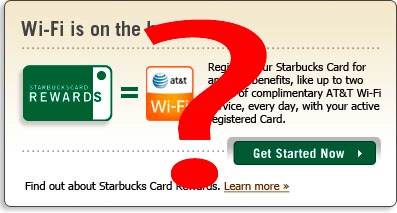
Often I like to get out of my office and work from a coffee shop to get a change of scenery. For these coffee shop hangout sessions, I stopped going to Starbucks a while back in favor of other coffee shops. Why? It’s simple: free wireless internet. When Starbucks first started offering wireless internet, it was through TMobile and it was very expensive--$6 an hour, $9 a day or $30 a month. Those kinds of prices seemed insane, so I started going elsewhere. Just about every other coffee shop has free wireless internet. This is what Starbucks doesn’t understand. Although there coffee is good, I’ll take a lesser cup of Joe if free WiFi is included.
So I was pretty excited when Starbucks announced they were moving from TMobile to AT&T for wireless internet and offering free service through the latter. Of course the “free” AT&T internet is limited to two hours and the patron has to have a registered Starbucks gift card. Okay, that seemed like a short amount of time, but it was better than nothing, so I made sure one of the gift cards loitering in my wallet was registered.
This week and last I’ve been in Louisiana visiting family and friends. I called Philip Wade on Saturday and he suggested we meet at the local Starbucks. Since I wanted to upload a video podcast for the cast iron site while we talked, I got to Starbucks a few minutes early so that I could go ahead and connect and begin the upload.
After ordering my tall black coffee, I opened up my MacBook and selected “AT&T” from the list of wireless networks. I noticed also that TMobile was in the list, too. For some strange reason, the AT&T network switched over to TMobile’s although the screen still showed the AT&T logo. From there, I wasn’t certain what to do.
My screen showed an AT&T logo and asked for my login name and password. There was no mention of Starbucks anywhere on the screen or in the drop down menu. What login name and password? I tried using the same information I had used a few days before on the Starbucks website when I registered my card. No luck.
Not knowing what to do next, and since there’s no Internet access beyond the login screen, it’s not like I could have my login name and password emailed to me, so I approached one of the baristas at the counter. The fellow behind the counter looked at my screen and said that he didn’t know what to do either. Now, consider that this is one of the employees at Starbucks and he has no idea how to get on to his own store’s wireless network. After poking around on the screen for a few minutes, he looked at me and said, “Well, if you sit in the front corner of the store, you can pick up Subway’s internet.”
Unbelievable.
I sat back down at my table. I saw Philip pulling up outside as I looked back down at my screen. There was a link for help, so I clicked on that and saw a toll-free support number for AT&T. As Philip was walking in the door, I was telling the fellow from AT&T what I had tried so far in order to log on. The support fellow seemed totally oblivious. “Did you say that you tried your login?”
“Well, what login do you mean? My Starbucks login, the account number on the Starbucks card or what?”
After I told him I’d tried both, he asked for my name again and tried to look me up in his database. Not finding my name anywhere, he suggested that perhaps my card was not set up for WiFi rewards. What?
Of course, he said that he couldn’t set that up for me. He’d have to give me another number to call where they could supposedly set up my card. I looked at Philip. “Starbucks’ internet is impossible to get on. Do you know of another coffee shop where the internet is free?” Philip suggested PJ’s across the street.
I still had the AT&T guy on the phone. “Do you want that number?” he asked.
“Forget it,” I said. “We’re going somewhere else.”
We went to PJ’s where getting on the internet was as easy as opening my MacBook.
This is why other coffee shops will continue to get my business over Starbucks. As I said, Starbucks’ coffee is great. But in the end, it’s about more than just the coffee--it’s about the experience. And they just don’t get that.