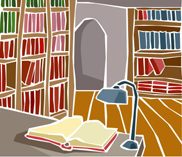10 Days to Leopard
10/16/2007 19:54 Filed in: Technology
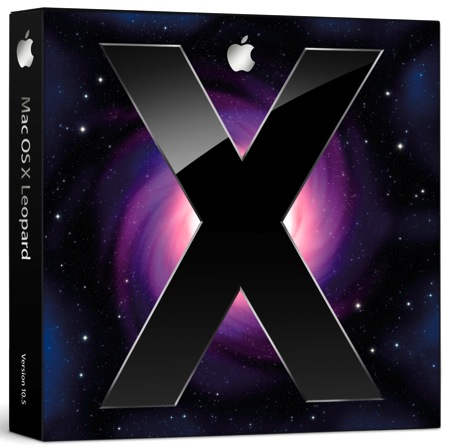
Apple's website has now been updated allowing us to see even more details about the new OS, including what they are counting as 316 new features. Not all of these features are earth-shattering, and some have appeared in various forms on the Linux or Windows platforms, but the release is significant nonetheless.
Final requirements for the new OS are as follows:
- Mac computer with an Intel, PowerPC G5, or PowerPC G4 (867MHz or faster) processor
- 512MB of memory
- DVD drive for installation
- 9GB of available disk space
- Some features require a compatible Internet service provider; fees may apply.
- Some features require Apple's .Mac service; fees apply.
In case you Mac users didn't catch it, G3 processors have been completely cut from the list of computers that will run the lastest OS X, as well as certain G4's such as my Cube which I'm about to put on Craig's List anyway.
I've already been asked if I'm going to stand in line for my copy of Leopard. Well, I'm not, although that would certainly be a fun thing to do. However, ever since the eighties when I began buying software, I've usually been able to receive academic discounts. If I wasn't a student, I was a teacher. If I wasn't either, Kathy was one or the other, so I've always had such access. However, I was disappointed that the academic price of Leopard is only $116, a mere 10% off the regular price of $129. In the past new releases have been $79. I know that folks who pay full price regularly will have no sympathy, but I find it ironic that during Apple's most successful time in the history of the company, they've become the most stingy in their pricing.
The image below shows off the new desktop in Leopard. Notice the new "stacks" feature meant to keep your desktop uncluttered. what I find interesting is that there are no icons on the desktop at all, not even an icon for the main hard drive.
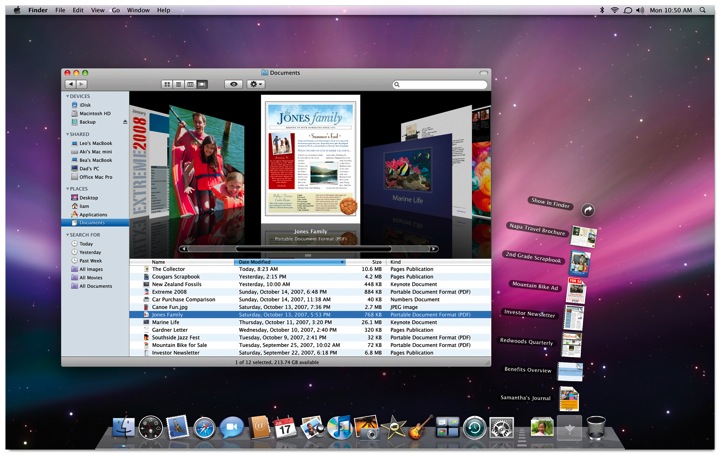
If this is the new default desktop, personally I hope that it can be customized. I'd prefer to have an icon for the hard drive and any other files or application aliases I choose to park there. If memory serves, the original OS X public beta in 2000 did not have a desktop hard drive icon either, but demand from users made Apple change this by the final release in the Spring of 2001. I think Unca Steve just likes clean desktops and wants all of us to appreciate the same. In general, I clean mine up every two weeks or so and either file or delete stray icons. Nevertheless, I'd prefer to have the option for a messy desktop if I want it. A desktop in which a person cannot add any icons at all reminds me of Windows 3.x in which the user could only change the desktop picture.
I'm very intrigued by some of the new features that work with the .Mac service. One of the most valuable aspects of .Mac for my needs is the ability to sync calendars, address books, email, web bookmarks, keychains, and more on any Mac in which I have a login. Even if I am going to use someone else's Mac for a temporary amount of time, I can create my own login, add my .Mac info and within minutes, all my personal information is included on the new machine. Leopard adds further functionality such as syncing dock items, dashboard widgets, notes, and system preferences.
I'm also intrigued by the new "Back to My Mac" feature described as "Connect to any of your Mac computers at home from any Mac on the Internet. Your home computers appear in the shared section of the sidebar. Just click and you’re in." That's really helpful since the 160 GB hard drive on my MacBook gets pretty crowded. Now, I'll be able to leave files on my desktop machine at home and access them from any place I have internet access.
In case you haven't guessed by now, I tend to be an early adopter with these kinds of things. Yes, I know there's always room for disaster, but I backed up all my personal files just this week, and I never add hacks to my system that often are the cause of problem upgrades. Apple's promised to deliver Leopard on the afternoon of the 26th. My MacBook will updated within the hour. If you don't hear from me for a few days afterwards, you can just assume that everything blew up.