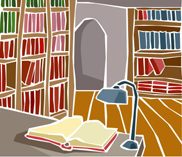The Apple Key Is Dead (13 years late); Long Live the (solo) Command Key

Apple has a history of changing its basic tools of user interface--namely the keyboard and mouse--and letting the fallout of controversy land where it may. The totally redesigned ultra thin keyboard that accompanies the new aluminum iMacs is no exception. Mac users either love it or hate it. I've spent a little bit of time with one, and I'm a bit undecided. However, I'm also a big fan of the Matias Tactile Pro keyboard, and if you know what that is, you know it's very different from Apple's new keyboard.
And yet in the changes that have come with the new aluminum keyboard, one alteration that I've seen get a little attention, but not much, is the removal of the Apple logo from the Command key:

Note that the Apple logo has been completely removed from the Command key and now this key is labeled like the the control and option keys are. Incidentally, over the years, I've heard the Command key called the "Apple key" (Kathy tends to do this), but I've tried to avoid it myself since all manuals and instructive literature from Apple have used Command. However, when trying to help folks who have switched to the Mac from Windows, I would get blank stares when I said, "Hit the Command key," and inevitably, I'd resort to "or the Apple key."
But here's the question of point to this post: how come the Macintosh keyboard had both the Apple symbol and the Command symbol to begin with?
Technically, the question itself is a misstatement since the original 1984 Mac 128K keyboard did not have the Apple symbol on the Command key, although the Command key and Option keys were indeed there. The keyboard layout is essentially the same today except that the original Mac didn't have a Control key.
Over the years, I've heard various explanations about the origins of that "butterfly" looking Command symbol (it's not really a butterfly), but I'd never heard why the Command key had an Apple on it, too (up until the new aluminum keyboard, that is). And then I stumbled across the answer yesterday. I was reading a January, 1989 (yes, you read the year right) issue of the now defunct magazine (at least in the U.S.) MacUser. In the section called "The Help Folder," Chris Espinosa was asked this very question.
As an aside, Espinosa has been an employee of Apple since the days that it was in Jobs' parents' garage, and he still works there today. Further, he was part of the original Macintosh team, so even in 1989, he was the perfect one to answer this question. This is all nothing more than Apple Trivia, of course; but nevertheless it's interesting. I'll reproduce the question and Espinosa's answer from the original January, 1989, MacUser magazine below. The bracketed note in the question is mine, but the bracketed note in the answer belong to the 1989 MacUser editor.
Q. What does the funny symbol on the Command key mean? And why is there an Apple symbol next to it on the new keyboards [Rick's note: keep in mind the reader is asking about the keyboards that were new in 1989!].
A. On the Apple III way back in 1980, we put two Apple keys on the keyboard for programs to use as they wished. We put an Apple key on the Apple IIe's keyboard when we introduced it in 1983. In 1983 the Command key on the Lisa keyboard also had the Apple symbol on it.
The Macintosh was going to use the same symbol and have the Apple symbol in the menu for the Command-key equivalent, just like the Lisa. But late in 1983, somebody (I bet you can guess who) decided that using the Apple symbol on the keys and in menus was "corrupting the logo"--sort of like those rare Britons who don't lick postage stamps because they don't approve of spitting on the back of the Queen's head. So we had to change the keyboard and the software and the documentation all in a very short period.
But first we had to come up with a good Command key symbol. The requirements were pretty heavy: It had to be small, recognizable, unique, and easily rendered in a simple font character (for the menu), an it had to mean "command." The International Standards Organization (ISO) book of symbols offered little help (its recommendations for the Shift and Option keys can be see on Apple's non-American keyboards).
Finally Susan Kare and Barbara Koalkin found the symbol that's now affectionately known by many names: flower, propeller, freeway, splat, command, feature, and cloverleaf [Don't forget butterfly.--Ed]. It came from a book of Swedish campground trail markers and means "remarkable feature!"
The Apple symbol came back with the introduction of the ADB (Apple Desktop Bus). Now that Apple keyboards are interchangeable among many Apple computers, that key has to do double duty: It's the Command key on the Macintosh family and the Apple key on the Apple IIGS.
So there you have it. They key served two different platforms, and it was legitimately the Apple key or the Command key based on what computer one was using--back when people were using Apple II's that is. However, I find it interesting that Apple discontinued the Apple II platform in 1994 (when it was already way past its prime), but didn't get around to removing the Apple symbol until 2007. That's 13 years late! And isn't it odd that the Apple symbol was retained even on the USB keyboards in spite of the fact that Apple II's were discontinued well before the creation and adoption of the USB standard. I suppose the Apple symbol was retained because that was what people were used to, even if hardly anyone knew why it was there anymore. Can anyone say, "Meaningless tradition"?
Regardless, now it's gone, and better late than never, I suppose. So...
The Apple key is dead!
Long live the Command key!