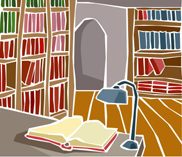First Look: Hebrew & Greek Biblical Texts on the iPhone
10/24/2008 08:29 Filed in: Faith & Reason | Technology
For my initial review of Olive Tree’s Bible Reader for the iPhone, go here.
The screen shots below are from a beta released yesterday from Olive Tree (I have permission to post these images):
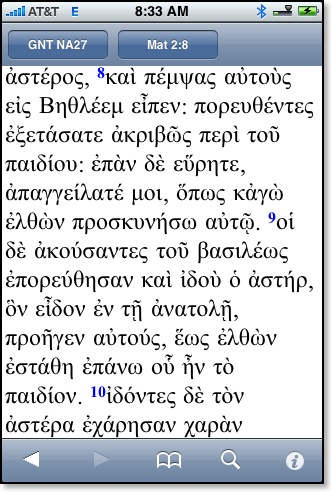
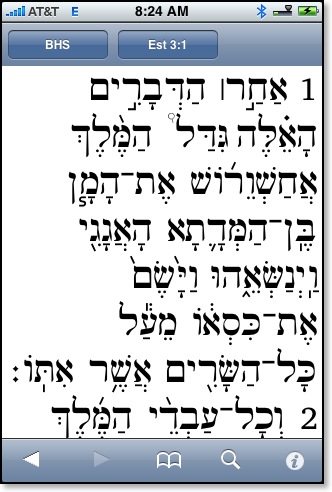
Frequent readers of This Lamp will know that I’ve lamented the loss of original language biblical texts “in my pocket” ever since switching from my Palm Treo to the iPhone last year. After a long wait, Olive Tree comes through with the promise a full replacement, and I have to admit that the texts look much better here than they ever did on my former device.
As you would expect, these texts are fully downloaded to the iPhone and do not require an internet connection for repeated access.
While I’ve got your attention, let me show you a couple of other things Olive Tree is working on for their Bible Reader.
Since my initial review, Olive Tree has incorporated links to textual notes and cross references in their modules.
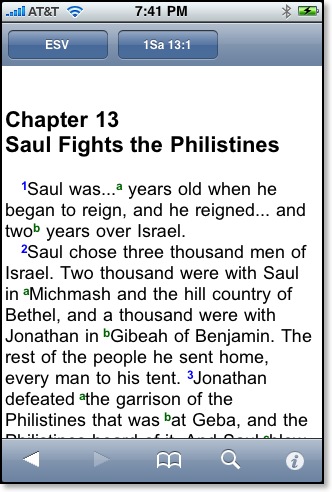
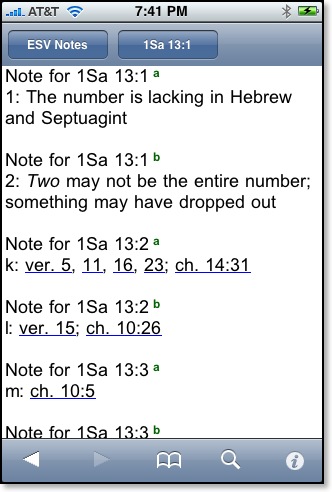
For instance, as demonstrated in the above modules, clicking/touching the superscript letters in the ESV leads to a appropriate section in the ESV notes. This is still not split screen, which I would prefer, but it’s a good start.
Traditionally, Olive Tree has allowed users who purchased texts for one platform to download these on any other platform as well. For instance, after purchasing modules for the Palm years ago, I was also able to download the same texts to a Windows Mobile device while I was testing one out a while back. However, this generous level of cross platform mobility has not been possible so far with the iPhone because Apple tightly controls iPhone apps and requires them to be distributed via the iTunes Store only with the exception of beta releases as seen in some of the images here). And not only do previously purchased modules have to be re-purchased, they have to be purchased separately. Again, this is not a policy from Olive Tree, but rather from Apple.
Right now, for instance, if an iPhone user purchases the NIV Family Pack for Bible Reader and the ESV Study Bundle, two separate installations of the Bible Reader are loaded with each respective set of modules. Other text reader programs in the iTunes App Store have been allowed to include modular purchases, so Olive Tree is trying to work with Apple to make the same kind of access available to users of their Bible Reader.
These screen shots below from a beta release (features not yet approved by Apple) show a “store” from Olive Tree where users could purchase texts directly for download over the internet to their iPhones. Once texts have been purchased and downloaded, they show up on a “My Olive Tree Account” page.
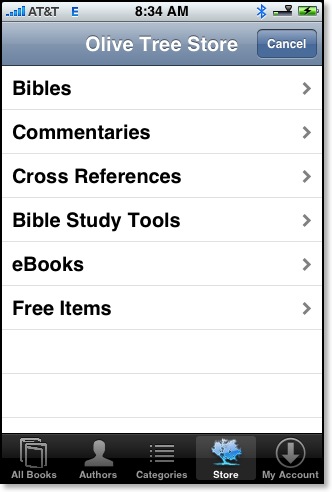
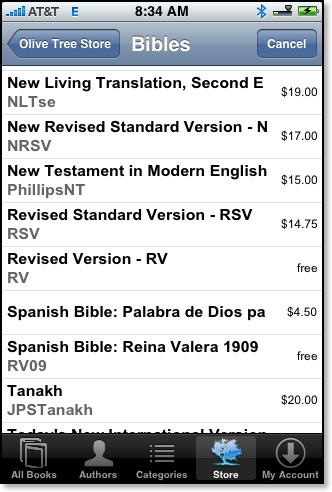
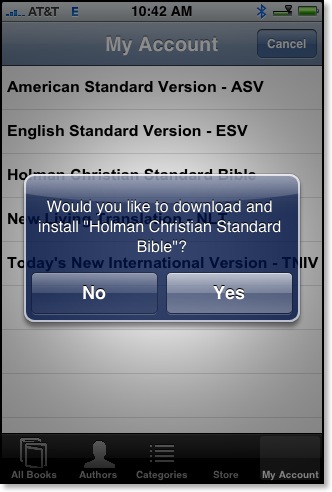
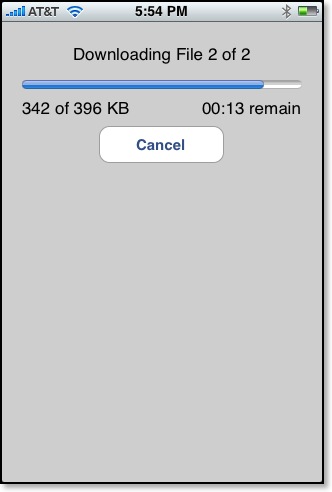
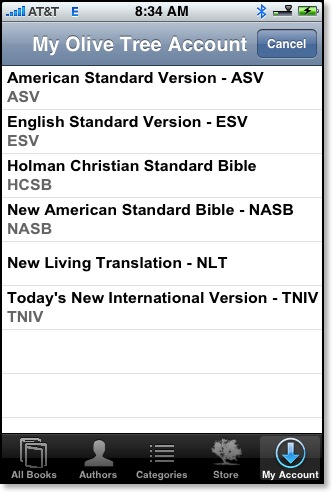
Let’s hope that Apple will approve Olive Tree’s solution because it’s a good and fair answer to the current modular dilemma.
See also:
• Olive Tree’s iPhone page
• To see Olive Tree’s current offerings in iTunes, search for “Olive Tree” in the iTunes Store Search window.
Then in the “Applications” box, select “See All.”
The screen shots below are from a beta released yesterday from Olive Tree (I have permission to post these images):
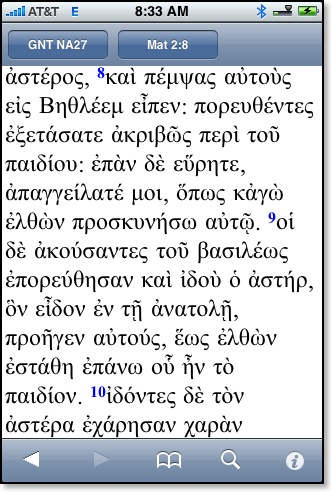
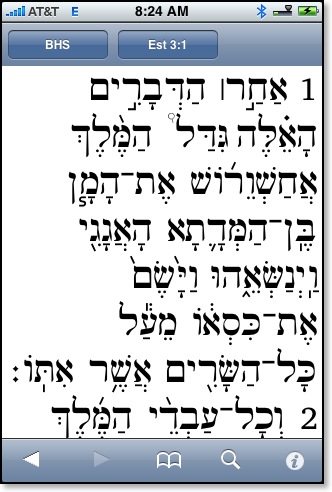
Frequent readers of This Lamp will know that I’ve lamented the loss of original language biblical texts “in my pocket” ever since switching from my Palm Treo to the iPhone last year. After a long wait, Olive Tree comes through with the promise a full replacement, and I have to admit that the texts look much better here than they ever did on my former device.
As you would expect, these texts are fully downloaded to the iPhone and do not require an internet connection for repeated access.
While I’ve got your attention, let me show you a couple of other things Olive Tree is working on for their Bible Reader.
Since my initial review, Olive Tree has incorporated links to textual notes and cross references in their modules.
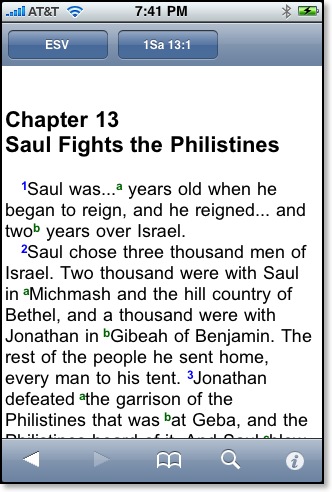
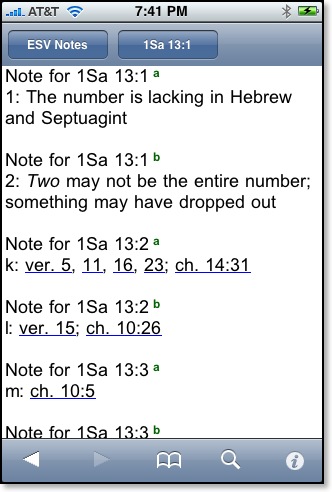
For instance, as demonstrated in the above modules, clicking/touching the superscript letters in the ESV leads to a appropriate section in the ESV notes. This is still not split screen, which I would prefer, but it’s a good start.
Traditionally, Olive Tree has allowed users who purchased texts for one platform to download these on any other platform as well. For instance, after purchasing modules for the Palm years ago, I was also able to download the same texts to a Windows Mobile device while I was testing one out a while back. However, this generous level of cross platform mobility has not been possible so far with the iPhone because Apple tightly controls iPhone apps and requires them to be distributed via the iTunes Store only with the exception of beta releases as seen in some of the images here). And not only do previously purchased modules have to be re-purchased, they have to be purchased separately. Again, this is not a policy from Olive Tree, but rather from Apple.
Right now, for instance, if an iPhone user purchases the NIV Family Pack for Bible Reader and the ESV Study Bundle, two separate installations of the Bible Reader are loaded with each respective set of modules. Other text reader programs in the iTunes App Store have been allowed to include modular purchases, so Olive Tree is trying to work with Apple to make the same kind of access available to users of their Bible Reader.
These screen shots below from a beta release (features not yet approved by Apple) show a “store” from Olive Tree where users could purchase texts directly for download over the internet to their iPhones. Once texts have been purchased and downloaded, they show up on a “My Olive Tree Account” page.
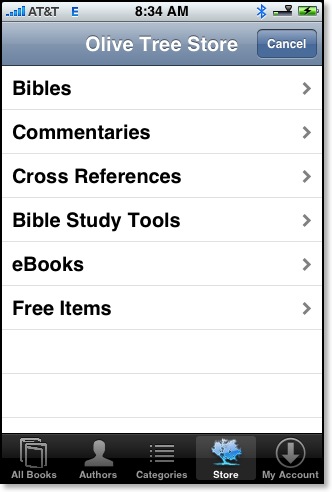
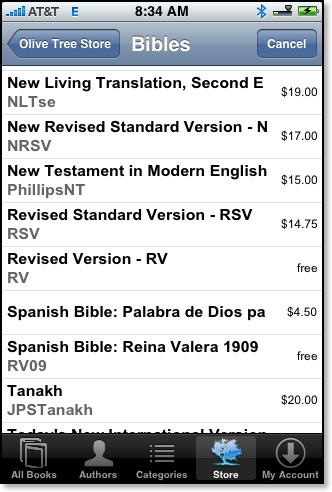
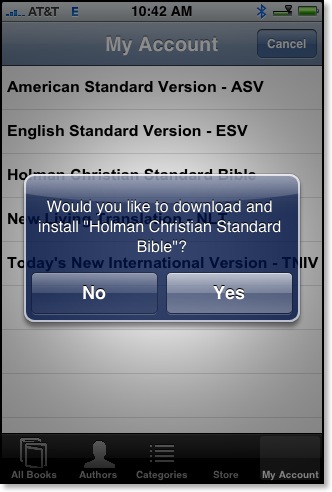
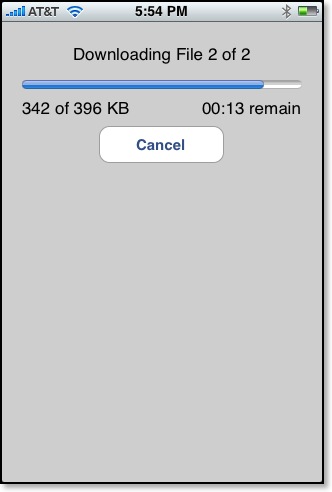
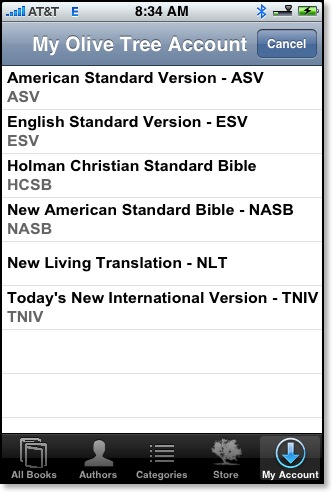
Let’s hope that Apple will approve Olive Tree’s solution because it’s a good and fair answer to the current modular dilemma.
See also:
• Olive Tree’s iPhone page
• To see Olive Tree’s current offerings in iTunes, search for “Olive Tree” in the iTunes Store Search window.
Then in the “Applications” box, select “See All.”