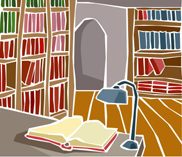iPhone Bible App Roundup: July 2007
07/19/2007 00:35 Filed in: Faith & Reason | Technology
Believe it or not, only three weeks have passed since the release of the iPhone. In spite of a few rough edges, I'd still have to say it's the best smartphone/PDA/iPod experience I've ever had. I mentioned in my review of the iPhone that I miss third party apps like PocketQuicken and Olive Tree Software's BibleReader. In BibleReader, I had the Gramcord Greek New Testament and the NASB with Greek and Hebrew Dictionaries installed.
Let me say up front that on the iPhone, there's nothing like the kind of offerings Olive Tree has for other PDA's and smartphones. In fact, I contacted Olive Tree to see if they were working on any kind of solution for the iPhone. They asked me if I would be interested in testing the text files they offer for iPods on my iPhone since no one at Olive Tree actually has an iPhone. I had to inform them that text files cannot be placed on an iPhone in the same manner that one can on an iPod because the free space on the iPhone's flash drive cannot be directly accessed. At this point, I don't know where Olive Tree's strategy stands for the iPhone, if there is one at all.
A major drawback of the iPhone is that Apple will not allow third party applications on the iPhone at this point. Now, I've heard rumors that a software development kit is in the works, but supposedly the Windows version isn't up to speed with the OS X version at the moment, so Apple wants to wait until the SDK's have platform parity before either is released. These days, Apple Inc. (no longer Apple Computer) has quite a few Windows software offerings and actually sells more iPods and iPhones to Windows users than to Mac users. Until the Windows SDK is up to par, we have no third party apps. Again...if this rumor is true at all.
The solution, and one endorsed publicly by Apple, revolves around Web 2.0 apps that can run in the iPhone's stripped down Safari browser. Quite a few "programs" have been released so far and are cataloged at websites such as The iPhone Application List. Some of these applications are quite handy, but in the interest of myself and readers of this blog, I thought I would try to create an ongoing series regarding the Bible offerings for the iPhone as they become available.
Currently, there are three iPhone applications that offer access to the Bible. I will offer brief reviews of them in the order they were released.
iPhone Scriptures/LDS Standard Works (KJV & Mormon)
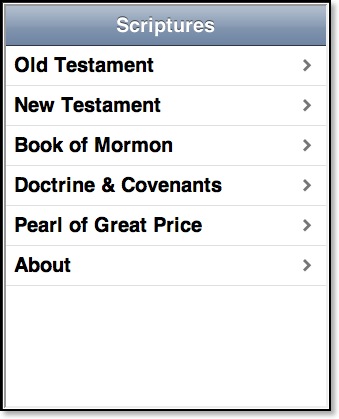
Technically, these are two separate programs, but they use a similar interface, so I'm going to assume there's some connection between them. Released about a week after the launch, iPhone Scriptures was the first Bible related app available for the iPhone. The interface is straightforward. Clicking on a selection such as "New Testament" offers the user a list of New Testament books. Selecting a book takes the reader to another screen with chapter numbers. Selecting a chapter yields the entire text for that chapter:
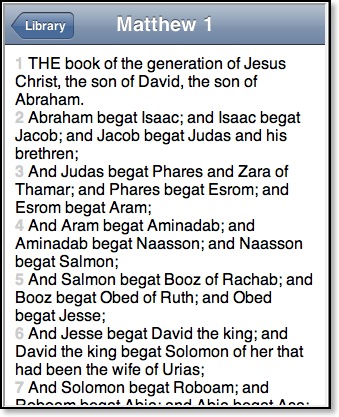
The button at the top of the text that says "Library" takes the reader back to the initial screen. What seems to be an obvious omission are arrows that would take the reader to the previous or next chapters. No search features are present, but it's promised to be available soon. In case you didn't notice, the biblical text is limited to the King James Version, which is the officially used translation of the Mormon Church. This isn't surprising, but will certainly limit widespread use of this program.
The only functional difference between iPhone Scriptures and LDS Standard Works is the ability to turn off the Mormon Scriptures in the latter program for those who don't want to look at the Mormon-specific titles. This is done in a "Settings" tab at the bottom in place of the "About" tab in iPhone Scriptures.
I saw iPhone Scriptures within a day or two of it's release, and the initial interface had very tiny tabs making it virtually unusable. The current version is much improved.
3onesix Ministry Tools (NIV)
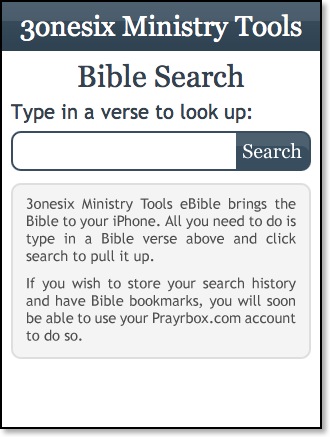
This Bible was released around July 10, and takes a slightly different approach to accessing the Scriptures than the programs mentioned above. In 3onesix Ministry Tools, the user must know what passage he or she wants to view in advance. For instance, typing "Matthew 1" results in that chapter being displayed.
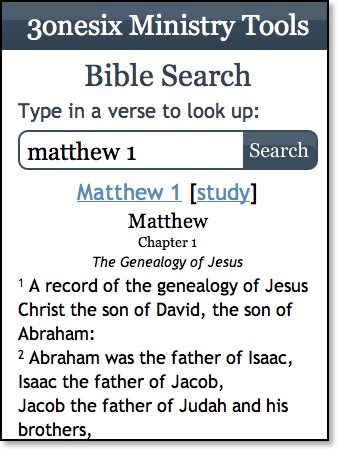
Clicking either of the links on the chapter screen takes the user to the regular eBible website which is what this program is based on. Currently, the only text available from 3onesix is the NIV, but one would hope that others would eventually be made available since eBible offers multiple versions. At the moment, unless the user goes to the eBible site, there is no direct search feature in the app specifically made for the iPhone.
iBibleSpace (ESV)
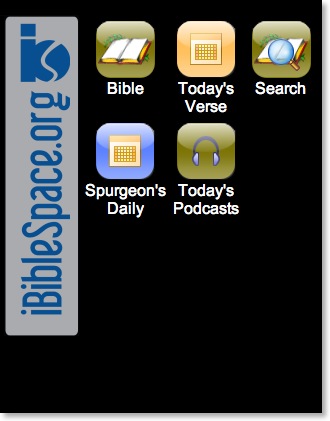
By far the most impressive iPhone Bible app to date is iBibleSpace released a couple of days ago. Anyone who has already spent time on an iPhone will immediately recognize an interface that draws its cues from the regular iPhone home screen. By choosing the first option, "Bible," one is presented with a similar interface as found in the original iPhone Scriptures application mentioned above, but it's designed to look much better in iBibleSpace. Again, the user can select a book of the BIble (OT & NT books are on the same screen), and then a chapter.
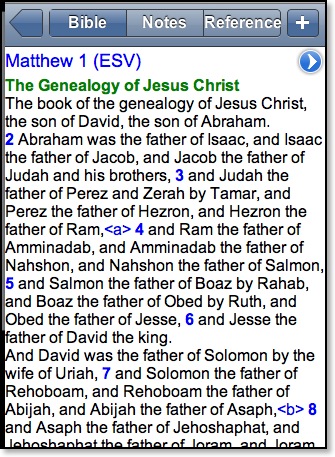
The text as shown above is quite clear, and contrary to the screenshots I took above on my MacBook (I don't know of any way to grab screens on my iPhone), the text such as the word "Reference" above fits perfectly onto it's button on the iPhone.
iBibleSpace has quite a few features going for it that puts it ahead of the other two iPhone Bibles. First of all, the ESV text as shown here includes access to textual footnotes: notice the "" at the end of v. 3. That note designation is actually hyperlinked and will take the user to the bottom of the screen where the footnotes all appear at the end of any chapter. You might also notice the right-pointing arrow that will take the user to--you guessed it--chapter 2 where there are both previous chapter and next chapter buttons.
A number of other options are offered at the top of the screen as well. The large single-colored left pointing arrow will take the user back to a listing of all chapters in the biblical book. The "Notes" button allows the reader to access a personalized account where one can store customized notes. The plus (+) button on the far right allows the user to add a new note and even highlight a verse in one of six different colors [gee, maybe I could transfer all the notes from my wide margin NASB to my iPhone!...or maybe not]. The "Reference" button takes the user to notes from Matthew Henry's Concise Commentary (not of great interest to me, but it's a nifty feature, nonetheless).
The only real downside I saw of the biblical text in iBibleSpace was the dreaded words of Christ in red. If this "feature" could be turned off, I believe that would be helpful to many.
Going back to the IBibleSpace main screen is simple because it always remains as a separate page/tab in the iPhone browser (in case you didn't know, the iPhone will allow the user to have multiple pages open at once, much like tabs in regular browsers). "Today's Verse" is just what you would expect it to be: a daily Bible verse. There is a link to read the entire chapter from which the verse comes in context if one is so inclined.
Another distinguishing feature of iBibleSpace is its search feature:
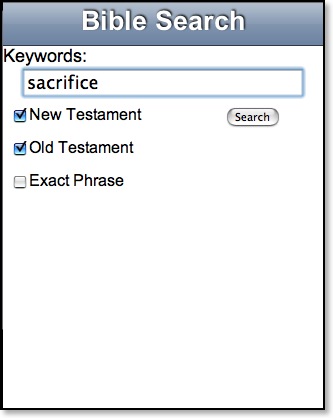
One can search either or both testaments and exact phrases. Results are displayed in groups of five at a time with an option to select "More."
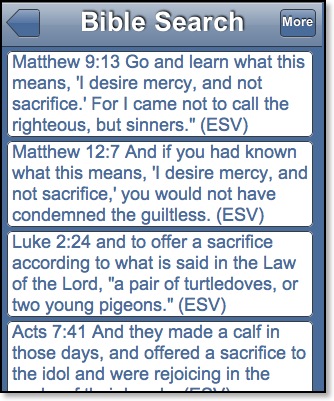
However, I found it odd that NT hits are listed before OT results. I would prefer them my results to be listed in canonical order. Further, in most Bible programs the search word is usually highlighted in some way, but not so in iBibleSpace.
The other two buttons on the home screen will lead the user to daily devotions from Spurgeon or podcasts from a variety of conservative Christian radio shows. The selections are a bit odd in my opinion. I cringed when I saw Joyce Meyer, but I occasionally enjoy listening to Ravi Zacharias' show. The great majority of the offerings, however, I would not have any regular interest in. I also doubt I'd run to my iPhone for a daily devotional from Charles Spurgeon either. In fact, it seems odd to me that it's a primary button on the home screen.
Regarding the podcasts, though, I followed one all the way to the show to see if the iPhone would actually play it. The link was to an MP3 file that launched QuickTime on the iPhone. I think that was the first time that I realized that I even had QuickTime on my iPhone!
iBibleSpace is impressive on many levels: features, design, and consistency of its interface (one never follows a link that leads to a page not formatted to the iPhone unlike the 3onesix app). Even though the ESV is not one of my preferred translations, I put iBibleSpace at the top of my iPhone app bookmarks. At the present time, iBibleSpace is far and away the best Bible app available for the iPhone.
I'd still like to see original language texts on the iPhone, although I have no idea if the iPhone would even support Greek and Hebrew fonts. Of course one would presume that it is using Unicode fonts already. Something like the NET Bible would be interesting to have on the iPhone as well, and perhaps because the folks behind the NET have been so Internet savvy, we will see something in the near future. One also wonders if an iPhone interface to something like Bible Gateway couldn't be created to take advantage of multiple translations.
Further, I still am hopeful for third party apps. The major drawback of any of these apps relates to their dependence on the Internet. Even with a WiFi connection, they are not as fast as a native application would be.
In the meantime, three weeks have yielded three distinct Bible apps of varying creativity and features. As others will undoubtedly come available in the weeks ahead, I'll be sure to cover as many as possible here on This Lamp.
Let me say up front that on the iPhone, there's nothing like the kind of offerings Olive Tree has for other PDA's and smartphones. In fact, I contacted Olive Tree to see if they were working on any kind of solution for the iPhone. They asked me if I would be interested in testing the text files they offer for iPods on my iPhone since no one at Olive Tree actually has an iPhone. I had to inform them that text files cannot be placed on an iPhone in the same manner that one can on an iPod because the free space on the iPhone's flash drive cannot be directly accessed. At this point, I don't know where Olive Tree's strategy stands for the iPhone, if there is one at all.
A major drawback of the iPhone is that Apple will not allow third party applications on the iPhone at this point. Now, I've heard rumors that a software development kit is in the works, but supposedly the Windows version isn't up to speed with the OS X version at the moment, so Apple wants to wait until the SDK's have platform parity before either is released. These days, Apple Inc. (no longer Apple Computer) has quite a few Windows software offerings and actually sells more iPods and iPhones to Windows users than to Mac users. Until the Windows SDK is up to par, we have no third party apps. Again...if this rumor is true at all.
The solution, and one endorsed publicly by Apple, revolves around Web 2.0 apps that can run in the iPhone's stripped down Safari browser. Quite a few "programs" have been released so far and are cataloged at websites such as The iPhone Application List. Some of these applications are quite handy, but in the interest of myself and readers of this blog, I thought I would try to create an ongoing series regarding the Bible offerings for the iPhone as they become available.
Currently, there are three iPhone applications that offer access to the Bible. I will offer brief reviews of them in the order they were released.
iPhone Scriptures/LDS Standard Works (KJV & Mormon)
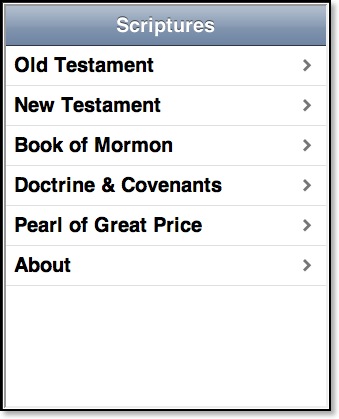
Technically, these are two separate programs, but they use a similar interface, so I'm going to assume there's some connection between them. Released about a week after the launch, iPhone Scriptures was the first Bible related app available for the iPhone. The interface is straightforward. Clicking on a selection such as "New Testament" offers the user a list of New Testament books. Selecting a book takes the reader to another screen with chapter numbers. Selecting a chapter yields the entire text for that chapter:
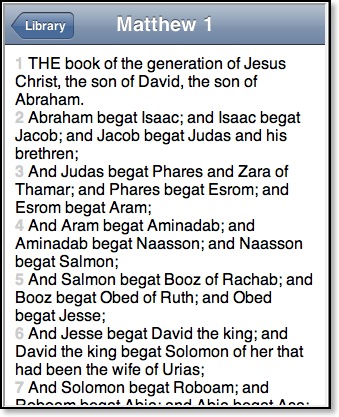
The button at the top of the text that says "Library" takes the reader back to the initial screen. What seems to be an obvious omission are arrows that would take the reader to the previous or next chapters. No search features are present, but it's promised to be available soon. In case you didn't notice, the biblical text is limited to the King James Version, which is the officially used translation of the Mormon Church. This isn't surprising, but will certainly limit widespread use of this program.
The only functional difference between iPhone Scriptures and LDS Standard Works is the ability to turn off the Mormon Scriptures in the latter program for those who don't want to look at the Mormon-specific titles. This is done in a "Settings" tab at the bottom in place of the "About" tab in iPhone Scriptures.
I saw iPhone Scriptures within a day or two of it's release, and the initial interface had very tiny tabs making it virtually unusable. The current version is much improved.
3onesix Ministry Tools (NIV)
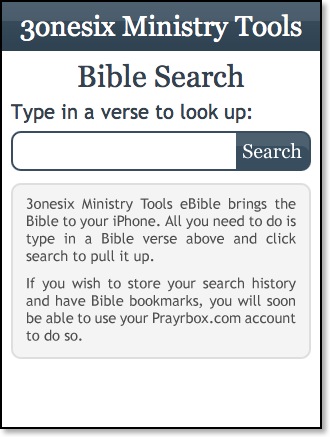
This Bible was released around July 10, and takes a slightly different approach to accessing the Scriptures than the programs mentioned above. In 3onesix Ministry Tools, the user must know what passage he or she wants to view in advance. For instance, typing "Matthew 1" results in that chapter being displayed.
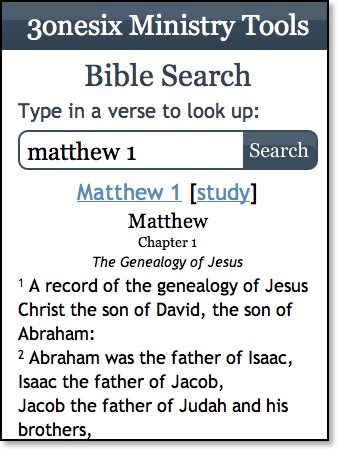
Clicking either of the links on the chapter screen takes the user to the regular eBible website which is what this program is based on. Currently, the only text available from 3onesix is the NIV, but one would hope that others would eventually be made available since eBible offers multiple versions. At the moment, unless the user goes to the eBible site, there is no direct search feature in the app specifically made for the iPhone.
iBibleSpace (ESV)
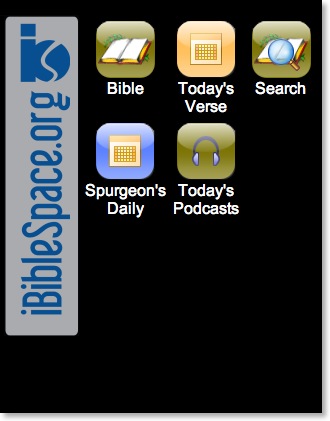
By far the most impressive iPhone Bible app to date is iBibleSpace released a couple of days ago. Anyone who has already spent time on an iPhone will immediately recognize an interface that draws its cues from the regular iPhone home screen. By choosing the first option, "Bible," one is presented with a similar interface as found in the original iPhone Scriptures application mentioned above, but it's designed to look much better in iBibleSpace. Again, the user can select a book of the BIble (OT & NT books are on the same screen), and then a chapter.
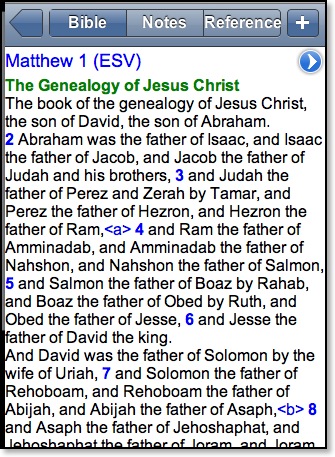
The text as shown above is quite clear, and contrary to the screenshots I took above on my MacBook (I don't know of any way to grab screens on my iPhone), the text such as the word "Reference" above fits perfectly onto it's button on the iPhone.
iBibleSpace has quite a few features going for it that puts it ahead of the other two iPhone Bibles. First of all, the ESV text as shown here includes access to textual footnotes: notice the "" at the end of v. 3. That note designation is actually hyperlinked and will take the user to the bottom of the screen where the footnotes all appear at the end of any chapter. You might also notice the right-pointing arrow that will take the user to--you guessed it--chapter 2 where there are both previous chapter and next chapter buttons.
A number of other options are offered at the top of the screen as well. The large single-colored left pointing arrow will take the user back to a listing of all chapters in the biblical book. The "Notes" button allows the reader to access a personalized account where one can store customized notes. The plus (+) button on the far right allows the user to add a new note and even highlight a verse in one of six different colors [gee, maybe I could transfer all the notes from my wide margin NASB to my iPhone!...or maybe not]. The "Reference" button takes the user to notes from Matthew Henry's Concise Commentary (not of great interest to me, but it's a nifty feature, nonetheless).
The only real downside I saw of the biblical text in iBibleSpace was the dreaded words of Christ in red. If this "feature" could be turned off, I believe that would be helpful to many.
Going back to the IBibleSpace main screen is simple because it always remains as a separate page/tab in the iPhone browser (in case you didn't know, the iPhone will allow the user to have multiple pages open at once, much like tabs in regular browsers). "Today's Verse" is just what you would expect it to be: a daily Bible verse. There is a link to read the entire chapter from which the verse comes in context if one is so inclined.
Another distinguishing feature of iBibleSpace is its search feature:
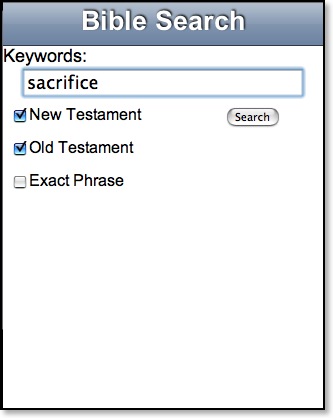
One can search either or both testaments and exact phrases. Results are displayed in groups of five at a time with an option to select "More."
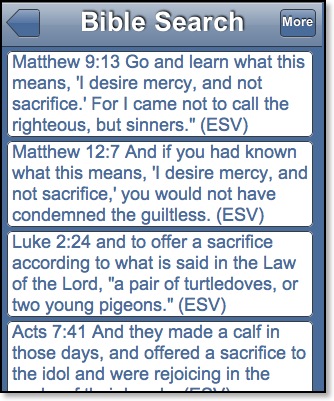
However, I found it odd that NT hits are listed before OT results. I would prefer them my results to be listed in canonical order. Further, in most Bible programs the search word is usually highlighted in some way, but not so in iBibleSpace.
The other two buttons on the home screen will lead the user to daily devotions from Spurgeon or podcasts from a variety of conservative Christian radio shows. The selections are a bit odd in my opinion. I cringed when I saw Joyce Meyer, but I occasionally enjoy listening to Ravi Zacharias' show. The great majority of the offerings, however, I would not have any regular interest in. I also doubt I'd run to my iPhone for a daily devotional from Charles Spurgeon either. In fact, it seems odd to me that it's a primary button on the home screen.
Regarding the podcasts, though, I followed one all the way to the show to see if the iPhone would actually play it. The link was to an MP3 file that launched QuickTime on the iPhone. I think that was the first time that I realized that I even had QuickTime on my iPhone!
iBibleSpace is impressive on many levels: features, design, and consistency of its interface (one never follows a link that leads to a page not formatted to the iPhone unlike the 3onesix app). Even though the ESV is not one of my preferred translations, I put iBibleSpace at the top of my iPhone app bookmarks. At the present time, iBibleSpace is far and away the best Bible app available for the iPhone.
I'd still like to see original language texts on the iPhone, although I have no idea if the iPhone would even support Greek and Hebrew fonts. Of course one would presume that it is using Unicode fonts already. Something like the NET Bible would be interesting to have on the iPhone as well, and perhaps because the folks behind the NET have been so Internet savvy, we will see something in the near future. One also wonders if an iPhone interface to something like Bible Gateway couldn't be created to take advantage of multiple translations.
Further, I still am hopeful for third party apps. The major drawback of any of these apps relates to their dependence on the Internet. Even with a WiFi connection, they are not as fast as a native application would be.
In the meantime, three weeks have yielded three distinct Bible apps of varying creativity and features. As others will undoubtedly come available in the weeks ahead, I'll be sure to cover as many as possible here on This Lamp.