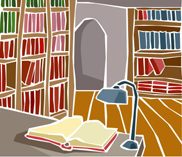Three New Internet Tools You Should Know About
10/20/2004 18:17 Filed in: Technology
Yes, I've slightly changed the title...
If you keep up with trends in technology, if technology is your thing, okay...if you're a geek, none of this will be new to you. However, I assume that most of my friends, family and co-workers who occasionally stop here, aren't all of those things. Therefore, this information may be of benefit to you.
There are three recent internet tools that I think everyone who uses a computer (and I guess that's anyone reading this) ought to know about: GMail, Firefox, and A9.
 Think of GMail as email that's you can search the same way you search the internet through Google . In fact, GMail is provided by Google--it's where the G comes from. Having said that, you might be thinking, Why would I want to search my email like that? Well, haven't you ever wondered where that important message is from a friend or your mom or your boss, and you don't remember whether you deleted it or kept it or what? And then you search through dozens or maybe even hundreds of messages looking for it? Well, maybe you haven't, but I have. And it's a pain. Imagine that your emails were indexed so completely that you could search for a keyword or phrase and find what you were looking for instantly. That's the beauty of GMail.
Think of GMail as email that's you can search the same way you search the internet through Google . In fact, GMail is provided by Google--it's where the G comes from. Having said that, you might be thinking, Why would I want to search my email like that? Well, haven't you ever wondered where that important message is from a friend or your mom or your boss, and you don't remember whether you deleted it or kept it or what? And then you search through dozens or maybe even hundreds of messages looking for it? Well, maybe you haven't, but I have. And it's a pain. Imagine that your emails were indexed so completely that you could search for a keyword or phrase and find what you were looking for instantly. That's the beauty of GMail.
If you've ever been a user of an internet-based email service such as Yahoo or Hotmail, you're thinking right now, Forget it. I have to delete my messages because I keep going over my limit. That's pretty easy with a 2Mb Hotmail limit. Well, that's another great thing about GMail--they give you a whole GIGABYTE of space for your email. Email takes up very little space. With a gig of space on their hard drive, you could store thousands, possibly tens of thousands of messages. In fact, one of the catch phrases from GMail is "Never delete a message again."
GMail has the standard features you would want in an email provider. They filter out a good bit of the spam (not all of it, but most of it), they allow you to create folders to organize your messages in (although you really don't need to since you can search them so easily), and you can create an address book of the people with whom you regularly correspond. Something you probably haven't experienced in email though is sorting your conversations in a thread. If you have ever used an internet newsgroup, you may be familiar with the idea of threaded messages where you see one continuous conversation in one window. This is helpful if you have ever emailed a person back and forth quite a few times over a fairly brief period. GMail can show you the entire conversation one one handy screen.
So what's the catch? Well, there are about three from my count. First, the reason Google is doing this all for free is because they want to sell you stuff. No live person is monitoring your messages, but the AI in their software is scanning your emails for keywords. Relevant (in the mind of their software) advertisements will show up to the right of your messages. If this doesn't bother you, no big deal. But if it gives you the creeps to think of anyone--even a computer--scanning your correspondence, you may want to look elsewhere for your email.
The second catch is that GMail is considered to still be in beta testing. What that means is that what you see is not the final product. It may have bugs. Feature sets may change. I haven't used it enough to know if this is a real issue, but anything in beta can be tricky sometimes.
Third, right now GMail is by invitation only. You can't go to their website and just sign up. However, invitations are pretty easy to come by. In fact, if you want to try out the service, email me at rick.mansfield@gmail.com and I will send you an invite.
Am I using GMail as my main email account? No. I still like my dotMac service, but I'll hold onto the account just in case (just like I do with rmansfield@hotmail.com and rick_mansfield@yahoo.com--they're there in case I ever need them). But one postive to come from GMail is that all the web-based email providers have upped their limits. So if you use Hotmail or Yahoo's mail service and you recently got your limit raised for free, now you know why.
_______________________________________________________________
 Real quick--what program are you using to read this blog? Odds are, you're using Microsoft Internet Explorer in Windows XP, the least secure combination in the computer industry.
Real quick--what program are you using to read this blog? Odds are, you're using Microsoft Internet Explorer in Windows XP, the least secure combination in the computer industry.
First, a quick history. My first experience truly using the World Wide Web was in 1994 using a little internet browser known as Mosaic . I would connect to a closed computer network called CompuServe and then launch Mosaic to visit only a handful of beginning websites. In fact, back in those days, whenever I even heard that a company or organization had a website I would quickly investigate it through Mosaic. It was okay, but not great. Then a company called Netscape created a web browser that really was pretty good. So for a brief--very brief--while, if you surfed the internet, you probably used Netscape. And get this...you even paid for it. I think it was about $30, but I'm not sure and I'm not going to look it up.
When Microsoft released Windows95 in...ummm...1995, it did not contain a web browser. That's right--NO Internet Explorer. Instead, they put an icon for it's new closed computer network, MSN, right on the desktop. In conjunction with the release of Windows95, Bill Gates "wrote" a book called The Road Ahead . I have the book. It was inspiring to read then and laughable to read now (due to the speed with which technology changes and technology predictions that often do not come to pass). In this book, Gates shows to what depths he initially missed the Internet boom with the release of Windows95. He clearly says in the book that the Internet would NOT be the Information Superhighway that everyone was talking about. He didn't say what it would be, but my hunch is deep down he thought/hoped that it was be MSN.
But very quickly, the Internet DID become the next big thing and Gates looked up and saw that Netscape--A NON-MICROSOFT ENTITY--was the dominant means of access to it. So Microsoft rushed Internet Explorer 1.0 and gave it away for free. Thus the "Browser Wars" began between Netscape and Microsoft. However, Microsoft was destined to win since it was a large enough company to develop, market and give away the product completely for free.
Well, you know what happened. Microsoft won the war. Netscape just about folded until AOL bought them not too long ago. They eventually fired the remaining staff and it is little more than a subsidiary company that provides inexpensive dialup, a bloated version of the original browser and other odds and ends.
But what happened after Microsoft won the browser war? They got lazy. Think about it for a second. The last major release of Microsoft Internet Explorer--version 6.x--was in 2001. They hardly update it any more at all except to plug a security hole. If you are a Windows user (and most of you are), then you are guaranteed to have spyware on your computer and most of you have one or more viruses. A large part of the blame for this can be laid at the feet of the weak security programmed into Internet Explorer.
Meanwhile, a large number of the original Netscape programmers got together and formed the Mozilla Foundation . If you go to their website, you will find that they actually have quite a few browsers, email clients, and calendaring programs that they are working on. They release them all in their early stages (betas) and let you, the user, test them and give feedback. One shining star of the bunch that has just recently gone from beta to Preview Release 1 is Firefox.
Firefox is everything you want in a browser and so much more. Here is a quick list of why you should download it and dump Internet Explorer:
1. It's SECURE. What that means to you is that it keeps spyware OFF your computer.
2. It BLOCKS POP-UPS much better than Internet Explorer which only recently added that feature in the WindowsXP Service Pack 2.
3. It has TABBED BROWSING. Tabbed browsing is the best thing to come along to using the internet in years, literally. Rather than opening up multiple browser windows to clutter up your screen and taskbar, you create tabs in one window and you can easily go back and forth between various sites. Look at my example below:
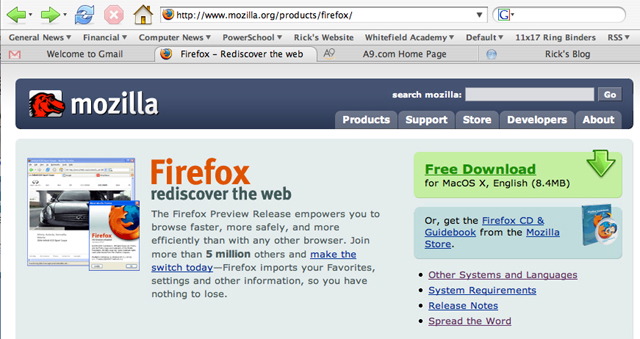
Tabs are easy to create. Simply type Ctrl-T (Windows) or Cmd-T (Macintosh) and a new tab appears in your window. Notice in my example above, I have pages open at GMail, Mozilla, A9, and my blog. Much easier than looking for the right window to select, I simply click on the tab. This is an incredibly fast way to browse through multiple websites or even different pages in the same website. The rumor had been that Microsoft was going to include tabbed browsing to Internet Explorer with the release of Service Pack 2. However, this did not materialize.
4. GOOGLE SEARCH built right into the top-right corner of the screen.
5. It's FASTER.
6. It's constantly being UPDATED as opposed to mere security patches as in the case of IE 6.
The ironic thing is that after everyone thought the browser war was over, Firefox is starting to gain quite a few converts and is starting to eat away at Internet Explorer's dominance. And this has been done by ex-Netscape programmers. Isn't that just the ultimate revenge?
Lot's of folks are recommending you switch for the sake of security for your computer. Get this...even Salon.com which is owned by Microsoft recommended you use Firefox over Internet Explorer (although I can no longer find the link for the article...Coincidence?). Even the folks at US-CERT (United States - Computer Emergency Readiness Team), a division of the Department for Homeland Security, have recommended using Firefox over Internet Explorer (and if the government says it, it has to be true...).
Firefox is available for Macintosh, Windows, various flavors of UNIX and even obscure operating systems like the BEOS and OS/2 (does anyone still use either of those anymore?).
 What if you could combine a search engine like Google with the customer knowledge of Amazon.com?
What if you could combine a search engine like Google with the customer knowledge of Amazon.com?
I've been buying books from Amazon.com since about 1996. According to the little tab called "Rick's Store" when I visit their site, I've bought 296 items from them over the years. Should I even tell you that? When I was in school in the late nineties, I spent so much money with them on my textbooks that they used to send me Christmas gifts such as coffee mugs. That's not too shabby.
Anyway, the cool thing about Amazon is that they know me. When I click on that little "Rick's Store" tab, they have recommendations waiting for me--books in which they think I will be interested. At first this was hit or miss. But in the last few years, they are usually right on target. How do they do this? Well, first they keep track of everything I buy. Then they compare those items to things that other people bought who bought the same books I did. Does that make sense? It's really not a complicated concept, but it is very profound. Plus, a fairly new feature when I look at their recommendations is my ability to to say "No, I'm not interested in that book" or even check a box indicating I've already bought it (perhaps a local vendor). The more I buy from them and the more I tweak their suggestions, the better their suggestions are. I guess I should take my list of 2000+ books in my library and enter them all into the Amazon database and then just automatically buy anything they recommend. Okay, Kathy wouldn't let me do that.
Anyway, the smart folks at Amazon have designed a search engine that does something similar. Think about this for a second. Have you ever run a search on Google and had to scroll through entry after entry to find exactly what you were looking for? Well, what if someone applied the cross-comparisons technique at Amazon to a search engine. That's exactly what the folks at Amazon have done with their new A9.com search engine. After you log in to A9, they keep track of your searches. You can even save your searches to a diary (in case you didn't finish searching and need to search some more).
The more you use the search engine, the better it knows you. It pays attention to what you are searching for and which links you are clicking on. That's pretty nifty in my book.
Now, of course, rumor has it that Google is about to do something similar with it's search engine. That may be true, but for right now, A9 is the best search engine around in my opinion. Give it a try.
If you keep up with trends in technology, if technology is your thing, okay...if you're a geek, none of this will be new to you. However, I assume that most of my friends, family and co-workers who occasionally stop here, aren't all of those things. Therefore, this information may be of benefit to you.
There are three recent internet tools that I think everyone who uses a computer (and I guess that's anyone reading this) ought to know about: GMail, Firefox, and A9.

If you've ever been a user of an internet-based email service such as Yahoo or Hotmail, you're thinking right now, Forget it. I have to delete my messages because I keep going over my limit. That's pretty easy with a 2Mb Hotmail limit. Well, that's another great thing about GMail--they give you a whole GIGABYTE of space for your email. Email takes up very little space. With a gig of space on their hard drive, you could store thousands, possibly tens of thousands of messages. In fact, one of the catch phrases from GMail is "Never delete a message again."
GMail has the standard features you would want in an email provider. They filter out a good bit of the spam (not all of it, but most of it), they allow you to create folders to organize your messages in (although you really don't need to since you can search them so easily), and you can create an address book of the people with whom you regularly correspond. Something you probably haven't experienced in email though is sorting your conversations in a thread. If you have ever used an internet newsgroup, you may be familiar with the idea of threaded messages where you see one continuous conversation in one window. This is helpful if you have ever emailed a person back and forth quite a few times over a fairly brief period. GMail can show you the entire conversation one one handy screen.
So what's the catch? Well, there are about three from my count. First, the reason Google is doing this all for free is because they want to sell you stuff. No live person is monitoring your messages, but the AI in their software is scanning your emails for keywords. Relevant (in the mind of their software) advertisements will show up to the right of your messages. If this doesn't bother you, no big deal. But if it gives you the creeps to think of anyone--even a computer--scanning your correspondence, you may want to look elsewhere for your email.
The second catch is that GMail is considered to still be in beta testing. What that means is that what you see is not the final product. It may have bugs. Feature sets may change. I haven't used it enough to know if this is a real issue, but anything in beta can be tricky sometimes.
Third, right now GMail is by invitation only. You can't go to their website and just sign up. However, invitations are pretty easy to come by. In fact, if you want to try out the service, email me at rick.mansfield@gmail.com and I will send you an invite.
Am I using GMail as my main email account? No. I still like my dotMac service, but I'll hold onto the account just in case (just like I do with rmansfield@hotmail.com and rick_mansfield@yahoo.com--they're there in case I ever need them). But one postive to come from GMail is that all the web-based email providers have upped their limits. So if you use Hotmail or Yahoo's mail service and you recently got your limit raised for free, now you know why.
_______________________________________________________________

First, a quick history. My first experience truly using the World Wide Web was in 1994 using a little internet browser known as Mosaic . I would connect to a closed computer network called CompuServe and then launch Mosaic to visit only a handful of beginning websites. In fact, back in those days, whenever I even heard that a company or organization had a website I would quickly investigate it through Mosaic. It was okay, but not great. Then a company called Netscape created a web browser that really was pretty good. So for a brief--very brief--while, if you surfed the internet, you probably used Netscape. And get this...you even paid for it. I think it was about $30, but I'm not sure and I'm not going to look it up.
When Microsoft released Windows95 in...ummm...1995, it did not contain a web browser. That's right--NO Internet Explorer. Instead, they put an icon for it's new closed computer network, MSN, right on the desktop. In conjunction with the release of Windows95, Bill Gates "wrote" a book called The Road Ahead . I have the book. It was inspiring to read then and laughable to read now (due to the speed with which technology changes and technology predictions that often do not come to pass). In this book, Gates shows to what depths he initially missed the Internet boom with the release of Windows95. He clearly says in the book that the Internet would NOT be the Information Superhighway that everyone was talking about. He didn't say what it would be, but my hunch is deep down he thought/hoped that it was be MSN.
But very quickly, the Internet DID become the next big thing and Gates looked up and saw that Netscape--A NON-MICROSOFT ENTITY--was the dominant means of access to it. So Microsoft rushed Internet Explorer 1.0 and gave it away for free. Thus the "Browser Wars" began between Netscape and Microsoft. However, Microsoft was destined to win since it was a large enough company to develop, market and give away the product completely for free.
Well, you know what happened. Microsoft won the war. Netscape just about folded until AOL bought them not too long ago. They eventually fired the remaining staff and it is little more than a subsidiary company that provides inexpensive dialup, a bloated version of the original browser and other odds and ends.
But what happened after Microsoft won the browser war? They got lazy. Think about it for a second. The last major release of Microsoft Internet Explorer--version 6.x--was in 2001. They hardly update it any more at all except to plug a security hole. If you are a Windows user (and most of you are), then you are guaranteed to have spyware on your computer and most of you have one or more viruses. A large part of the blame for this can be laid at the feet of the weak security programmed into Internet Explorer.
Meanwhile, a large number of the original Netscape programmers got together and formed the Mozilla Foundation . If you go to their website, you will find that they actually have quite a few browsers, email clients, and calendaring programs that they are working on. They release them all in their early stages (betas) and let you, the user, test them and give feedback. One shining star of the bunch that has just recently gone from beta to Preview Release 1 is Firefox.
Firefox is everything you want in a browser and so much more. Here is a quick list of why you should download it and dump Internet Explorer:
1. It's SECURE. What that means to you is that it keeps spyware OFF your computer.
2. It BLOCKS POP-UPS much better than Internet Explorer which only recently added that feature in the WindowsXP Service Pack 2.
3. It has TABBED BROWSING. Tabbed browsing is the best thing to come along to using the internet in years, literally. Rather than opening up multiple browser windows to clutter up your screen and taskbar, you create tabs in one window and you can easily go back and forth between various sites. Look at my example below:
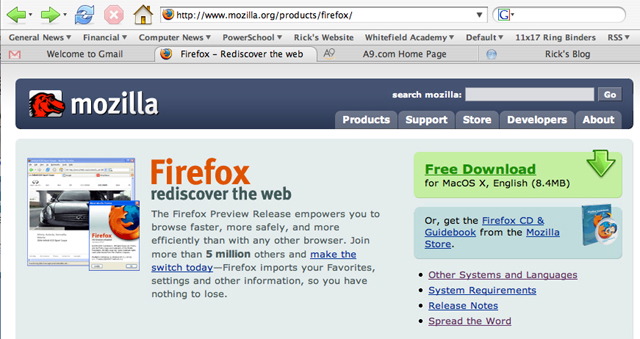
Tabs are easy to create. Simply type Ctrl-T (Windows) or Cmd-T (Macintosh) and a new tab appears in your window. Notice in my example above, I have pages open at GMail, Mozilla, A9, and my blog. Much easier than looking for the right window to select, I simply click on the tab. This is an incredibly fast way to browse through multiple websites or even different pages in the same website. The rumor had been that Microsoft was going to include tabbed browsing to Internet Explorer with the release of Service Pack 2. However, this did not materialize.
4. GOOGLE SEARCH built right into the top-right corner of the screen.
5. It's FASTER.
6. It's constantly being UPDATED as opposed to mere security patches as in the case of IE 6.
The ironic thing is that after everyone thought the browser war was over, Firefox is starting to gain quite a few converts and is starting to eat away at Internet Explorer's dominance. And this has been done by ex-Netscape programmers. Isn't that just the ultimate revenge?
Lot's of folks are recommending you switch for the sake of security for your computer. Get this...even Salon.com which is owned by Microsoft recommended you use Firefox over Internet Explorer (although I can no longer find the link for the article...Coincidence?). Even the folks at US-CERT (United States - Computer Emergency Readiness Team), a division of the Department for Homeland Security, have recommended using Firefox over Internet Explorer (and if the government says it, it has to be true...).
Firefox is available for Macintosh, Windows, various flavors of UNIX and even obscure operating systems like the BEOS and OS/2 (does anyone still use either of those anymore?).
I've been buying books from Amazon.com since about 1996. According to the little tab called "Rick's Store" when I visit their site, I've bought 296 items from them over the years. Should I even tell you that? When I was in school in the late nineties, I spent so much money with them on my textbooks that they used to send me Christmas gifts such as coffee mugs. That's not too shabby.
Anyway, the cool thing about Amazon is that they know me. When I click on that little "Rick's Store" tab, they have recommendations waiting for me--books in which they think I will be interested. At first this was hit or miss. But in the last few years, they are usually right on target. How do they do this? Well, first they keep track of everything I buy. Then they compare those items to things that other people bought who bought the same books I did. Does that make sense? It's really not a complicated concept, but it is very profound. Plus, a fairly new feature when I look at their recommendations is my ability to to say "No, I'm not interested in that book" or even check a box indicating I've already bought it (perhaps a local vendor). The more I buy from them and the more I tweak their suggestions, the better their suggestions are. I guess I should take my list of 2000+ books in my library and enter them all into the Amazon database and then just automatically buy anything they recommend. Okay, Kathy wouldn't let me do that.
Anyway, the smart folks at Amazon have designed a search engine that does something similar. Think about this for a second. Have you ever run a search on Google and had to scroll through entry after entry to find exactly what you were looking for? Well, what if someone applied the cross-comparisons technique at Amazon to a search engine. That's exactly what the folks at Amazon have done with their new A9.com search engine. After you log in to A9, they keep track of your searches. You can even save your searches to a diary (in case you didn't finish searching and need to search some more).
The more you use the search engine, the better it knows you. It pays attention to what you are searching for and which links you are clicking on. That's pretty nifty in my book.
Now, of course, rumor has it that Google is about to do something similar with it's search engine. That may be true, but for right now, A9 is the best search engine around in my opinion. Give it a try.