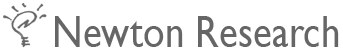Requirements
You must have an e-mail account. Mail V uses the IMAP4 protocol for retrieving e-mail, but can use the POP3 protocol with the installation of an additional package.
It uses the Newton Internet Enabler.
It occupies 180K-570K of store depending on the number of additional packages you decide to install.
Features
Mail V is MIME compliant, enabling you to send, receive and forward attachments. You can exchange packages with other Newtons and your desktop; send Notepad sketches as GIF images; send Notepad Recordings as AIFC audio; and send Names cards as vCards. (The exchange of Dates entries in iCalendar format is coming later.)
If you have several e-mail accounts, Mail V checks them all when you connect to the internet. You can browse through your mail on-line, downloading just what you need, or set up Mail V to download everything automatically. You can schedule an unattended connection at specific times of day or at regular intervals so that your Newton is always up-to-date.
Your IMAP folders are represented as folders in the Newton In Box.
Incoming messages can be filtered according to criteria you set. Mail can be ignored, deleted or filed automatically. It’s not a full junk mail filter; but it helps.
The Paper Stationery allows you to view text in the In Box. It also translates enriched and RTF text to Works documents.
The Image Stationery allows you to view image attachments in the In Box. The file formats supported are GIF, JPEG, PNG, TIFF and PICT.
If you use the TIBET application to view JPEG images, by installing the Tibet Format package you can mail images via Mail V, and put away received JPEGs to TIBET.
The Audio Stationery allows you to hear audio attachments in the In Box. The file formats supported are AIFF, AIFC, muLaw and WAV. You can put away received sounds to Extras where they become System sounds.
The Mail Assistant lets you select your preferred e-mail address if you have more than one. On an OS 2.1 device it lets you choose whether InOut opens the In Box or Out Box. It lets you clear the list of people you most recently mailed; and even delete all traces of Mail V from your Newton should you really want to.