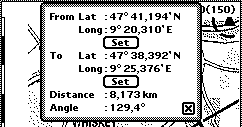
Geographic Calculator
A simple calculator window helps in getting course and distance
between two locations. The locations are entered by using one of the
three methods described before.
By the way: All geographic calculations are based on great
circle formulae!
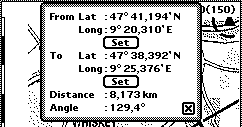
If you would prefer other units for entering and displaying values you can change them within the "Preferences" window.
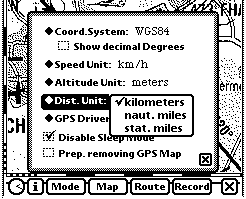
Route Editor (GPS Map only)
GPS Map supports any number of reversible routes with up to 100 individual way points each. Entering and maintenance is possible through a powerful editor window.
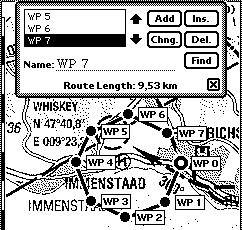
Free Position Lines
In addition to routes you may define a free position line either
to a reference position or to a waypoint. The position line works
similar to a rubber thread connecting your actual position with the
selected reference position. If you select the runway as target for
instance you will have a permanently visible line connecting your
actual position to the runway. If you run into trouble you could
simply follow that line.
GPS Map Lite uses this function as a replacement for real
routes. It continuously displays the direction and distance to the
selected target at top of the screen.