|

|
The Safe |
 Overview
Overview
The Safe is an application for maintaining
the serial numbers, online passwords, credit card PINs and other things. All the data can
be protected by real encryption - not only password protecting the program byself.
 Screenshot
Screenshot
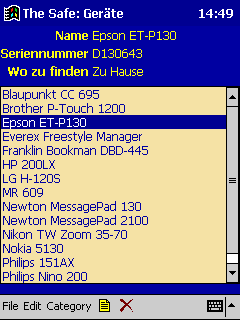
 Version and Platforms
Version and Platforms
| Version 3.0.1 |
Palmsize PC |
Handheld PC |
|
Handheld PC
Pro |
Pocket PC |
 What's new
What's new
- Error message on Windows CE 2.11 devices is gone
- Version for Pocket PC.
- Usage of color for the appropriate devices.
- Bug corrected regarding the expiration date of the try-out
version.
 Status
Status
Shareware, $19
(registered users of Serial Numbers can register for only $10!)
Click
here to buy it online via Kagi! 
As comment in the Kagi order form please enter
the Owner Name as shown in the registration screen of our
software.
 Support and Updates Support and Updates
 Download (the unregistered version will work for 30 days)
Download (the unregistered version will work for 30 days)
Of course the size of the program file of The Safe is
significantly smaller because the download files contains the program
files for several different machines. At the moment the size of The
Safe is about 100 KB.
 Read
Documentation online
Read
Documentation online
 Installation
Installation
With Windows CE services:
Connect your Windows CE device with your PC. Extract the archive in a folder of your
desktop PC. Open that folder and start the file Setup.exe.
Without Windows CE Services (Directly loaded from the Internet into your
HPC): Extract the archive in a new folder on your HPC using i.e. Pocket Unzip. Douple tap
the file xxxSH3.CAB or xxxMIPS.CAB depending on the processor in your HPC.
The program contains an online help. To use it
please choose 'Help' from the Windows Menu on Palmsize PCs while The Safe is active. On
HPCs please tap the question mark in the title bar of The Safe.
 Updating the existing version
Updating the existing version
Simply install the new version over the installed one. The
existing data will remain usable.
|
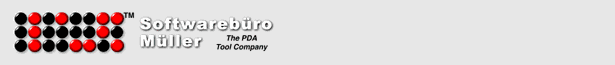
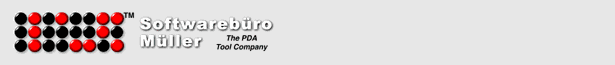
![]()
![]()