
|
Power
Supply Properties |
 Overview Overview
This control panel will give more settings
than usual on the most Windows CE devices. So you can completely disable the device and
backlight power off even if on battery. Thats usefull for emptying the batteries to avoid
the memory effect of the accu pack. Almost everyone was in the situation that s/he has to
clear the entire Windows CE device. It is very annoying to remove the main and the backup
battery for doing that. With Power Supply Properties you can erase the most devices with
some taps.
 Screenshot
Screenshot
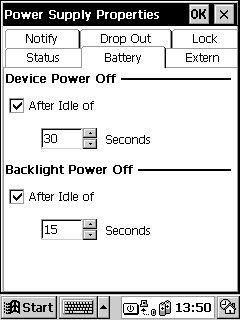
 Version and Platforms Version and Platforms
| Version 3.4 |
Palmsize
PC |
Handheld
PC |
|
Pocket
PC |
|
 Whats new Whats new
- Compatible with Pocket PC Casio
E-115G
 Status Status
Shareware, $9
Click
here to buy it online via Kagi! 
As comment in the Kagi order form please enter
the Owner Name as shown in the registration screen of our
software.
 Support and Updates Support and Updates
 Download (the unregistered version doesn't save the
settings) Download (the unregistered version doesn't save the
settings)
 Installation Installation
With Windows CE services:
Connect your Windows CE device with your PC. Extract the archive in a folder of your
desktop PC. Open that folder and start the file Setup.exe. Install the program using the
default directory for application installation.
Without Windows CE Services (Directly loaded from the Internet into your
HPC: Extract the archive in a new folder on your HPC using i.e. Pocket Unzip. Douple tap
the file xxxSH3.CAB or xxxMIPS.CAB depending on the processor in your HPC.
 Read
Documentation online (is included as Online Help also)
Read
Documentation online (is included as Online Help also)
|
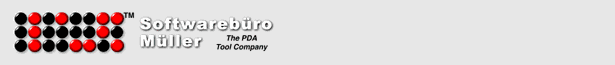
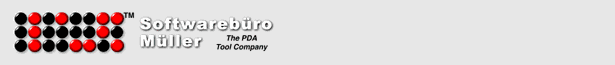
![]()
![]()