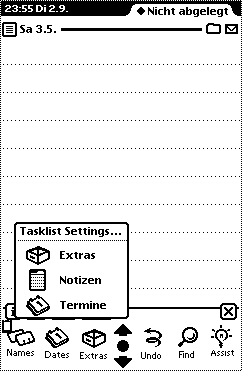
After installing this little extension, you can popup a list of running applications by tapping a special area near by the Names button.
Please make a backup first. It's always a good idea to backup your device before you install a new program. Even if we have tested all of our programs very intense, because of the variety of existing programs and system configurations no one can guarantee that no problem will occur.
Transfer the Tasks.pkg file to your Newton OS device by using an appropriate package installation program, like NBU, NCU or the Newton Package Installer.
Popup the list of the running applications by tapping the marked area near by the Names button.
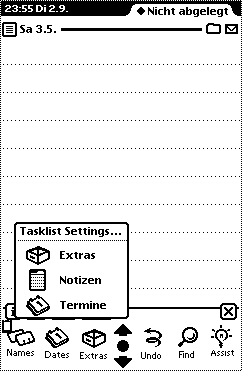
In landscape mode the position to tap is still the same.
Simply select the desired application from the displayed list by tapping its name.
You can suppress the icons and change the location of the Tasklist-Button by tapping Tasklist Settings:
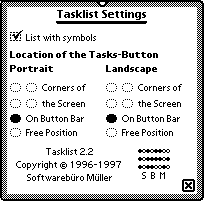
Here you can use the checkbox to decide whether the symbols will be displayed or not.
To change the location of the Tasks-Button you can either select one of the corners of the screen or fix the button on the Button Bar as shown in the picture at the top. As a alternative or you can decide to position the Tasks-Button free on the screen.
Note: You set the location for each orientation separately!
Note: You only can drag the Tasklist-Button if the "Tasklist Settings" is open!
Sometimes a program is not included in the list, even if it runs. Please contact des developer of that program in such a case and ask for activating the 'Application Flag' for that application. Normally this is easy to do for the programmer.