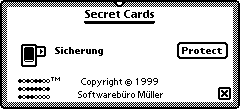
This program will help you to protect storage cards using a password. The protection will remain intact even if you remove the program Secret Cards or if you insert the storage card in another Newton OS device.
Please make a backup first. It's always a good idea to backup your device before you install a new program. Even if we have tested all of our programs very intense, because of the variety of existing programs and system configurations no one can guarantee that no problem will occur.
Transfer the Secretcards.pkg file to the internal store of your Newton OS device by using an appropriate package installation program, like NBU, NCU or the Newton Package Installer.
After installing you will find Secret Cards in the Extras Drawer.
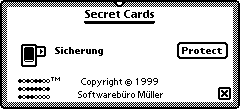
The icon of the storage card looking out of the Newton will mirror the position of the card. This is important especially on a MP2x00 because there can be inserted two cards at a time on those devices:
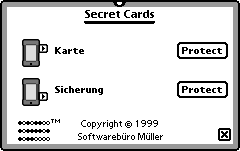
If you like to protect the card using a password please tap on Protect.
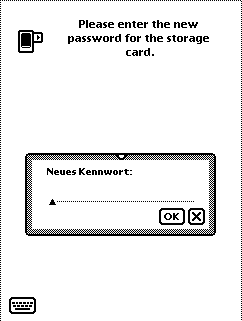
Please enter the new password for the storage card now. By tapping the little keyboard at the bottom left you can show a standard keyboard. Confirm the password by tapping on OK. You can cancel by tapping on the close box.
If you have registered Secret Cards not yet then as password SBM will be used always irregarding whatever you've entered. You will get a regarding message too:
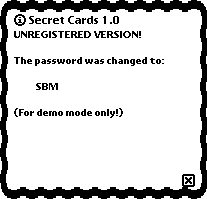
Now the storage card ist protected for unauthorized access. If you eject the storage card and re-insert it later you will be asked for the password again:
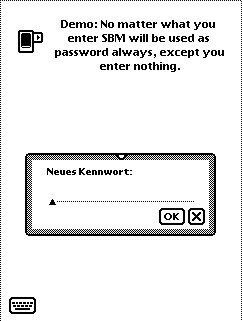
Please enter the password you have used to protect the card. For the unregistered version of Secret Cards all what you enter will be changed internally in SBM. If you like to test what happens if you enter a wrong password simply tap on OK without entering a password at all. The card is locked now and is unaccessible even using several tools like the SBM Utilities.
Of couse you can change the used password or remove it completely. For that please insert the storage card and enter the actual password so the card will be activated. Now start Secret Cards and tap on Protect. You will be asked for the actual password again. This is to make sure that authorized persons only can change the password. Afterwards you will be asked for the new password. Tap on OK to confirm. You will get a message if the password is changed, removed completely or no modification was made.
The unregistered version will use SBM as password only.
If you wish to test the program only, simply dismiss the registration screen by tapping the close box.
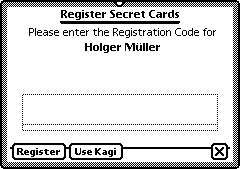
Enter your Registration Number and tap on "Register". The Registration Number will contain numbers only. You can double tap the input line to display the numeric keyboard.
To get a registration number you have to pay the registration fee of $15. You can do this online via
or using Newton Register by tapping on the "Use Kagi" button. As note please enter the name as given in the Owner Info settings or the Serial Number as shown in the registration slip (not the one from the back of your Newton). We will send you your Registration Number per email within the next few days.
If both methods are not acceptable for you, please read on http://www.kagi.com about the other possibilities. Please note that registering online or using Newton Register will accelerate the reception of your Registration Number.
Of course everybody likes to know how safe the data is. For increased speed the data byself will not be encrypted. This would take a lot of time even on a MP2x00. But the method we're using will make sure that a protected cards can't be read on a Newton OS device without the Secret Cards application installed. We'd like to point out that the card can be read by a computer with direct access for inserted storage cards. Certainly this is very complicated and less practicable because of the storage technique the Newton OS uses. Nevertheless you should encrypt high security data.
Note: Even the program has been tested intense the author will not be responsible for any disadvantage because of 'cracking' protected informations.
In such case you will get a message that you can't read this card.
No. It doesn't matter what slot is used.
Yes, of course! And as noted above this is recommended for high security data.
The activation process will take only a little bit longer than usual for unprotected cards.
We have no way to reconstruct the used password. Of course you can try to find the password by trial and error. But because you have to eject and re-insert the card after each try surely the card slot will fail before you find the password :)