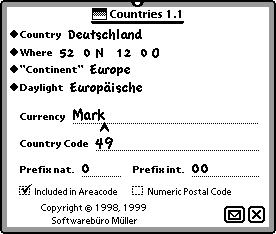
Countries is an extension to the preferences roll in setup. After installing you can change the countries existing in the Newton OS. You can add new countries too.
Please make a backup first. It's always a good idea to backup your device before you install a new program. Even if we have tested all of our programs very intense, because of the variety of existing programs and system configurations no one can guarantee that no problem will occur.
Transfer the file Countries.pkg to your Newton OS device by using an appropriate package downloader, like NBU, NCU or the Newton Package Downloader.
After installing you can find Countries in the extras folder 'Setup' by tapping 'Prefs'.
Start the program by selcting Countries from the preferences roll.
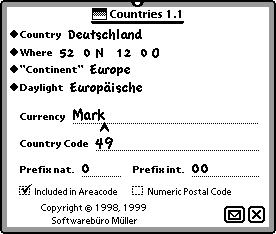
Select the desired country first. Now you can change belonging values.
To add a new country, choose 'New' from the action button, enter a name for the new country and tap 'Save'. Now can modify the newly created country as described above.
You can delete a selected country by tapping the action button and select 'Delete'.
To use the Euro currency, please choose in the Country specific settings in the Extras/Prefs. the appropriate country with the addition Euro. Now in the appropriate programs, like Newton Works, the EUR will be used for currency formatted numbers.
Before you have registered Countries the program will not save any changes you have made.
If you start Countries after installing it on your Newton OS device the registration screen appears. (If you wish to test the program only, simply dismiss the registration screen by tapping the close box.)
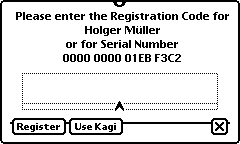
Enter your Registration Number and tap on "Register". The Registration Number will contain numbers only. You can double tap the input line to display the numeric keyboard.
To get a registration number you have to pay the registration fee of $10. You can do this online via
or using Newton Register by tapping on the "Use Kagi" button. As note please enter the name as given in the Owner Info settings or the Serial Number as shown in the registration slip (not the one from the back of your Newton). We will send you your Registration Number per email within the next few days.
If both methods are not acceptable for you, please read on http://www.kagi.com about the other possibilities. Please note that registering online or using Newton Register will accelerate the reception of your Registration Number.