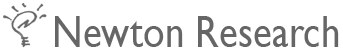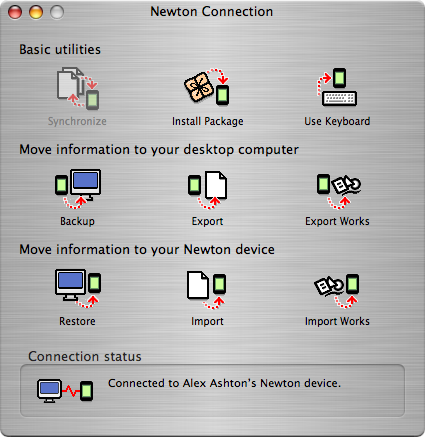
Newton Connection has been extensively rewritten and is now a universal application.
More data types than before can be imported and exported. For example, sketches from Notes, spreadsheets from Works, and MP3s into MAD Max. Packages can be installed onto Newton OS 1.x devices.
Synchronization of Names with Address Book is supported.
Click the Download link above to download a Mac disk image containing the Newton Connection software.
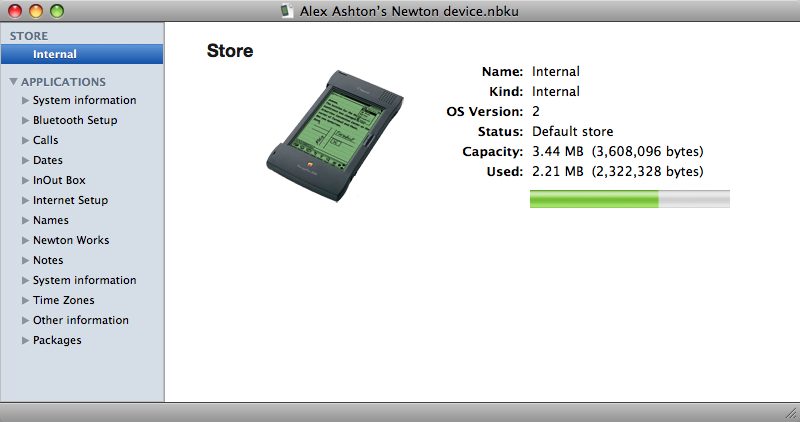
There is a new application included in the NCX download -- the Newton Backup Inspector. This lets you view the contents of a NCX backup file so you can verify exactly what has been backed up. Soup entries can be saved in NewtonScript format, so you can extract some forms of data from the backup.
Note: the Backup Inspector requires OS X 10.5 or higher.