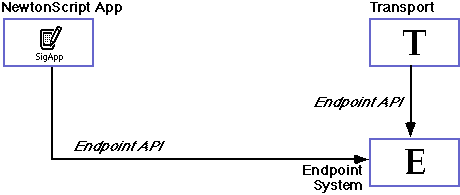

Converting 1.x to 2.0 Lab
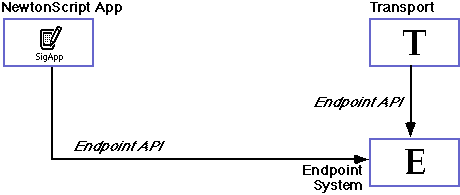
Lab Overview
Connecting and Disconnecting
Sending Data
Receiving Data
AppleTalk Specific Changes
Other Things To Try...
Where To Go From Here...
Notes
Introduction
This lab is designed to show some of the differences between 1.x OS communications and 2.0 OS communications on the Newton. It takes code written for the original (1.x) communications class and alters it to take advantage of the 2.0 system enhancements and changes. Unlike previous labs then, the starting code will be a working sample which will be modified to be 2.0 savvy (at least as far as the communications code goes). The lab we will work with is based on the AppleTalk network protocol. For those who are unfamiliar with AppleTalk you may want to read the Introduction To AppleTalk article.
Included in this lab is the user proto, debugProto. This is essentially a debugger of last resort. It can be used to trace and record values to the Notepad application as your endpoint code runs. For more details on using it and other debugging tips, see the article Debugging Endpoints.
Prerequisites
To do this lab you must have the following:
Files Needed
You must have the files in the Converting 1.x to 2.0 Lab folder on the machine which has NTK on it:. These include the following folders:
Code Overview
- 1.x ADSP Lab
- 2.0 ADSP Lab Solution
Since we will be adapting a 1.x application (the ADSP lab from the 1.x communications class), we will start by looking at its structure.
Fundamentally it is a very ordinary Newton application. The endpoint frame is kept in the ep slot in the base view. It is defined at runtime by calling the methodMBaseEndpointwhich returns an endpoint frame. When the user taps the Connect button, theMConnectmethod will be called after theMLookupmethod is called to get the AppleTalk address by callingNetChooser. When the user sends data by tapping the Send button, theMSendmethod is called. TheinputSpecis defined in the endpoint definition assGetDataand is set after a successful connection is made. Tapping the Disconnect button calls theMDisconnectmethod which also disposes of the endpoint object.
Recall that we are defining the ep variable at runtime so we can change it.
Trying the Solution (and the old version)
You may want to try running the old application to demonstrate that it will still work on the 2.0 Newton. Of course, since Newtons were not network visible under the 1.x OS, you cannot test it unless you have AppleTalk up and running on a desktop machine. The 1.x ADSP lab folder can be downloaded from the Converting 1.x to 2.0 Lab folder. To run the application, download it to your Newton and (if you have a desktop machine and Claris Works), launch the MAC ADSP document and select Wait For Connection from the Session menu. If you don't have Claris Works you will need a communications program which supports AppleTalk connections. Next, with the Newton plugged into your AppleTalk port (remember to be have AppleTalk running on your desktop machine) start the Lab8 ADSP application on the Newton and tap the Connect button. You should see a machine called Every Person in the list which appears in theNetChooserdialog. If you select it and then close the NetChooser dialog the program should connect to the selected machine and you should then be able to send and receive data between your Newton and your desktop machine.
While 1.x endpoint code will continue to work in compiled form, NTK will not recognize 1.x endpoint code when compiling for a 2.0 platform.
If you don't have a working AppleTalk network on a desktop machine you can try downloading the 2.0 ADSP Lab Solution (available from the course ftp site in the Converting 1.x to 2.0 Lab folder) to two 2.0 OS Newtons and connecting them together. Once the program is installed on both machines and the machines are cabled together, tap the Listen button on one of the Newtons followed by the Connect button on the other Newton. Once the connection is established (the connecting Newton should see the other Newton in the list of AppleTalk devices as Newton Server) you can send messages between the two Newtons.
We will start this lab by looking at the changes in connecting and disconnecting endpoints in the 2.0 OS. The section Connecting and Disconnecting changes the original code so that the endpoint is defined, instantiated, bound and connected using the 2.0 definitions and calls. Similarly when disconnecting we can (and will) take advantage of the asynchronous call capability to avoid the problems of disconnecting which occurred in the 1.x system.
The section Sending Data will convert the 1.x code for outputting strings.
The section Receiving Data will change the inputSpec for the lab to a 2.0 inputSpec.
In the section AppleTalk Specific Changes we will talk specifically about changes to the AppleTalk endpoint type between the 1.x and 2.0 system.
As with other endpoint labs you may want to look see the article Debugging Endpoints before trying this lab, if for no other reason than to look at the debugProto user prototype for doing simple tracing when the serial (AppleTalk) port is in use.
For details on 2.0 AppleTalk endpoints not covered in this lab, see the article Endpoint Flavors.
Defining The Endpoint
Before the endpoint can be connected we must of course define it. While the code inviewSetupDoneScriptcallsMBaseEndpointto construct an endpoint frame and assigns it to the ep slot, the frame returned changes under 2.0. The first step therefore is to changeMBaseEndpointto define a 2.0 AppleTalk endpoint. To do this you must make the following changes:
You may also want to review the changes to the endpoint exception handling in order to update the
- Change the proto from protoEndpoint to protoBasicEndpoint
- Change the configOptions to use the 2.0 template format
- Change the exception handler to call our method
MDisconnectif there is an exception other than -16005ExceptionHandlermethod for the endpoint. When making the call toMDisconnectin the exception handler, use the 2.0 routineAddDeferredCall.
For the moment leave theinputSpecas it is, we will return to it later.
Change NetworkChooserDone
While thebuttonClickScriptfor the Connect button still callsMLookupwhich still callsNetChooserin the same way as it did in the 1.x system, you probably want to take advantage of the 2.0 system routineMakeAppleTalkOptionto form the NBP address returned fromNetChooserinto an option which can be used to connect the endpoint. Replace the call toMSetNBPAddresswith this routine and then callMConnect. (In other words,MSetNBPAddresscan be deleted.)
Change MConnect
Make the following changes to theMConnectmethod:
Remember to add code to "back out gracefully" if any stage of the connect fails. This includes code to destroy the endpoint if binding fails or to unbind and destroy the endpoint if queuing the asynchronous call to
- Add a bind phase after instantiating the endpoint
- Make the call to
Connectasynchronous with a callback to a new method,MConnectCompProcConnectfails. To add the callback you must define acallbackSpecframe and pass it into theConnectmethod as described on pp. 4-35 and 4-45 in NPG: Communications.
Note that you no longer need to open the AppleTalk driver.
Create MConnectCompProc
This is the callback routine from the asynchronousConnectcall (the name is unimportant,MConnectCompProcis simply what we called our method). It should have the following form:and must be able to handle errors as well as successful connections. TheMConnectCompProc : func(options, result) begin...endvConnectedslot should be set totrueif the endpoint is successfully connected as it is used to ensure that we don't throw an error by trying to send data over an unconnected endpoint. You may also want to start theviewIdleScriptas it updates the status of the endpoint periodically.
Note that there are two possible levels of failure when calling Connect asynchronously.
Also, in the connection process we should be change how power off handling is done in the following ways:
1. To register a power off handler the callRegPowerOffreplaces the 1.x routineAddPowerOffHandler.RegPowerOffhas the following form:RegPowerOff(appSymbol, method)2. Because we are connecting asynchronously, we do the registration in the completion routine, not in the method
MConnect.
3. ThePowerOffScriptmethod is now passed information about the kind of power off situation (e.g., sleeping versus user shutdown) and can notify the system that it must reach a certain state (such as disconnected) before shutting down, thus requesting that the system "ask again" before shutting down.PowerOffScripthas the following format:PowerOffScript(what, why)
Change MDisconnect
Change MDisconnect so that it makes the call toDisconnectasynchronously. This saves having the make a deferred call as was advisable in the 1.x system in order to make sure the endpoint was disconnected before we disposed of it. The asynchronous call should have a callback such asMDisconnectCompProc. If the call toMDisconnectthrows an exception, make sure the endpoint is unbound and disposed of (you may want to simply callMDisconnectCompProc). Since we no longer need the to make a deferred call toDisconnect, we can also delete theAbortcall and, as mentioned below in the section on Receiving Data, we will change how to terminate the currentinputSpec.
Create MDisconnectCompProc
This is the callback routine from the call toDisconnect. It should do the following things:
At this point you should be able to check your ability to connect and disconnect the endpoint though since we have not modified the code to send and receive data you should be careful not to click the Send or Listen buttons.
- Handle errors from the attempt to disconnect
- Turn off the idle script
- Unbind the endpoint
- Dispose of the endpoint
- Set vConnected to nil
Add Code To Listen
Since the Newton is now network visible (i.e., it can register an NBP name for itself on the network), we can change this application to allow another Newton or a desktop machine to connect to our Newton. To do this we will need to change the user interface to allow the user to start listening for incoming connections as well as code to call theListenmethod instead of theConnectmethod.
To begin with add a new button next to the Connect button in the ADSP Demo layout which has the text Listen in it. In itsbuttonClickScript, build an AppleTalk address option for your Newton which uses thevNBPTypeslot for the type (ADSP) and the string Newton Server (or whatever other name you want your Newton to have) for the NBP name. The 2.0 routineMakeAppleTalkOptionwill be useful for this. Next callMListenand pass it the address option you created.
Create the methodsMListenandMListenCompProcas the listen call will be asynchronous.MListenhas one argument (the NBP address option ) and will look a lot likeMConnectin that it will attempt to instantiate and bind the endpoint before callingListenasynchronously and it must be prepared to back out gracefully if any of these phases fails. For demo purposes, a timeout of 45 seconds is probably good enough as you should be connecting as soon as you begin listening. For release software you may need a much longer timeout as you may want the Newton to be listening for a longer time for a connection (or alternatively, if you timeout, issue anotherListencall).
Be aware that any AppleTalk connection will use quite a lot of power.
OnceMListenis defined, a callback routine calledMListenCompProc(or whatever name you give it) must be added to handle the asynchronous connection. It mustAcceptthe pending connection (something which is not necessary in theMConnectCompProc) as well as doing the following things:
Once the
- Handle errors in the attempt to connect
- Register a power off handler
- Turn on the idle proc to update status
- Set vConnected to true if the connection is accepted
- Set the current inputSpec (add this later)
MListenCompProcis defined you should be able to test the connect and disconnect code by connecting two Newtons and then disconnecting them.
For more details on how to write this code, see the Endpoint Details article or the Endpoint Flavors article depending on whether you are looking for generic endpoint issues (such as the formation of templates) or AppleTalk specifics. Of course you should have handy your copy of NPG: Communications as you'll need to refer to it to get the specifics of the calls correct.
This is perhaps the easiest change to make when converting to 2.0 code. Since we are sending a string we will still call the endpoint methodOutputas before in theMSendmethod butOutputnow has three arguments instead of two. The three arguments toOutputare now the endpoint (as before), an options frame (instead of flags) and an outputSpec frame if we want to control output formats. In the case of sending string data as we are doing in this lab, the second and third arguments can be ignored and we can simply pass nils for them.
In addition there is one other change, we get rid of the call toFlushOutput. Since it was almost always called after a call toOutput, it was functionally incorporated intoOutput.
The 2.0 system still usesinputSpecs to handle input but the format and options available have changed somewhat. For the purposes of this lab there are only minor changes however you may want to see the InputSpec Animation to get a better sense of some of the options available.
As mentioned previously, the inputSpec for this lab is defined in the endpoint frame described in theMBaseEndpointmethod assGetData. ThediscardAfterslot in theinputSpechas not changed however the other slots in the frame have changed at least somewhat. The first change is that theinputFormslot has been changed name toform. This is because the inputSpec is now only one kind of frame using this format. There is also anoutputSpecfor handling output and acallbackSpecframe for handling callbacks routines for asynchronous calls. While there are also more possible forms which can be received in the 2.0 system, for our example, the'stringsymbol will do.
The next change to theinputSpecis the deletion of theendCharacterslot. Instead aterminationslot is specified which can have several possible termination conditions including various strings, numbers of bytes, or end-of-packet markers. This slot should be a frame specifying the particular end condition or conditions. Some or all of these can be specified in the same termination frame. For our application there is no need of anything as elaborate as this. Instead the frame will simply have a singleendSequenceslot which is an array with a single element which is aunicodeCRsince that is the termination condition which we want to trigger the call to theInputScript.
InputScripthas changed in that it now has the following structure:
InputScript:func(endpoint, data, terminator, options)
begin
...
end
but we do not need to use any of the arguments passed in other than the endpoint and the data.
There are other slots which may be added to the inputSpec as detailed on pp. 4-36 to 4-38 of NPG: Communications but they are not necessary for the current lab and so will be left as a resource for the reader (but see the Other Things To Try... section below).
Once theinputSpecis defined, we need to make it the currentinputSpec. This code belongs in theMConnectandMListenmethods described above. Since we support both active connection and passive listening for connections and since in the 2.0 OS aninputSpeccontinues to be active until terminated, we must call theCancelmethod to make sure the oldinputSpecis terminated before setting another one. In other words when the user taps on either the Connect or Listen button we may have had aninputSpecactive and should first cancel the oldinputSpecbefore setting a new one.Cancelshould also be called in theMDisconnectbefore disconnecting and disposing the endpoint.
For more on how to form and use inputSpecs see the Endpoint Details article.
This section is something of a laundry list of changes which have been made to AppleTalk endpoints. As such it repeats material which is available in the article Endpoint Flavors.
Opening and Closing AppleTalk Driver
In the 1.x OS, it was necessary to explicitly open the AppleTalk drivers before making any call to AppleTalk routines (such asNetChooser) and close them when you are done. As mentioned in a note below, this is no longer necessary as long as you bind and unbind the endpoint before making any AppleTalk calls as theBindandUnbindmethods open and close the AppleTalk drivers automatically. However, since there may be times when you want to get information about an AppleTalk network without using an endpoint (say when you want to display nodes in the current zone but not send or receive data), you may still callOpenAppleTalkandCloseAppleTalkexplicitly. You should be careful if you do this to close the driver as many times as you open it (so make sure you know what triggers the code which opens the drivers).
Specifying AppleTalk Options
As mentioned above, the options for AppleTalk endpoints (as with all the other endpoint options) now take the form of data templates. For more on templates see the article Endpoint Details. For specifics of AppleTalk endpoint options, see pp. 5-67 to 5-71 of NPG: Communications.
Buffer Size Option
One of the most important options available is the AppleTalk Buffer Size Option (kCMOAppleTalkBuffer). This allows you to specify the size in bytes of the buffer used in, out and attention buffers. By default these buffers are 511, 511 and 0 bytes in size. This option is passed into theConnectorListenmethods. Unless you are terribly concerned about throughput while using AppleTalk and/or are quite familiar with its internal workings, it is recommended that you not change the defaults.
Bytes Available Option
Unlike the 1.x system you can now get the number of bytes available (waiting in the receive buffer) after connection using this option. Use theOptionmethod to get this information.
MakeAppleTalkOption
To ease the construction of common options for specific flavors of endpoints, the 2.0 system has a number of routines available for constructing option frames. For the AppleTalk endpoint theMakeAppleTalkOptiontakes an NBP string and creates an option describing the node address which can be added to the options being passed toConnect.
For more details on these and other AppleTalk specific items, see the article Endpoint Flavors or the documentation on pp. 5-67 to 5-78 of NPG: Communications.
Some additional things you may want to try which highlight some of the differences between the 1.x and 2.0 systems include the following:
1. Frames may be sent using theOutputmethod (OutputFrameis undefined forprotoBasicEndpoint). You might use this to send frames between Newtons or between a Newton and a desktop program built using FDIL (Frame Desktop Integration Library). For more information on Output, see the documentation on pp. 4-16 of NPG: Communications. For more on the FDIL see the article FDIL Detailed or, for a brief summary, see the DIL section in the 1.x To 2.0 Communications Overview article.
2. ChangeMSendso that output is done asynchronously. Use theOutputSpecframe to add a callback. Another thing to try is to change the values of the form slot of theOutputSpecand see what its effect is on the data which is received by the desktop program. See the table on pp. 4-6 to 4-7 for a list of possibleformchoices.
3. Change the inputSpec so that it looks for a keyword (such as Logout) or is triggered whenever so many characters are received (say 80).
4. Check your exception handling by doing something like unplugging your AppleTalk connection and tapping the Send button.
Unfortunately, we can't connect AppleTalk through another serial port.
For more details on AppleTalk endpoints, see the article Endpoint Flavors. For more about constructing and using endpoints, the article Endpoint Details covers most of the common uses of endpoints. For more on inputSpecs, see the InputSpec Animation which is a QuickTime movie demonstrating a number of different input scenarios possible with 2.0 inputSpecs.
To see an example of simple serial endpoint code look at the Simple Endpoint Lab. For an example of modem communications, try the Basic Modem Walkthrough Lab. The Asynchronous Endpoint Lab demonstrates a completely asynchronous endpoint application. Finally the Other Features Lab uses the newprotoFSMuser prototype to build a moderately elaborate protocol.
For more information about the DILs, see the DIL Overview Article or the CDIL Detailed or FDIL Details articles.
Finally, the Apple documentation for the 2.0 system, the Newton Programmer's Guide: Communications may be downloaded from the Newton Technical Information web site while the DILs documentation is available from the DIL web page. And of course the DTS sample code available at the Newton Technical Information web site.
protoBasicEndpoint),
then we would be unable to change or add any slots in the frame without
cloning the entire frame. By defining ep at runtime it is loaded into dynamic
memory and so it may be changed freely. For more on this see the Simple
Endpoint Lab.protoEndpoint
only exists in the 1.x platform files. If you use any 2.0 platform file,
you will get a compile-time error when referencing protoEndpoint.
Similarly, attempting to call 1.x methods (such as OutputFrame
or FlushOutput) will cause a runtime error since they are not
defined for protoBasicEndpoint. Using NTK 1.6 or later you
can select from among the platform files available on you development system
in the Project Settings dialog available under the Project
menu.Bind method is called for an AppleTalk endpoint the
AppleTalk drivers are automatically opened and when Unbind
is called, they are closed. Developer Services | Technical Information | Tools | Sample Code
Main | Page One | What's New | Apple Computer, Inc. | Find It | Contact Us | Help
Copyright Apple Computer, Inc.
Maintained online by commscourse@newton.apple.com
Updated 26-Sep-96 by dcd