Credit Card Types
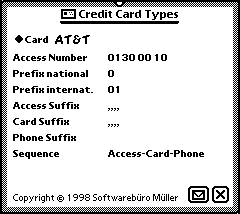
Select the desired credit card type. Right under the name of the
credit card type you can see the appropriated access number. For a
phone credit card there will be additional informations.
- Prefix national
- The character(s) that should appear before the area code for
numbers in your own country.
-
- Prefix international
- The character(s) that should appear before the country code
for dialing numbers not in your own country.
-
- Access Suffix, Card Suffix, Phone Suffix
- Because the processing of the informations in your phone
credit card company will take some time, there will be one or more
commas after the access number, the card number or the phone
number for inserting a pause. Sometimes you must include other
characters. Contact you phone credit card company for this
informations.
-
- Sequence
- There are different structures of the numbers for different
phone credit cards:
- Access Number - Card Number - Phone Number
- or
- Access Number - Phone Number - Card Number
- The card number itself contains the number of the phone credit
card and the appropriate PIN. Sometimes there will be no access
number.
-
To add a new credit card type, select "New" from the action
picker.
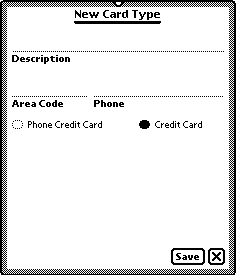
Enter the description for the credit card type and the area code
and phone number for the access number. For a credit card tap on
"Save" now. For a phone credit card tap on Phone Credit Card.
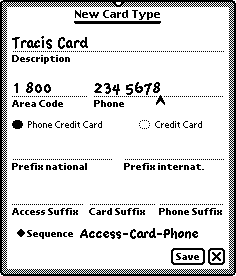
Fill in the additional categories and tap on Save.
Removing and setting the default works as described for email
systems.
In addition you can choose to modify a card type with the action
button.