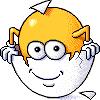
EETransfer Off-line documentation
Back to summarySend one or several files using the ZModem protocol.
* batch
type: boolean
default value: nil
If this option is set then the instruction will attempt to send all OutBox files that are selected.
This option should not be set if either "command" or "ioBoxItem" is not nil.
* charset
type: symbol
possible values: defined in the file "EERecodeConstants.f"
default value: kMacOSCharset ('mac)
Defines which characters set is used for the file and the file name.
This information is used to convert the file.
* command
type: string or nil
default value: nil
If this option is set to a string, the instruction will send this string and execute it on the remote computer.
The syntax of the command depends of the remote computer.
This option is mostly used when the remote computer is a Unix system.
Example of Unix command: "!ls".
This option should not be set if either "batch" or "ioBoxItem" is not nil.
* encodeControlChars
type: boolean
default value: nil
Encode control characters used by the ZModem protocol to allow operation with some packet switched networks.
* enableFullStreamingWithSamplingSend
type: boolean
default value: true
If this option is set to true, the Newton won't wait for an acknowledge after each block.
If you clear this option the file transfer is slower. So, you should clear it only when the connection is established without flow control and the remote computer is very slow.
* fileConversion
type: integer
possible values: defined in the file "EETransferConstants.f"
default value: kFileConversion_ZCRESUM (3)
kFileConversion_NONE (0)
No file conversion.
kFileConversion_ZCBIN (1)
"Binary" transfer - inhibit conversion unconditionally.
kFileConversion_ZCNL (2)
Convert received end of line to local end of line convention. The supported end of line conventions are CR/LF (most ASCII based operating systems except Unix and Macintosh), and NL (Unix). Either of these two end of line conventions meet the permissible ASCII definitions for Carriage Return and Line Feed/New Line. Neither the ASCII code nor ZMODEM ZCNL encompass lines separated only by carriage returns. Other processing appropriate to ASCII text files and the local operating system may also be applied by the receiver (Filtering RUBOUT, NULL, Ctrl-Z, etc).
kFileConversion_ZCRECOV or kFileConversion_ZCRESUM (3)
Recover/Resume interrupted file transfer. ZCREVOV is also useful for updating a remote copy of a file that grows without resending of old data. If the destination file exists and is no longer than the source, append to the destination file and start transfer at the offset corresponding to the receiver's end of file. This option does not apply if the source file is shorter. Files that have been converted (e.g., ZCNL) or subject to a single ended Transport Option cannot have their transfers recovered.
* fileManagement
type: integer
possible values: defined in the file "EETransferConstants.f"
default value: kFileManagement_NONE (0)
kFileManagement_NONE (0)
No file management.
kFileManagement_ZMSKNOLOC (0x80);
Instructs the receiver to bypass the current file if the receiver does not have a file with the same name. NB: this option can be ored with any of the following constants.
kFileManagement_ZMNEWL (1)
Transfer file if destination file absent. Otherwise, transfer file overwriting destination if the source file is newer or longer.
kFileManagement_ZMCRC (2)
Compare the source and destination files. Transfer if file lengths or file polynomials differ.
kFileManagement_ZMAPND (3)
Append source file contents to the end of the existing destination file (if any).
kFileManagement_ZMCLOB (4)
Replace existing destination file (if any).
kFileManagement_ZMNEW (5)
Transfer file if destination file absent. Otherwise, transfer file overwriting destination if the source file is newer.
kFileManagement_ZMDIFF (6)
Transfer file if destination file absent. Otherwise, transfer file overwriting destination if files have different lengths or dates.
kFileManagement_ZMPROT (7)
Protect destination file by transferring file only if the destination file is absent.
* hyperTerminalPatch
type: boolean
default value: true
HyperTerminal, a Windows 95 program, has a bug which prevents it to automatically close its reception window when the file transfer has ended.
When this option is set to true, the Newton uses a workaround to circumvent this bug.
This patch adds an overhead of only 1 second, so it is set by default.
* ioBoxItem
type: ioBox item or nil
default value: nil
OutBox item to send.
This option should not be set if either "batch" or "command" is not nil.
* rzString
type: string or nil
default value: "rz\n"
Use this option if you want to send a command to the sender before starting to send.
This option is useful if the Newton is connected to a Unix or DOS server or a BBS.
* transport
type: frame default value: nil
The transport must always be EETransfer.
Note: Before the script executes itself, the global variable "transport" is automatically set to EETransfer. So if you don't use a slot "globalSymbols" you don't have to (and you should not) provide a slot "transport". Otherwise, the "globalSymbols" slot must contain a slot:
transport: 'transport,
All trademarks mentioned are the property of their respective owners